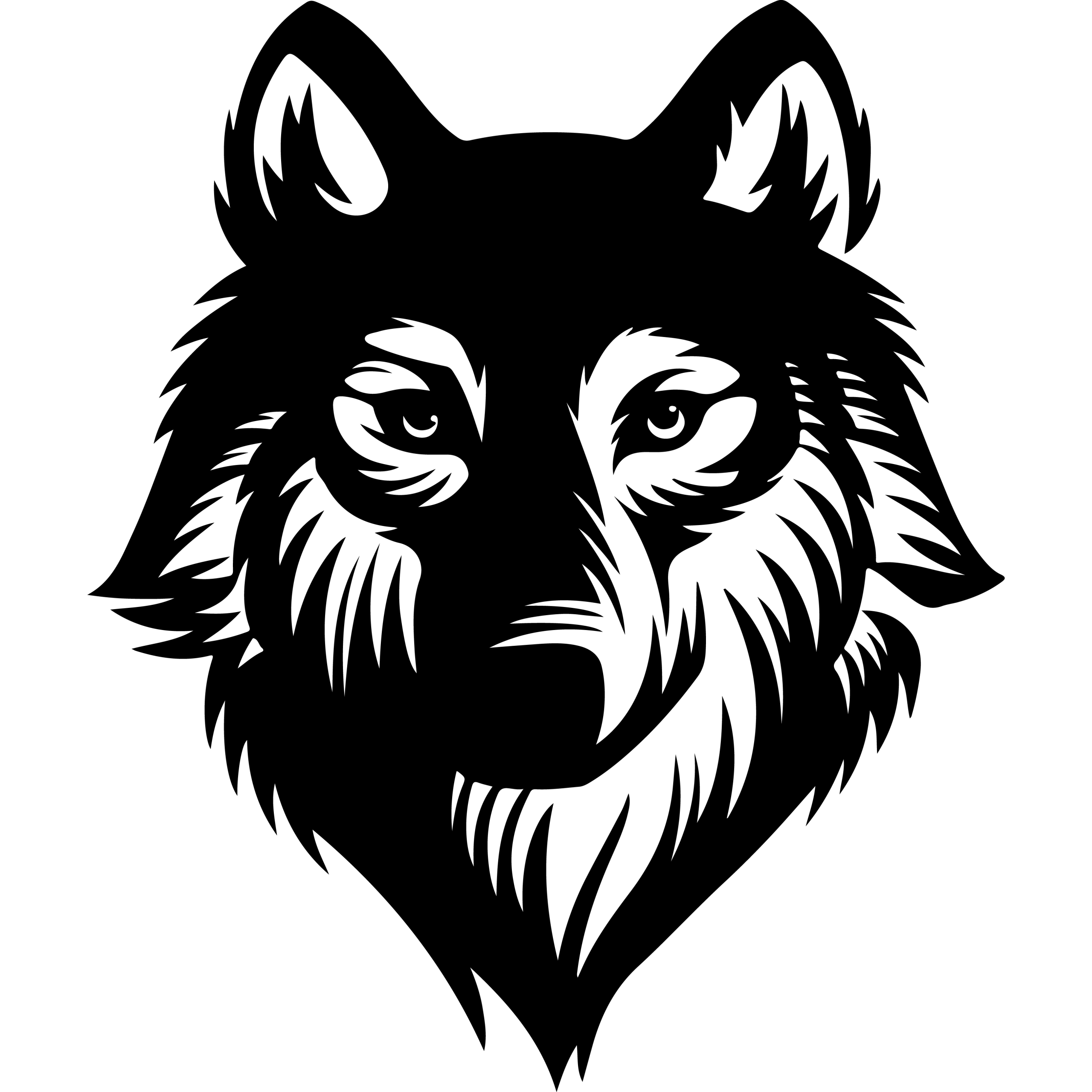When selecting managed WordPress hosting, two names often stand out: WP Engine and Kinsta. Both providers cater to a range of users, from small blogs to large enterprises, offering specialized hosting environments optimized for WordPress performance and security.
The key question they address is which hosting service offers the best balance of speed, support, and overall value for different types of websites. Understanding their core differences can help users make an informed choice tailored to their specific hosting needs and budgets.
1) Overview of WP Engine and Kinsta
WP Engine and Kinsta are leading providers in managed WordPress hosting. Both focus on delivering optimized performance, security, and support tailored specifically for WordPress websites.
WP Engine has established itself as a popular choice for professional developers, agencies, and businesses. It offers strong staging features and competitive pricing, making it suitable for users who need advanced development tools.
Kinsta, powered by Google Cloud infrastructure, emphasizes speed and security. It is favored by businesses, eCommerce sites, and content-heavy platforms seeking high performance without the complexity of server management.
Both hosts provide premium features such as automatic backups, free migrations, and expert customer support. While WP Engine often appeals to users prioritizing development flexibility, Kinsta focuses on reliability and raw speed in its hosting environment.
2) Performance comparison: speed and uptime
Kinsta and WP Engine both deliver strong performance for WordPress hosting, but there are notable differences in speed. WP Engine shows a slightly faster peak load time, with an average of 0.643 seconds compared to Kinsta’s 0.767 seconds.
However, Kinsta benefits from newer infrastructure, which allows it to offer up to 200% faster performance on certain plans, especially when compared to WP Engine’s lower-tier options. Kinsta’s integration with Cloudflare also enhances speed and security.
In terms of uptime, both hosts provide reliable service with minimal downtime. Their ability to manage sudden traffic surges is strong, making them suitable for sites expecting variable loads.
Performance benchmarks over a 12-month period suggest that Kinsta often edges out WP Engine in metrics like Time to First Byte (TTFB) and load handling. Yet, WP Engine remains competitive and affordable on higher-tier plans.
3) WP Engine’s proprietary EverCache technology
WP Engine uses EverCache, a proprietary caching system designed specifically to improve WordPress site speed and performance. This technology helps reduce server load by storing frequently requested content and delivering it quickly to visitors.
EverCache works by optimizing how pages and assets are cached at multiple levels. This includes object caching, page caching, and CDN integration to ensure faster loading times.
The system is continuously tuned for WordPress, ensuring compatibility with plugins and themes. It helps sites remain responsive under high traffic without sacrificing performance.
EverCache contributes to WP Engine’s ability to offer scalable hosting capable of handling traffic spikes. It is a core feature that supports their managed hosting platform’s focus on speed and reliability.
Although Kinsta also provides strong performance through Google Cloud infrastructure, WP Engine’s EverCache gives it a competitive advantage in delivering fast cached content tailored for WordPress environments.
4) Kinsta’s Google Cloud Platform infrastructure
Kinsta is built exclusively on Google Cloud Platform’s premium tier network. This infrastructure provides consistent and optimized performance for all hosting plans.
It uses Google’s compute-optimized C2 virtual machines. These servers offer faster processing speeds compared to standard machines, contributing to better website loading times.
Kinsta benefits from automatic scaling on Google Cloud. This allows websites to handle traffic spikes without manual intervention or added latency.
The platform’s foundation on Google Cloud also supports strong security and reliability. Users experience high uptime and robust network stability through this setup.
Kinsta’s infrastructure is designed to support premium WordPress hosting with features like fast caching via Nginx Fast_CGI. This further enhances performance without sacrificing scalability.
5) Customer support responsiveness and quality
Both WP Engine and Kinsta provide customer support around the clock, 24/7/365. Users typically receive quick responses, ensuring minimal downtime for their websites.
Surveys and user feedback consistently rank these two hosts among the top in support quality. Kinsta often scores slightly higher in overall customer satisfaction, especially with technical issues.
WP Engine offers knowledgeable support agents who can assist with a wide range of WordPress-related problems. Their support includes live chat, phone, and ticket systems.
Kinsta’s support team is praised for their friendly, solution-focused approach. They utilize Google’s cloud infrastructure, which sometimes requires specific expertise that Kinsta’s staff provide efficiently.
Both hosts emphasize proactive assistance, but Kinsta offers free migrations supported by their team, adding convenience for new customers.
In response time comparisons, the difference is small, but Kinsta sometimes edges out WP Engine with slightly faster ticket resolution. Both companies maintain high standards suited for professional users.
6) Pricing plans: entry-level and enterprise options
WP Engine’s entry-level plans start at around $20 per month. This makes it accessible for smaller websites and those with tighter budgets. Their pricing includes various tiers, scaling up to $600 per month for higher needs.
Kinsta’s entry-level plans begin at $30 per month. This reflects a focus on premium features and performance. Kinsta also offers agency hosting plans starting at $280 per month for managing multiple sites.
For enterprise needs, both providers offer custom plans tailored to specific requirements. WP Engine provides many pricing tiers, making it flexible for growth. Kinsta emphasizes specialized support and resources for larger agencies and businesses.
Both hosts support developer-friendly workflows, but pricing differences often come down to specific features included and site performance guarantees. The choice depends on budget constraints and the level of service required.
7) Migration services: free vs paid offerings
Kinsta offers free migrations for all new customers. Their expert team handles the entire process, reducing downtime and minimizing technical issues. Users can request migrations through the Kinsta dashboard, making it convenient and straightforward.
WP Engine also provides migration services but in a different way. They offer a free automated migration plugin for simple WordPress sites. However, for more complex sites or larger projects, manual migration support is often considered a paid or premium service.
Kinsta’s free migration service is generally seen as more comprehensive, especially for businesses with multiple or complex sites. WP Engine’s free option is best suited for basic migrations, while professional help may incur additional costs.
Both hosts aim to make migration as smooth as possible. The choice depends on the user’s specific needs and the complexity of their website.
8) Security features: DDoS protection and backups
Both WP Engine and Kinsta offer essential security features such as DDoS protection and automatic backups. These features are standard in their managed WordPress hosting plans and provide reliable safeguards against common online threats.
Kinsta includes DDoS protection integrated with Google Cloud’s firewall and Cloudflare Enterprise, adding extra layers without additional cost. Regular malware scans and proactive security monitoring further strengthen its defenses.
WP Engine also provides DDoS protection, but it is limited to higher-tier plans. Basic plans only have fundamental security features, requiring an upgrade to Core or Enterprise for full firewall and DDoS protection.
Both hosts ensure daily automatic backups, allowing quick site restoration if needed. These backups are stored securely and managed without user intervention, offering peace of mind for website owners.
Overall, both WP Engine and Kinsta maintain strong security standards with reliable DDoS protection and backup systems, with slight differences depending on plan level and integration approaches.
9) User interface and dashboard usability
Kinsta offers a modern and clean dashboard called MyKinsta. It is designed to be intuitive, especially for users who prefer straightforward navigation. The dashboard organizes key functions like site management and migrations clearly in a left sidebar.
WP Engine provides a custom dashboard that emphasizes ease of use. It aims to simplify site management for users of all experience levels without overwhelming them. This makes WP Engine a solid choice for beginners.
Kinsta’s interface includes advanced options for developers, such as SSH access and Git integration. It also features built-in tools like Kinsta APM for detailed performance monitoring.
WP Engine focuses on developer tools as well, offering staging environments and strong security features. Its dashboard balances functionality with accessibility, helping both novices and experienced users manage their sites efficiently.
10) Scalability for growing websites and agencies
Both WP Engine and Kinsta offer scalable solutions designed to support growing websites and agencies. Kinsta utilizes Google Cloud’s infrastructure, which allows flexible resource allocation and easy upgrades as traffic and site demands increase.
WP Engine provides a robust ecosystem tailored for agencies and developers managing multiple sites. Its tiered plans accommodate growth with tools like multi-environment staging and developer-friendly features that streamline site management at scale.
Kinsta’s plans start at higher price points but include resources suitable for high-computation projects and larger site portfolios. WP Engine offers more entry-level options, making it easier to begin with lower budgets and scale when needed.
Each host supports seamless migration and traffic surges but takes different approaches. Kinsta’s emphasis is on performance and stability at scale, while WP Engine focuses on workflow efficiency and expanding creative operations for agencies.
Both platforms are capable of handling significant growth, though the choice may depend on the specific needs for resource intensity, team collaboration, and budgetary planning.
Core Performance Differences
WP Engine and Kinsta both prioritize performance but differ significantly in their approach to infrastructure and optimization. Their choices impact website speed, reliability, and scalability in distinct ways critical for users managing WordPress sites.
Server Infrastructure
Kinsta operates entirely on Google Cloud Platform, leveraging its global network for scalability and redundancy. This gives Kinsta access to multiple data centers worldwide, enabling fast load times through proximity to users. Their architecture is container-based, isolating sites for security and stability.
WP Engine uses a hybrid infrastructure combining Google Cloud and AWS resources depending on the plan and location. It offers robust hardware with dedicated VMs for higher-tier plans. WP Engine also focuses on tailored server-level caching integrated tightly with WordPress.
Both offer scalable hosting environments, but Kinsta’s consistent use of Google Cloud may appeal to users prioritizing uniform infrastructure and global reach. WP Engine’s mixed infrastructure allows more flexibility in resource allocation across regions.
Speed Optimization Features
Kinsta includes built-in caching at the server level and a free CDN powered by KeyCDN. It also supports PHP 8.x by default, contributing to faster execution times. Automatic optimization includes database cleanup and compression tools managed via their dashboard.
WP Engine also provides aggressive server caching combined with a proprietary caching layer called EverCache. They integrate their own CDN powered by Cloudflare, enhancing static asset delivery. WP Engine supports PHP 8.x and includes performance monitoring tools for detailed insights.
Both platforms emphasize performance but differ in caching technology and CDN partnerships. Kinsta is noted for its simple, automated optimizations, while WP Engine offers more granular controls and monitoring for advanced users.
Customer Support and User Experience
Both WP Engine and Kinsta provide reliable customer support and user-friendly platforms, but they differ in accessibility and interface design. Support responsiveness remains strong on both sides, while the ease of use leans toward Kinsta due to its streamlined dashboard.
Support Availability
WP Engine and Kinsta offer support around the clock, every day of the year. Their teams consist of WordPress experts who respond quickly and provide knowledgeable assistance, ensuring that customers rarely face long wait times.
Kinsta’s support is consistently praised for being fast and friendly, with a focus on proactive problem-solving. WP Engine also scores highly, frequently finishing just behind Kinsta in user surveys related to service quality.
Both hosts include support via live chat and ticket systems, but neither provides phone support. This can be a consideration for those who prefer immediate verbal assistance.
Dashboard Usability
Kinsta’s dashboard is widely noted for its clean, intuitive design. It offers clear navigation with dedicated tools for site monitoring, resource management, and migration services, facilitating smoother management for users of all skill levels.
WP Engine’s user interface is functional and suitable for beginners, but it is less polished and can feel more cluttered compared to Kinsta’s. It offers essential features like staging environments and site backups but lacks some of the streamlined workflows found in Kinsta’s custom panel.
Overall, Kinsta prioritizes simplicity and ease of use, making day-to-day site management more straightforward.
Frequently Asked Questions
WP Engine and Kinsta each offer unique advantages in features, performance, pricing, support, and security. Their differences influence user choice depending on specific site needs, budget, and technical priorities.
What are the primary differences in features offered by WP Engine and Kinsta?
Kinsta runs on Google Cloud Platform, offering scalable infrastructure and advanced developer tools. It includes free CDN, staging environments, and site management features.
WP Engine uses proprietary EverCache technology designed to optimize WordPress speed at the server level. It also provides automatic migrations and a range of developer-friendly integrations.
How do the hosting performance and uptime compare between WP Engine and Kinsta?
Kinsta generally delivers faster performance due to its Google Cloud infrastructure and more extensive resource allocation per plan.
WP Engine maintains high uptime with reliable caching technology but often provides smaller resource limits, which may affect speed under heavy loads.
Can you outline the pricing differences between WP Engine and Kinsta hosting plans?
Kinsta tends to have higher starting prices, especially for agency or multiple site plans, reflecting its premium infrastructure and resource levels.
WP Engine offers lower-cost entry plans, making it more accessible for smaller sites or those with limited budgets, though at the expense of fewer resources.
What support options are available with Kinsta and WP Engine?
Both providers deliver 24/7 support via live chat and ticket systems.
Kinsta is known for fast response times from WordPress specialists. WP Engine adds phone support in higher-tier plans, catering to users who prefer direct verbal communication.
How do WP Engine and Kinsta approach security and backups for their hosted sites?
Kinsta includes automatic backups, daily security scans, and proactive threat detection as standard features.
WP Engine offers daily backups and a proprietary firewall with threat blocking. Both services focus heavily on WordPress-specific security measures.
What are some of the main reasons users might choose one provider over the other when considering WP Engine versus Kinsta?
Users prioritizing high performance, scalability, and Google Cloud infrastructure often select Kinsta.
Those seeking a slightly lower price with dependable support and phone access might prefer WP Engine. The decision often hinges on budget, required features, and preferred support channels.