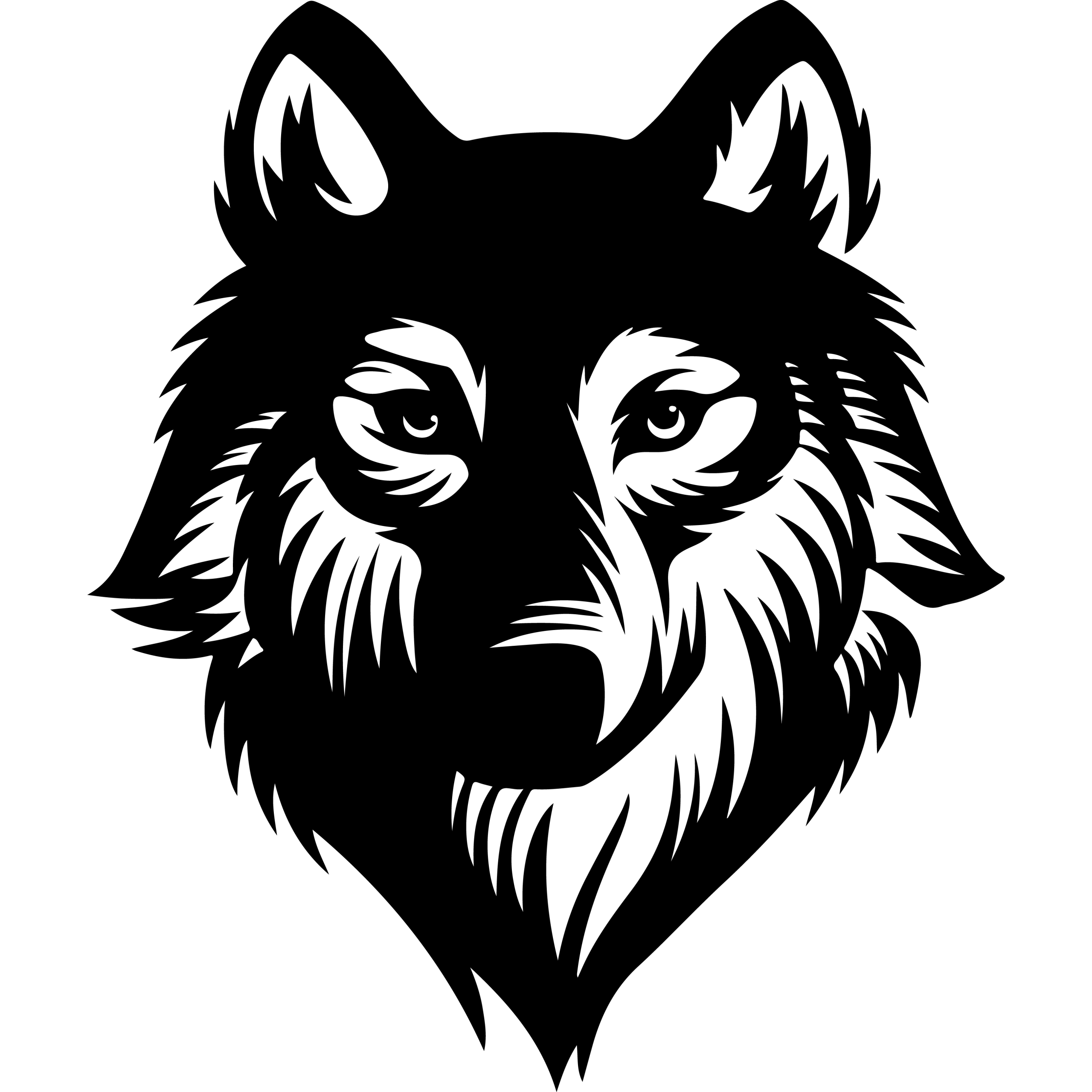Choosing the right WordPress hosting is a critical step for Divi web designers who want their websites to perform smoothly and efficiently. Divi’s advanced visual builder demands more server resources than typical themes, making generic hosting plans often insufficient. The best hosting for Divi ensures fast load times, reliable uptime, and proper support for Divi’s unique features, so designers can focus on creativity without technical interruptions.
Many hosting providers now offer plans tailored to Divi’s requirements, including optimized caching, sufficient memory allocation, and content delivery networks (CDNs) that speed up global access. These features minimize lag in Divi’s live editor and improve overall site performance, which is essential for maintaining professional and user-friendly websites. Hosting designed specifically for Divi also often includes expert support and automated maintenance, reducing the time designers spend troubleshooting.
Understanding how to evaluate hosting from both a technical and practical standpoint is vital for Divi users. Factors like scalability, security, and workflow tools separate standard WordPress hosts from truly Divi-optimized solutions. This article explores what makes a hosting provider the best choice for Divi web designers, helping readers make informed decisions that align with their project needs.
Key Takeaways
- Hosting optimized for Divi improves site speed and editor responsiveness.
- Reliable uptime and expert support are essential for Divi-powered websites.
- Choosing the right hosting enhances design workflow and site scalability.
Why Specialized WordPress Hosting Matters for Divi Designers
Divi designers require hosting that supports advanced page-building features without compromising speed or stability. Custom configurations, quick server responses, and tailored backups make a critical difference for design efficiency and site performance.
Unique Hosting Needs of Divi-Powered WordPress Websites
Divi websites often use numerous layouts, modules, and dynamic content that demand consistent server resources. Standard WordPress hosting may lack optimizations for Divi’s specific requirements, leading to slower load times or plugin conflicts.
Specialized Divi hosting prioritizes compatibility with Divi’s architecture and includes features like PHP version tuning, increased memory limits, and built-in caching solutions. This reduces technical disruptions and supports the large database queries generated by Divi’s builder.
Security is also key. Divi hosting providers implement WordPress-specific safeguards, reducing vulnerability while maintaining system integrity. These environments often include automated updates and backups designed around Divi’s update cycle.
Performance Demands of Divi’s Visual Builder
Divi’s visual builder is resource-intensive, relying on fast server response to deliver real-time page edits. Without optimized hosting, users may experience lag or slow page rendering, which hampers design accuracy.
Good Divi hosting enhances performance through solid-state drives (SSDs), content delivery networks (CDNs), and server-side caching tailored for WordPress. This combination dramatically shrinks load times for both the editor and final visitors.
Managed hosting plans for Divi also often provide scalability, ensuring consistent speed during traffic spikes. This guards against slowdowns caused by Divi’s complex scripts and media-heavy content.
Impact on Design Workflow
Efficient hosting translates to a smoother, distraction-free design process for Divi professionals. Fast loading times allow designers to preview changes instantly, eliminating waiting periods.
Automated staging environments are frequently part of specialized Divi hosting solutions. These allow designers to test updates or new builds safely, protecting live sites from errors.
Integrated backup and restore features save time and provide peace of mind. Designers can revert to previous versions quickly if an update or plugin causes issues, securing continuity in project delivery.
Essential Features of the Best WordPress Hosting for Divi
The best hosting for Divi offers a balance of strong server specifications, performance tools, robust security, and convenient site management features. These aspects ensure that Divi-powered websites load quickly, remain secure, and provide a smooth design and editing experience.
Server Specifications for Divi Compatibility
Divi requires hosting with sufficient resources to handle its flexible and feature-rich builder. The hosting server should have at least 2 CPU cores and 4GB of RAM to support Divi’s dynamic content and complex layouts without lag. A minimum of PHP 7.4 or higher, along with MySQL 5.7+ or MariaDB 10.1+, is necessary for compatibility and smooth operation.
Fast SSD storage is critical to enhance read/write speeds, which directly affects site load time and responsiveness when editing in the WordPress dashboard. The server must also support HTTP/2 and HTTP/3 protocols to optimize data transfer, especially for diverse multimedia elements often used in Divi designs.
Integrated Caching and CDN for Speed
Caching solutions integrated at the server level improve Divi site speed significantly by reducing the time taken to generate pages. Hosting that includes object, page, and browser caching can effectively serve repeated visitors without reprocessing the same content.
A Content Delivery Network (CDN) is essential for global reach, distributing site content through multiple servers worldwide to reduce latency and bandwidth bottlenecks. Combined with caching, a CDN ensures media-heavy Divi sites load quickly, maintaining smooth interactions even under high traffic.
Many top Divi hosts offer built-in caching systems and integration with popular CDN providers, eliminating the need for manual configuration and reducing the complexity for users.
Security Features and SSL Certificates
Strong security is crucial for Divi sites, especially with the frequent use of third-party plugins and customizations that can introduce vulnerabilities. Quality WordPress hosting includes DDoS protection, firewall configurations, and malware scanning, all handled transparently to protect the site from attacks.
SSL certificates, particularly free SSL certificates from providers like Let’s Encrypt, should be automatically installed and renewed as part of the hosting service. This offers secure HTTPS connections critical for protecting user data and improving search engine rankings.
The ability to manage SSL within the WordPress dashboard simplifies the process, allowing designers to focus on site development without worrying about security overhead.
Automated Backups and Staging Environments
Automated backups are vital for safeguarding Divi projects against data loss. The best hosts provide daily backups with easy restoration options without manual intervention. This feature allows designers to experiment with content and updates without risking permanent damage.
Staging environments offer a safe space to test new designs, plugins, or Divi updates before pushing changes live. A properly configured staging site mirrors the live environment closely, enabling thorough quality checks and debugging.
Having both backups and staging directly integrated into the hosting control panel or WordPress dashboard enhances workflow efficiency and reduces downtime risks for Divi sites.
Top WordPress Hosting Providers for Divi Web Designers
Choosing the right hosting impacts Divi web designers’ workflow, site speed, and client satisfaction. Important factors include server performance, support quality, and seamless Divi compatibility. Reliable uptime and optimization for Divi’s resource demands also shape the best options for hosting.
Elegant Themes Divi Hosting Partners
Elegant Themes partners with select hosting providers that offer environments specifically optimized for the Divi theme and builder. These partners configure servers to handle Divi’s visual builder smoothly, reducing lag and ensuring compatibility with advanced modules.
They provide setups pre-installed with essential Divi tools, automatic updates, and security tailored to Divi sites. This partnership guarantees improved uptime and performance for demanding Divi designs. Support teams often have expertise in both WordPress and Divi, helping designers resolve issues faster.
This hosting choice suits professionals who want reliable, Divi-specialized infrastructure without managing technical optimizations on their own.
SiteGround for Divi Websites
SiteGround is known for its strong performance and managed WordPress hosting services. It offers servers with caching systems like SuperCacher, improving load times critical to Divi’s responsiveness.
Their hosting includes automatic WordPress updates, free SSL, daily backups, and staging environments, making it easier for designers to build and test Divi sites. SiteGround also emphasizes security with proactive monitoring and anti-bot systems.
Customer support is 24/7 and well-regarded for helpfulness with WordPress and Divi-related questions. SiteGround strikes a balance between ease of use, speed, and reliability, making it popular for small businesses and freelance Divi users.
Cloudways Cloud Hosting Solutions
Cloudways provides scalable cloud hosting tailored to resource-heavy applications like Divi. It uses infrastructures such as AWS, Google Cloud, and DigitalOcean, allowing designers to choose providers according to location and performance needs.
With Cloudways, users get dedicated vCPU, RAM allocations, and customizable caching systems (Varnish, Memcached). This enhances Divi’s front-end builder speed and overall site stability.
Their managed service includes automated backups, free SSL, staging areas, and 24/7 support. Cloudways suits agencies and developers requiring flexible, high-performance hosting with scalable resources as Divi sites grow.
Bluehost Managed WordPress Hosting
Bluehost offers managed WordPress hosting plans optimized for various themes, including Divi. Their infrastructure features solid-state drives (SSD) and integrated caching that improves site speed.
Automatic WordPress updates, pre-installed SSL certificates, and 24/7 support help maintain security and uptime. Bluehost’s interface is beginner-friendly, making it accessible for freelance designers new to Divi hosting.
Though not as specialized as some competitors, Bluehost provides reliable service with a competitive price. It works well for designers handling moderate-traffic Divi websites and clients needing straightforward hosting management.
Comparing WordPress Hosting Plans for Divi
Divi web designers need a hosting plan that supports complex visual edits, fast loading times, and stable uptime. The choice between different hosting types, understanding the essential hosting features, and planning for future growth are critical factors for maintaining a smooth Divi experience.
Shared vs. Cloud vs. Managed Hosting
Shared hosting is the most affordable option, where multiple websites share server resources. While cost-effective, it may lack the performance efficiency required for resource-heavy Divi sites, especially as traffic grows.
Cloud hosting uses a network of virtual servers, offering better uptime and scalability. Providers like Google Cloud enable automatic resource allocation, which benefits Divi sites during traffic spikes or heavy backend activity.
Managed hosting is tailored for WordPress and Divi users. Providers handle updates, security, and performance tuning. It often combines the best aspects of shared and cloud hosting but at a higher price point, justified by convenience and optimized setups.
Key Factors in Choosing a Hosting Plan
Performance metrics like server response time, uptime guarantees, and caching support directly influence Divi’s visual builder speed. PHP version compatibility and WordPress-specific optimizations are also vital as Divi relies on up-to-date backend technology.
Security features such as SSL certificates, daily backups, and malware scanning ensure site integrity. Hosting plans pre-configured for Divi, like those from SiteGround or Cloudways, can simplify configuration and reduce technical hurdles.
Customer support availability, particularly WordPress and Divi expertise, is another critical element. A reliable support team can resolve issues quickly, reducing downtime or slow site updates.
Hosting Plan Scalability and Resources
Divi websites often require significant server resources as content and visitor numbers increase. Hosting plans should offer scalable CPU, RAM, and storage options to handle growth without performance loss.
Cloud hosting excels here by providing flexible resource management and easy plan upgrades without downtime. Shared hosting usually has strict limits and may necessitate moving plans as demands rise.
A good hosting provider clearly outlines limits on bandwidth, storage, and visitor capacity. This transparency helps Divi designers plan ahead and avoid surprises that can interrupt site access or editing.
Advanced Tools and Workflow Enhancements for Divi Designers
Efficient site management and performance optimization are vital for Divi web designers. Proper tools for testing, secure file handling, and content delivery ensure smooth workflows and maintain site speed even under heavy user traffic.
Staging Sites and Free Migration
Staging environments allow designers to build and test Divi websites safely without impacting live traffic. They provide an exact clone where updates, plugin trials, or design changes can be made, ensuring bugs or conflicts are caught early.
Many WordPress hosts tailored for Divi offer free migration services, which simplify transferring existing sites. This service saves time and reduces errors by handling databases, files, and settings automatically.
Key benefits include:
- Safe testing of Divi updates or new plugins
- Immediate rollback if issues arise
- Seamless transfer with minimal downtime
Overall, staging and migration streamline project delivery and reduce risks associated with site changes.
SFTP Access and Secure Management
Secure File Transfer Protocol (SFTP) is critical for safely managing website files, especially for Divi users who customize themes and plugins directly. SFTP encrypts data during transfer, protecting sensitive information from interception.
Hosting providers that offer SFTP access give designers full control over their site’s folders and files. This enables manual updates, backup retrievals, and troubleshooting without relying solely on the WordPress dashboard.
Important features to look for:
- Individual user credentials for secure access
- Support for large file uploads needed for Divi assets
- Compatibility with popular SFTP clients
SFTP ensures secure and efficient file management crucial for complex Divi projects.
Optimizing with Cloudflare and CDN Integrations
Performance is a top priority for Divi websites, especially those with rich media. Integrating Cloudflare or other Content Delivery Networks (CDNs) distributes site content globally, reducing load times regardless of visitor location.
Cloudflare adds security layers and caching features that enhance speed and protect against attacks. Many Divi-specific hosting plans include easy integration with Cloudflare or built-in CDN support. This can improve page load by serving images, CSS, and JavaScript from nearby servers.
Benefits include:
- Reduced latency through distributed servers
- Lower bandwidth usage on origin servers
- Additional security measures like SSL and DDoS protection
CDN integration is essential for maintaining responsive Divi sites with expanding audiences.
Best Practices for Managing WordPress and Divi on Your Hosting
Efficient management of WordPress websites running Divi relies on timely updates, reliable backups, and strong security measures. These practices help maintain site performance, prevent data loss, and protect against vulnerabilities.
Automating Updates and Backups
He should enable automatic updates for WordPress core, themes, and plugins through the WordPress dashboard or managed WordPress hosting interfaces. This reduces the risk of running outdated software that could cause compatibility issues or security flaws.
Regular backups are critical. Setting up automated backups, ideally daily or weekly depending on site activity, ensures quick recovery from errors or attacks. He can use plugins or hosting provider tools that store backups offsite for added safety.
Keeping both updates and backups automated minimizes manual maintenance and avoids downtime caused by failed updates or lost data.
Securing and Maintaining Your Divi Websites
Security begins with SSL certificates to encrypt data and improve user trust. He should confirm SSL is active through the hosting panel or WordPress dashboard. Managed WordPress hosting often includes automatic SSL setup.
Routine system health checks in WordPress and Divi are essential. Monitoring server performance, checking PHP version compatibility, and reviewing error logs prevent slow load times or crashes. Additionally, restricting login attempts, enforcing strong passwords, and using security plugins add layers of protection.
Maintenance also involves database optimization to reduce bulkiness, which Divi themes can cause. He should regularly clean and optimize the database using tools or hosting features designed for WordPress sites.
Frequently Asked Questions
WordPress hosting for Divi designers requires specific features like optimized server settings, fast performance, and reliable support. Several hosting providers specialize in Divi-compatible environments, offering tools that streamline website setup and maintenance.
What are the top-rated WordPress hosting services for Divi theme users?
Some of the most highly regarded hosts for Divi include SiteGround, Rocket.net, and other providers known for speed, security, and excellent WordPress support. These hosts offer stable performance and meet Divi’s technical requirements out of the box.
Which hosting providers offer specialized Divi hosting with optimized performance?
Certain companies partner directly with Divi’s creators to provide hosting packages pre-configured for Divi. These specialized services include automatic Divi installation, tailored server settings, CDN integration, and daily backups to ensure smooth operations.
How does SiteGround support Divi theme users, and what are its key features?
SiteGround is popular among Divi users for its managed WordPress hosting, fast SSD storage, and secure environment. It offers staging tools and expert support tailored to WordPress, facilitating easy site development and troubleshooting for Divi-based projects.
Are there any free hosting options that are compatible with Divi for small-scale web design projects?
Free hosting rarely meets Divi’s performance and resource needs. While some low-cost or trial services exist, they often lack the necessary speed, server optimization, and support required for Divi sites, making them unsuitable for anything beyond basic testing.
What should Divi web designers look for when choosing a WordPress hosting solution?
Designers should prioritize hosting with sufficient CPU and RAM, PHP support compatible with Divi, automatic backups, staging environments, and strong security measures. Reliable customer support and fast server response times are also critical factors.
Can Divi web design agencies benefit from managed WordPress hosting plans, and what are the advantages?
Managed hosting offers agencies centralized control, automatic updates, enhanced security, and technical support. These plans simplify collaboration, provide staging sites for client work, and ensure websites run efficiently, reducing downtime and development delays.