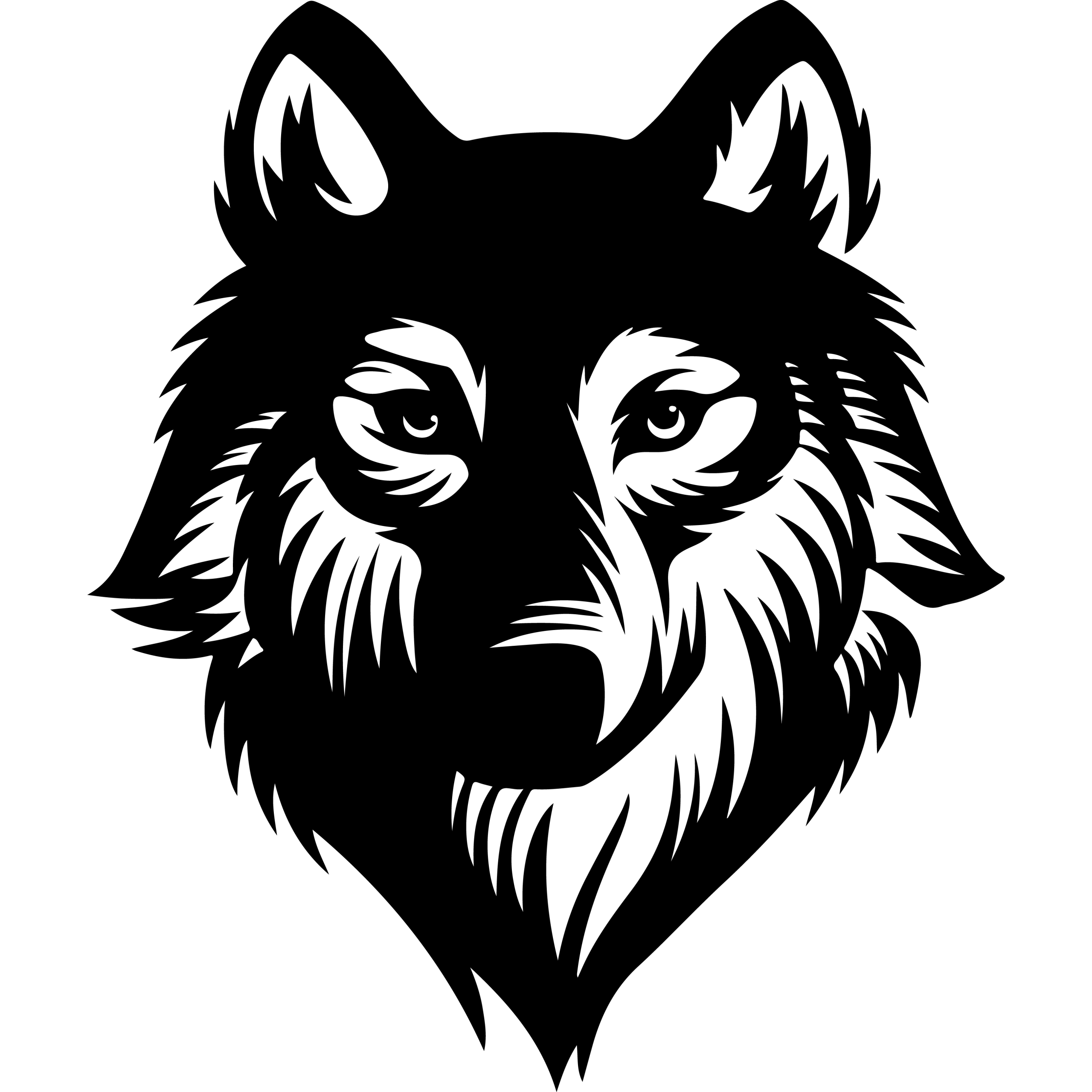Choosing the right WordPress blog hosting is essential for ensuring fast loading speeds, reliable uptime, and strong security. The best WordPress hosting providers offer a combination of performance, ease of use, and scalable features that support a blog’s growth over time. This allows bloggers to focus on creating content without worrying about technical issues or site downtime.
Different hosting options cater to various needs, from budget-friendly plans suitable for beginners to advanced services designed for high-traffic websites. Features such as automated backups, free SSL certificates, and customer support vary across providers, making it important to compare options carefully based on specific blogging goals.
A well-chosen WordPress host also impacts SEO and user experience by minimizing slow load times and providing robust security measures. These factors contribute to better site visibility and a safer environment for both the blogger and their audience.
What Is WordPress Blog Hosting?
WordPress blog hosting is a specialized web hosting service tailored to support WordPress-powered blogs. It offers optimized performance, security, and tools that a generic web host may not provide. This type of hosting is designed to simplify setup, maintenance, and scaling for WordPress bloggers, ensuring smooth operation and faster load times.
Purpose-Built Features for WordPress Blogs
WordPress blog hosting includes server configurations optimized for WordPress software. It uses technologies like caching, content delivery networks (CDNs), and fast SSD storage to speed up blog loading times. Automated WordPress core, theme, and plugin updates keep the blog secure and current without manual intervention.
Many WordPress hosts provide one-click WordPress installations, staging environments for testing changes before going live, and specialized security features such as custom firewalls and malware scanning. These purpose-built features reduce technical complexity, letting bloggers focus on content creation rather than server management.
Key Differences from Standard Web Hosting
Unlike standard web hosting, which supports multiple types of websites and applications, WordPress blog hosting is fine-tuned for WordPress-specific needs. Standard web hosting might not offer WordPress-specific caching or security enhancements and may require manual updates.
WordPress blog hosting plans often come as managed services, where the host handles maintenance tasks, backups, and optimization. This contrasts with typical shared or unmanaged hosting, where users must manage these responsibilities. The targeted setup results in better performance, enhanced security, and dedicated WordPress support.
Benefits for Bloggers
WordPress blog hosting provides faster website performance, crucial for retaining readers and improving search engine rankings. The built-in security measures help protect blogs from common WordPress vulnerabilities.
Bloggers benefit from specialized customer support teams knowledgeable about WordPress, enabling quick resolution of platform-specific issues. The hosting’s scalability allows blogs to grow seamlessly without disruption, accommodating increased traffic and content volume. This combination of speed, security, support, and ease of use makes WordPress blog hosting an efficient solution for bloggers at any stage.
Major Types of WordPress Blog Hosting
WordPress blog hosting varies mainly by how resources are allocated, the level of management, and the control users have over the server environment. Each hosting type differs in cost, performance, scalability, and maintenance requirements, catering to a range of blogging needs from beginners to large-scale sites.
Shared WordPress Hosting
Shared WordPress hosting is the most budget-friendly option for new bloggers and small sites. Multiple websites share server resources like CPU, memory, and bandwidth, which keeps costs low but can impact performance during traffic spikes.
Users are responsible for basic site maintenance, such as updates and backups. This option is ideal for blogs with low to moderate traffic that don’t require heavy customization or advanced features.
Popular providers usually include one-click WordPress installation, free SSL certificates, and basic customer support. However, limited server resources can slow down sites as traffic grows, requiring an upgrade later.
Managed WordPress Hosting
Managed WordPress hosting offers enhanced performance and convenience by handling technical maintenance tasks automatically. Hosting providers take care of security, updates, backups, and caching to optimize speed and reliability.
This type suits bloggers ready to scale or those preferring not to manage site maintenance themselves. Managed hosting often includes expert WordPress support and staging environments for testing changes safely.
Plans typically start at higher price points but can save time and reduce security risks. Restrictions may apply on certain plugins or themes to maintain stability and speed.
VPS WordPress Hosting
VPS (Virtual Private Server) WordPress hosting provides a balance between shared and dedicated environments. Each user gets allocated dedicated resources via virtualization, offering better performance and control compared to shared hosting.
It suits bloggers who require more power and customization but aren’t ready for a dedicated server. VPS hosting enables installation of custom software and advanced configurations.
Users generally manage server setup and security unless they opt for managed VPS services, which can increase costs. It is a scalable choice for growing blogs expecting higher traffic volumes.
Dedicated WordPress Hosting
Dedicated WordPress hosting offers an entire physical server reserved for one website. This provides maximum control, resources, and customization potential, ideal for high-traffic blogs and professional publishers.
With dedicated hosting, users manage all server-related aspects unless they choose a managed plan. This requires technical expertise or additional support contracts.
While the most expensive option, dedicated hosting guarantees consistent speed and reliability without sharing resources. It is best suited for blogs with large audiences, heavy data processing, or advanced security needs.
Essential Features to Look For
Choosing the right WordPress blog hosting requires attention to specific technical details that directly impact website speed, security, and ease of use. Key factors include consistent uptime, reliable security measures, and smooth WordPress setup processes.
Performance and Uptime Guarantees
Reliable hosting must deliver fast load times and consistent uptime. High-performance hosting often uses SSD storage, CDN integration, and server-level caching to minimize latency and maximize speed. Hosts typically guarantee uptime of 99.9% or higher, ensuring the blog remains accessible without interruption.
Performance monitoring is essential. It helps detect slowdowns and server issues before they affect visitors. Many quality hosts offer real-time performance tracking and resources scaling to handle traffic spikes without degradation.
Daily backups and DDoS protection also contribute to uninterrupted service by preventing data loss and mitigating attacks that could cause downtime.
Security and SSL Certificates
Security is critical for WordPress blogs due to their vulnerability to malware and hacking attempts. Hosting providers should include free SSL certificates to encrypt data and improve visitor trust. This is a standard feature in reputable hosting plans.
In addition to SSL, essential security features include malware scanning, firewall protection, and automatic WordPress updates. These reduce the risk of exploits and keep the site up to date against vulnerabilities.
DDoS protection is another important measure, shielding the site from distributed denial-of-service attacks that could overwhelm server resources and cause outages.
Easy WordPress Installation and Setup
A straightforward WordPress installation process is vital, especially for users without technical expertise. Many hosts offer one-click WordPress install options, allowing quick setup without manual file transfers or database configurations.
Automatic WordPress updates ensure that the site software stays current without requiring manual intervention. This reduces maintenance time and keeps the blog secure.
Additionally, having access to specialized WordPress support helps troubleshoot issues specific to the platform. This support is often included in managed WordPress hosting plans, adding value beyond basic hosting.
Top WordPress Blog Hosting Providers
Choosing a WordPress blog hosting provider involves balancing performance, security, and ease of use. The options below are notable for their user-friendly features, reliable uptime, and support tailored specifically for WordPress blogs.
Bluehost
Bluehost is officially recommended by WordPress.org, making it a trusted choice for beginners. It offers managed and self-managed hosting plans with one-click WordPress installation and a free domain for the first year.
Its interface is simple, which helps new bloggers set up without technical obstacles. Bluehost includes free SSL certificates and 24/7 customer support, securing both small and growing blogs.
Pricing starts low, making it affordable for most users. As traffic increases, Bluehost allows easy upgrades for additional resources. Overall, it provides good value with features like automated backups and spam protection.
SiteGround
SiteGround is known for fast loading times and strong security features. It offers managed WordPress hosting that includes daily backups, automatic updates, and a free SSL certificate.
Its support team is available 24/7 and specializes in WordPress issues, which is valuable for bloggers needing expert help. SiteGround also provides a custom caching solution, improving site speed and reliability.
Pricing is competitive, with multiple plans designed to scale a blog’s growth. These plans include features such as staging environments and advanced security tools, making SiteGround suitable for both new and experienced bloggers.
Hostinger
Hostinger is a budget-friendly hosting provider with good performance for WordPress blogs. It offers custom-built WordPress acceleration and a user-friendly control panel designed to simplify management.
Hostinger supports free SSL and daily or weekly backups depending on the plan. Its global data centers contribute to fast, reliable site performance across regions.
Customer support is available 24/7 via live chat, making assistance accessible. Limited but scalable hosting plans allow bloggers to start small and upgrade as they expand, making Hostinger suitable for cost-conscious creators.
Key Hosting Features That Benefit Bloggers
Effective WordPress blog hosting relies on specific features that address common challenges bloggers face. These features include expert support, smooth transitions between hosting environments, ample storage and bandwidth, and reliable backup systems.
Customer Support and WordPress Expertise
Responsive customer support is essential for bloggers who may encounter technical issues. Hosting providers offering 24/7 customer support ensure problems are addressed promptly, minimizing downtime and maintaining site performance.
Support teams with WordPress expertise can assist with plugin conflicts, theme issues, and performance optimization. Their guidance helps bloggers avoid common pitfalls and maintain site security.
Specialized support also covers updates and troubleshooting unique to WordPress. This reduces the need for bloggers to seek outside technical help, saving time and effort while improving site stability.
Website Migration and Staging
Website migration support simplifies moving a blog from another host. Expert assistance during migration reduces risks of data loss, broken links, or downtime.
A staging environment allows bloggers to create and test changes without affecting the live site. This is crucial for testing new plugins, themes, or updates before going live.
Staging tools streamline content review and development workflows. They protect the site’s integrity by avoiding live errors and allowing secure experimentation.
Storage, Bandwidth, and Backup Solutions
SSD storage improves site loading times, crucial for retaining visitors and improving SEO. It provides faster data access compared to traditional hard drives.
Adequate bandwidth, ideally unlimited, ensures the blog can handle traffic surges without slowing down or crashing. This is particularly important for growing blogs expecting increased visitors.
Daily backups protect against data loss from hacking, server failures, or accidental deletions. Reliable backup solutions allow quick restoration to earlier versions, minimizing disruption.
Together, these features contribute to a stable, fast, and secure blogging platform that supports ongoing site growth.
Advanced Tools and Value-Added Services
Effective blog hosting today includes features that improve site speed, ease content management, and protect against security threats. These capabilities often come integrated with hosting plans, enabling better control and performance without extra complexity.
Content Delivery Networks and Caching
Content Delivery Networks (CDNs) distribute website content across multiple servers worldwide, reducing load times by serving data from the closest location to the visitor.
Many WordPress hosts include built-in caching systems that store static versions of pages. This reduces server load and speeds up page delivery.
Using CDNs combined with caching improves site responsiveness and handles high traffic without compromising performance. This is particularly important for blogs with global audiences or sudden traffic spikes.
Built-In Website Builders and Custom Dashboards
Modern WordPress hosting often includes integrated website builders focused on simple drag-and-drop interfaces. These tools help users design and update their blog visually, without coding.
Custom dashboards provide centralized control over hosting features, site analytics, backups, and plugins. They streamline site management and give users quick access to essential settings.
Together, these tools reduce the technical barriers for website owners. They facilitate easy design changes and maintenance within one interface, improving productivity and user experience.
Security Enhancements and Malware Protection
Robust security is critical for WordPress blogs. Hosting providers often supply built-in malware scanning and automatic threat removal to prevent infections.
Additional security layers include firewalls and brute-force protection, which block unauthorized access attempts. Regular security updates and patching keep the blog safe from known vulnerabilities.
Malware protection integrated into hosting minimizes downtime risks and data loss, while maintaining the blog’s integrity and reputation. These defenses are essential for preserving both user trust and search engine rankings.
Other Considerations for WordPress Blog Hosting
Choosing WordPress blog hosting involves more than just performance and uptime. It is important to look at pricing flexibility, domain and email conveniences, sustainability efforts by hosts, and advanced tools that support developers and site managers alike.
Free Trials, Money-Back Guarantees, and Pricing
Many WordPress hosts offer free trials or money-back guarantees to help users test their services without risk. Money-back guarantees often last from 30 to 97 days, giving enough time to evaluate uptime, speed, and support quality.
Pricing structures vary widely, with entry-level plans typically starting under $3 per month. Some hosts include free domain registration for the first year, adding immediate value. It is critical to review renewal rates, which can be higher than introductory prices. Transparent pricing avoids unexpected costs and ensures the hosting plan fits the blog’s budget over time.
Domains and Email Setup
Domain management often comes bundled with hosting plans, especially with popular providers. Many hosts offer a free domain for the first year, which simplifies getting a site online quickly.
Email services are either included or available as add-ons. Having integrated email linked to the domain (e.g., [email protected]) supports a professional online presence. Setting this up through the host avoids complex configuration and ensures reliable delivery and spam protection.
Eco-Friendly Hosting Options
Some WordPress hosts emphasize eco-friendly hosting by using renewable energy sources or purchasing carbon offsets. These efforts reduce the environmental impact of running websites.
Choosing a green host appeals to bloggers and businesses conscious about sustainability. Eco-friendly options often include the same features as traditional providers but showcase a commitment to corporate responsibility. This factor may influence the choice for users prioritizing environmental impact in their hosting decisions.
Command-Line and Developer Tools
Advanced users benefit from hosting providers that support command-line tools like WP-CLI, allowing quick WordPress management via the terminal. This includes installing plugins, managing themes, and updating core files without the dashboard.
Developer-friendly features often include SSH access, Git integration, and staging environments. These tools help streamline workflows, improve security, and make testing changes safer before going live. Hosting that offers such capabilities caters well to professionals managing multiple or complex WordPress sites.
Frequently Asked Questions
Choosing the right WordPress blog hosting involves understanding differences in service levels, performance, cost, and security. Users need clear information about features, support, and domain options to make informed decisions.
What are the key differences between free and paid WordPress blog hosting?
Free WordPress hosting usually offers limited storage, bandwidth, and fewer customization options. It often includes ads and lacks dedicated customer support.
Paid hosting provides better performance, more resources, full control over themes and plugins, and advanced security features. It typically comes with 24/7 professional support.
Which hosting providers offer the best performance for WordPress blogs?
Providers like Bluehost, SiteGround, WP Engine, and Kinsta are known for optimized WordPress hosting. These services offer fast loading times, reliable uptime, and WordPress-specific performance enhancements.
Bluehost is popular for beginners, while WP Engine and Kinsta cater to high-traffic and professional-level blogs.
Can I host a WordPress blog with my own custom domain for free?
Some free WordPress hosting options allow a custom domain, but most require payment or upgrade to link it directly. Usually, free plans use subdomains (e.g., yourblog.wordpress.com).
For full domain control and branding, paid hosting plans are necessary.
How does WordPress hosting differ from general website hosting services?
WordPress hosting is tailored specifically for WordPress sites with features like one-click installations, automatic updates, and WordPress-optimized server configurations.
General hosting supports all website types but often lacks WordPress-specific optimizations and security measures.
What security features should I look for in a WordPress hosting provider?
Look for firewalls, malware scanning, SSL certificates, and automatic updates for WordPress core and plugins. Daily backups are important to restore sites after issues.
Providers specializing in WordPress often include these security features by default.
What support options are available for WordPress blog hosting users?
Most quality WordPress hosts offer 24/7 support through live chat, phone, and email. Support teams usually have WordPress-specific expertise to resolve issues faster.
Some hosts also provide knowledge bases and staging environments to assist with troubleshooting and site testing.