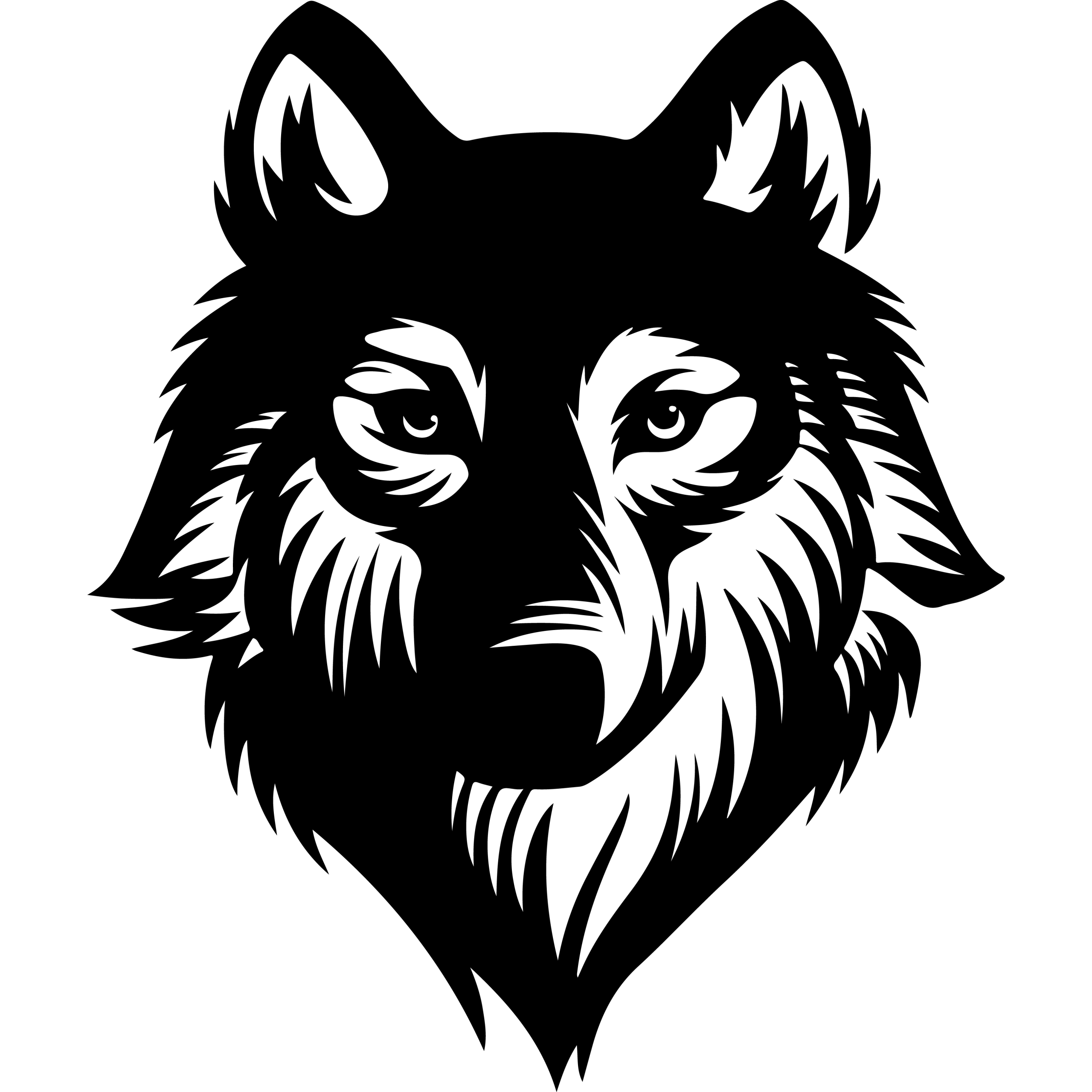Setting up WordPress on PowWeb hosting can seem daunting for beginners, but the platform offers multiple installation methods to accommodate different skill levels and needs. Whether users are complete newcomers to website building or experienced developers, PowWeb provides both one-click installation options and manual setup processes.
PowWeb offers optimized WordPress hosting environments with specialized plans including WP Starter and WP Essential, along with automated installation tools that can launch a WordPress site in minutes. The hosting provider includes comprehensive support resources, educational materials, and step-by-step guides to help users navigate the setup process successfully.
The platform’s WordPress hosting comes with built-in features like SSL integration, email management tools, and DNS configuration options that streamline the entire website creation process. Users can choose between quick automated installations through the hosting control panel or manual installations for more advanced customization needs.
Key Takeaways
- PowWeb provides both one-click and manual WordPress installation options suitable for beginners and advanced users
- The hosting platform offers specialized WordPress plans with optimized environments and comprehensive support resources
- Users get access to integrated features like SSL certificates, email setup tools, and DNS management for complete website functionality
Preparing for WordPress Installation on PowWeb
PowWeb hosting requires specific configuration steps and domain setup before WordPress installation can begin. Users must verify hosting compatibility, secure proper domain registration, and configure DNS settings correctly.
Reviewing PowWeb Hosting Compatibility
PowWeb hosting accounts support WordPress installations through multiple methods. The hosting platform provides automated installation tools through the Account Manager interface for streamlined setup.
Users should verify their hosting plan includes MySQL database support. WordPress requires an empty MySQL database to store website content, user information, and settings.
The hosting environment supports both automatic and manual WordPress installations. Automatic installations use built-in tools, while manual installations require FTP access and file management capabilities.
Key compatibility requirements:
- Active PowWeb hosting account
- MySQL database availability
- PHP support (standard on all plans)
- Sufficient storage space for WordPress files
Users can access installation tools directly from their hosting control panel. The system automatically handles most technical requirements during the setup process.
Choosing and Registering a Domain Name
Domain selection impacts website accessibility and search engine visibility. Users must choose a domain name that reflects their website’s purpose and target audience.
PowWeb offers domain registration services integrated with hosting accounts. This integration simplifies DNS management and reduces configuration complexity.
Domain registration considerations:
- Available domain extensions (.com, .org, .net)
- Domain renewal policies and pricing
- Integration with hosting account settings
- Transfer options from other registrars
The registration process connects the domain directly to PowWeb’s hosting infrastructure. This connection enables automatic DNS configuration for WordPress installations.
Users should verify domain ownership before proceeding with WordPress setup. Domain propagation typically completes within 24-48 hours after registration.
Understanding DNS Management Requirements
DNS records connect domain names to PowWeb’s hosting servers. The DNS management system controls how visitors access the WordPress website through the chosen domain.
PowWeb provides DNS management tools within the hosting control panel. Users can modify DNS records to ensure proper website functionality and email delivery.
Essential DNS record types:
- A records: Point domain to server IP address
- CNAME records: Create domain aliases and subdomains
- MX records: Configure email delivery settings
The DNS management system updates automatically during WordPress installation. Manual adjustments may be necessary for custom configurations or third-party services.
Users should avoid modifying DNS settings unless required for specific functionality. Incorrect DNS configuration can prevent website access and disrupt email services.
DNS changes propagate globally within 24-48 hours. The website may experience temporary accessibility issues during propagation periods.
Setting Up Your PowWeb Account and Environment
PowWeb uses a proprietary control panel for account management and provides comprehensive support resources to help users navigate their hosting environment. The platform organizes website files through standard directory structures while offering AI-driven support tools for troubleshooting.
Accessing the PowWeb Control Panel
PowWeb operates through a proprietary control panel rather than the standard cPanel interface. This custom control panel provides powerful account management capabilities and interactive features for hosting administration.
Users access the control panel through their PowWeb login credentials. The interface includes sections for domain management, file management, and database administration.
The control panel connects directly to the web server infrastructure. Users can monitor resource usage, configure email accounts, and manage security settings through the dashboard.
Key Control Panel Features:
- Domain and subdomain management
- File manager for website files
- Database administration tools
- Email account configuration
- SSL certificate management
Navigation follows a logical structure with clearly labeled sections. The interface updates in real-time to reflect changes made to the hosting environment.
Navigating the Knowledge Base and Support Resources
PowWeb maintains extensive AI-driven support resources designed to assist users with common hosting tasks. The knowledge base contains articles, guides, and step-by-step instructions for various hosting scenarios.
The support system includes frequently asked questions covering WordPress installation, email setup, and DNS management. Users can search the knowledge base by topic or browse categories.
Available Support Resources:
- Setup Guides: Email client configuration instructions
- DNS Documentation: Record management procedures
- Domain Lifecycle: Renewal and expiration information
- WordPress Tutorials: Installation and management guides
The AI-driven support tools provide automated responses to common queries. These resources complement traditional support channels and offer immediate assistance for routine tasks.
Educational materials cover both basic and advanced hosting concepts. The documentation includes screenshots and video tutorials for visual learners.
Managing Website Files and Directories
WordPress websites on PowWeb consist of database components and website files stored on the web server. The file management system organizes content through standard directory structures.
Users access website files through the control panel’s file manager or FTP connections. The system maintains separate directories for WordPress core files, themes, plugins, and uploaded media.
Standard Directory Structure:
/public_html/– Main website files/wp-content/themes/– WordPress themes/wp-content/plugins/– Plugin files/wp-content/uploads/– Media files
File permissions control access levels for security purposes. The web server requires specific permissions for WordPress to function properly across different directories.
Backup procedures should include both website files and database content. Regular file management prevents storage issues and maintains optimal site performance.
Installing WordPress on PowWeb
PowWeb offers two primary methods for installing WordPress: their automated InstallCentral tool and manual installation via FTP. Both approaches require a MySQL database and proper configuration of the wp-config.php file.
Using the PowWeb Auto-Installer
PowWeb’s InstallCentral program simplifies the WordPress installation process significantly. This automated installer provides more flexibility than standard one-click installers found on other hosting platforms.
Users can access InstallCentral through their PowWeb control panel. The system allows customers to specify which MySQL database they want to use for their WordPress installation.
Database Selection Options:
- Choose an existing MySQL database
- Allow InstallCentral to create a new database automatically
- Specify database credentials manually
The installer handles the technical setup automatically. It creates the necessary database tables, configures the initial WordPress files, and sets up the basic site structure.
InstallCentral typically completes the installation within minutes. Users receive confirmation once the content management system is ready for use.
Manual WordPress Installation Steps
Manual installation gives users complete control over the setup process. This method requires downloading WordPress files and uploading them via FTP to the PowWeb server.
First, download the latest WordPress package from wordpress.org. Extract the files to a local directory on your computer.
Upload Process:
- Connect to your PowWeb account via FTP
- Navigate to the public_html directory
- Upload all WordPress files to the desired folder
- Set proper file permissions (755 for directories, 644 for files)
The WordPress files must be placed in the correct directory structure. For a main domain installation, upload files directly to public_html.
Configuring MySQL Database and User
Every WordPress installation requires a MySQL database to store content, user data, and site settings. PowWeb customers must create this database before proceeding with installation.
Access the MySQL Database section in your PowWeb control panel. Create a new database with a descriptive name that relates to your website.
Database Setup Requirements:
- Database name
- Database username
- Strong password
- Proper user privileges
The database user needs full permissions to the WordPress database. Grant all privileges including SELECT, INSERT, UPDATE, and DELETE access.
Record the database credentials carefully. These details are essential for the wp-config.php configuration step.
Setting the wp-config.php File
The wp-config.php file connects WordPress to the MySQL database and defines critical site settings. This PHP file contains sensitive information that WordPress requires to function properly.
Locate the wp-config-sample.php file in your WordPress directory. Rename this file to wp-config.php and edit it with your database information.
Required Configuration Details:
- DB_NAME: Your database name
- DB_USER: Database username
- DB_PASSWORD: Database password
- DB_HOST: Usually ‘localhost’ on PowWeb
Add unique authentication keys and salts for security. WordPress provides a generator tool that creates these random strings automatically.
Save the wp-config.php file and upload it to your server. WordPress can now connect to the database and complete the installation process through your web browser.
Configuring Your WordPress Website
WordPress website configuration involves adjusting core site settings, extending functionality through plugins, and customizing the visual appearance with themes. These three components form the foundation of content management and determine how users interact with the site.
Customizing Site Settings
WordPress provides essential site settings through the admin dashboard that control fundamental website behavior. Users can access these settings by navigating to Settings in the left sidebar menu.
General Settings allow modification of the site title, tagline, and WordPress address. The site title appears in browser tabs and search results. The tagline provides a brief description of the site’s purpose.
Reading Settings control how content displays on the homepage. Users can choose between showing recent posts or a static page. The setting also determines how many blog posts appear per page.
Discussion Settings manage comment functionality and pingback notifications. Website owners can enable comment moderation, require user registration, or disable comments entirely.
Permalink Settings customize URL structures for posts and pages. Clean permalinks improve SEO and user experience compared to default numeric URLs.
Media settings control image dimensions for thumbnails, medium, and large sizes. These settings affect how WordPress processes uploaded images automatically.
Installing and Managing Plugins
Plugins extend WordPress functionality beyond core features. The WordPress plugin repository contains thousands of free options for various purposes.
To install plugins, users navigate to Plugins > Add New in the dashboard. The search function helps locate specific plugins by name or functionality. Popular categories include SEO, security, and contact forms.
Essential plugin types include:
- Security plugins for malware protection
- SEO plugins for search optimization
- Backup plugins for data protection
- Caching plugins for performance improvement
After installation, plugins require activation through the Plugins menu. Many plugins add new menu items to the dashboard for configuration.
Regular plugin updates maintain security and compatibility. WordPress notifies users when updates become available. Users should test updates on staging sites before applying them to live websites.
Deactivating unused plugins improves site performance. The Plugins page shows all installed plugins with activation status and available actions.
Applying and Editing Themes
WordPress themes control website appearance and layout structure. The platform includes several default themes, with thousands more available through the repository.
Theme installation occurs through Appearance > Themes > Add New. Users can browse featured themes, search by functionality, or upload custom theme files. Preview functionality shows how themes appear with existing content.
Theme customization happens through the Appearance > Customize panel. This live preview interface allows real-time changes to colors, fonts, and layout options. Most themes provide specific customization sections.
Widget management organizes sidebar and footer content through Appearance > Widgets. Common widgets include recent posts, categories, and custom HTML blocks.
Menu creation structures site navigation through Appearance > Menus. Users can add pages, posts, categories, and custom links to navigation menus. Theme locations determine where menus appear on the site.
Child themes protect customizations during parent theme updates. They inherit parent theme functionality while preserving custom modifications in separate files.
Enhancing Website Security and SSL Integration
SSL certificates encrypt data transmission between visitors and your WordPress site, while strong login credentials prevent unauthorized access to your website’s administrative functions.
Activating SSL Certificates
PowWeb provides SSL certificate installation through their hosting control panel. Users can access the SSL management section and select from available certificate options.
The platform offers both free Let’s Encrypt certificates and premium SSL options. Free certificates provide basic encryption suitable for most WordPress sites. Premium certificates include additional validation features and warranty coverage.
Installation steps include:
- Accessing the hosting control panel
- Navigating to SSL certificate management
- Selecting certificate type
- Clicking “Install Certificate” for automatic provisioning
PowWeb handles certificate renewals automatically for managed WordPress hosting accounts. This eliminates the need for manual renewal tracking. The system sends notifications before expiration dates for any certificates requiring manual intervention.
SSL activation requires updating WordPress settings to use HTTPS URLs. Users must change both the WordPress Address and Site Address in the general settings panel to reflect the secure protocol.
Securing Login Credentials
WordPress login security requires implementing strong password policies and limiting access attempts. Default usernames like “admin” should be replaced with unique alternatives that attackers cannot easily guess.
Password requirements should include minimum length of 12 characters with mixed case letters, numbers, and special symbols. Two-factor authentication adds an additional security layer beyond password protection.
Essential login security measures:
- Unique administrator usernames
- Complex password requirements
- Login attempt limitations
- Two-factor authentication setup
- Regular password updates
PowWeb hosting accounts include security monitoring tools that detect suspicious login activities. These systems can automatically block IP addresses showing repeated failed login attempts. Users receive alerts when unusual access patterns occur on their WordPress installations.
Database security involves changing default table prefixes during WordPress installation. This prevents automated attacks targeting standard WordPress database structures.
Email Setup and Management on PowWeb
PowWeb provides comprehensive email services that allow users to create custom email addresses using their domain and configure various email clients. The platform supports multiple access methods including webmail interfaces and popular email applications across different devices.
Configuring Webmail Access
Users can access their PowWeb email accounts directly through the webmail interface without requiring additional software installation. The webmail system provides a browser-based solution for managing emails from any location with internet access.
To configure webmail access, users log into their PowWeb control panel and navigate to the email section. From there, they can create new email accounts using their custom domain name.
The webmail interface supports standard email functions including composing, reading, organizing, and managing email folders. Users can also configure spam filters and autoresponders through the webmail settings.
PowWeb’s webmail system maintains compatibility with modern web browsers and provides secure access through encrypted connections. The interface updates automatically without requiring manual software updates.
Setting Up Email Clients (Outlook, Apple iOS, Android, Blackberry)
Email client configuration requires specific server settings including incoming mail server, outgoing mail server, email address, and password credentials. These settings are accessible through the PowWeb control panel under email management.
Required Configuration Details:
- Incoming Server: POP3 or IMAP settings provided by PowWeb
- Outgoing Server: SMTP server information
- Port Numbers: Specific ports for secure connections
- Authentication: Username and password credentials
Outlook Setup: Users enter the provided server settings in Outlook’s account setup wizard. The configuration includes both incoming and outgoing server details with appropriate security settings.
Apple iOS Configuration: iOS devices require manual email setup using the “Other” option in mail settings. Users input the PowWeb server information and enable SSL encryption.
Android Setup: Android email apps accept PowWeb settings through manual configuration. The setup process involves entering server details and selecting appropriate security protocols.
Blackberry Configuration: Blackberry devices support PowWeb email through their email setup utility with manual server entry.
Managing DNS Records for Email
DNS record management ensures proper email delivery and routing for custom domain email addresses. PowWeb provides DNS management tools accessible through the control panel interface.
MX Records: These records direct email traffic to the correct mail servers. Users configure MX records to point to PowWeb’s mail servers for proper email delivery.
SPF Records: Sender Policy Framework records help prevent email spoofing and improve deliverability. PowWeb recommends specific SPF record configurations for optimal email authentication.
CNAME Records: These records can redirect mail subdomains to appropriate servers. Users may need CNAME records for webmail access or specific email routing requirements.
The DNS management system allows real-time updates to email-related records. Changes typically propagate within 24-48 hours depending on global DNS caching systems.
Users can verify DNS record configurations using online DNS lookup tools. Proper DNS setup ensures reliable email delivery and prevents common email routing issues.
Ongoing Support and Educational Resources
PowWeb provides comprehensive educational materials through their knowledge base system, featuring articles, guides, and how-to instructions designed to help users navigate WordPress setup and management. These resources include frequently asked questions and step-by-step tutorials covering essential website maintenance tasks.
Utilizing the PowWeb Knowledge Base
PowWeb maintains a vast knowledge base that serves as the primary repository for user support information. This system contains articles covering WordPress installation, configuration, and troubleshooting.
The knowledge base includes AI-driven support resources specifically designed for user needs. These materials provide answers to common WordPress setup questions and technical issues.
Users can access information about database management, file handling, and website configuration through the knowledge base. The system organizes content by topic, making it easy to locate specific information about WordPress installations.
The knowledge base covers domain management topics including DNS record updates and domain renewal processes. These resources help users understand how domain lifecycle affects their WordPress websites.
Accessing Guides and How-Tos
PowWeb offers detailed guides covering specific WordPress tasks and procedures. These how-to resources provide step-by-step instructions for common website management activities.
Email configuration guides help users set up email clients for their WordPress sites. The guides include settings for popular email applications like Outlook, Apple iOS, Android, and Blackberry.
Installation guides walk users through the WordPress setup process using PowWeb’s InstallCentral program. These resources explain database selection options and automated installation procedures.
The guides cover page creation processes in WordPress, including dashboard navigation and publishing workflows. Users learn how to create, edit, and manage website pages through detailed instructions.
Learning from Educational Articles
Educational articles provide comprehensive information about WordPress functionality and best practices. These resources help users understand platform capabilities and customization options.
Articles explain WordPress plugins and their role in extending website functionality. Users learn about different plugin types including weather reports, spell check capabilities, and custom post listings.
The educational content covers website maintenance topics such as keeping WordPress updated. Articles explain automatic update interfaces for WordPress core, plugins, and themes.
Frequently asked questions sections address common concerns about WordPress setup and management. These articles provide quick answers to typical user inquiries about installation and configuration processes.
Frequently Asked Questions
Users often encounter similar challenges when setting up WordPress on PowWeb hosting. These questions cover the essential aspects of installation, domain configuration, optimization settings, site migration, troubleshooting, and platform-specific features.
What are the steps to install WordPress on PowWeb hosting?
PowWeb provides automated installation tools that complete WordPress setup in under five minutes. Users access their hosting control panel and locate the WordPress installer in the applications section.
The automated installer handles database creation and file uploads automatically. Users only need to choose their domain name and create admin credentials during the process.
Manual installation remains an option for advanced users. This method requires downloading WordPress files, creating a database, and uploading files via FTP.
How can I link my domain to a WordPress site on PowWeb?
Domain linking occurs through DNS management settings in the PowWeb control panel. Users update DNS records to point their domain to the WordPress installation directory.
The process involves setting A records and CNAME records correctly. Changes typically propagate within 24-48 hours after configuration.
Users with existing domains from other registrars need to update nameservers to PowWeb’s servers. This ensures proper domain routing to the WordPress site.
What are the recommended settings for configuring WordPress on PowWeb?
SSL certificates should be activated immediately after installation for security. PowWeb provides SSL setup guidance specific to WordPress sites.
Email client configuration requires specific SMTP settings for reliable message delivery. PowWeb supports popular email applications including Outlook and mobile clients.
Performance optimization involves caching plugins and image compression. PowWeb’s server configuration works best with specific WordPress optimization plugins.
Can you guide me through the process of migrating an existing WordPress site to PowWeb?
Migration requires backing up both database and website files from the current host. WordPress sites contain these two essential components that must transfer together.
Users upload files via FTP and import the database through PowWeb’s database management tools. The process involves updating configuration files with new database credentials.
URL changes require database updates to reflect the new domain or hosting environment. Search and replace operations ensure all internal links function correctly.
How do I troubleshoot common installation issues with WordPress on PowWeb?
Installation failures often result from insufficient file permissions or database connection errors. Users should verify hosting account settings and database credentials first.
Theme and plugin conflicts can cause website malfunctions after installation. PowWeb support assists with installation issues while theme developers handle functionality questions.
Memory limit errors require hosting plan upgrades or code optimization. PowWeb’s support team provides guidance on resource allocation problems.
What PowWeb-specific features should I know about when managing my WordPress site?
PowWeb offers 24/7 support through multiple channels including chat and online forms. The support team handles hosting-related WordPress issues seven days per week.
One-plan pricing simplifies hosting costs without hidden fees for additional features. This includes domain registration, email accounts, and basic web services.
Website removal tools help users clean up old installations before installing WordPress. PowWeb provides specific instructions for removing other website builders and content management systems.