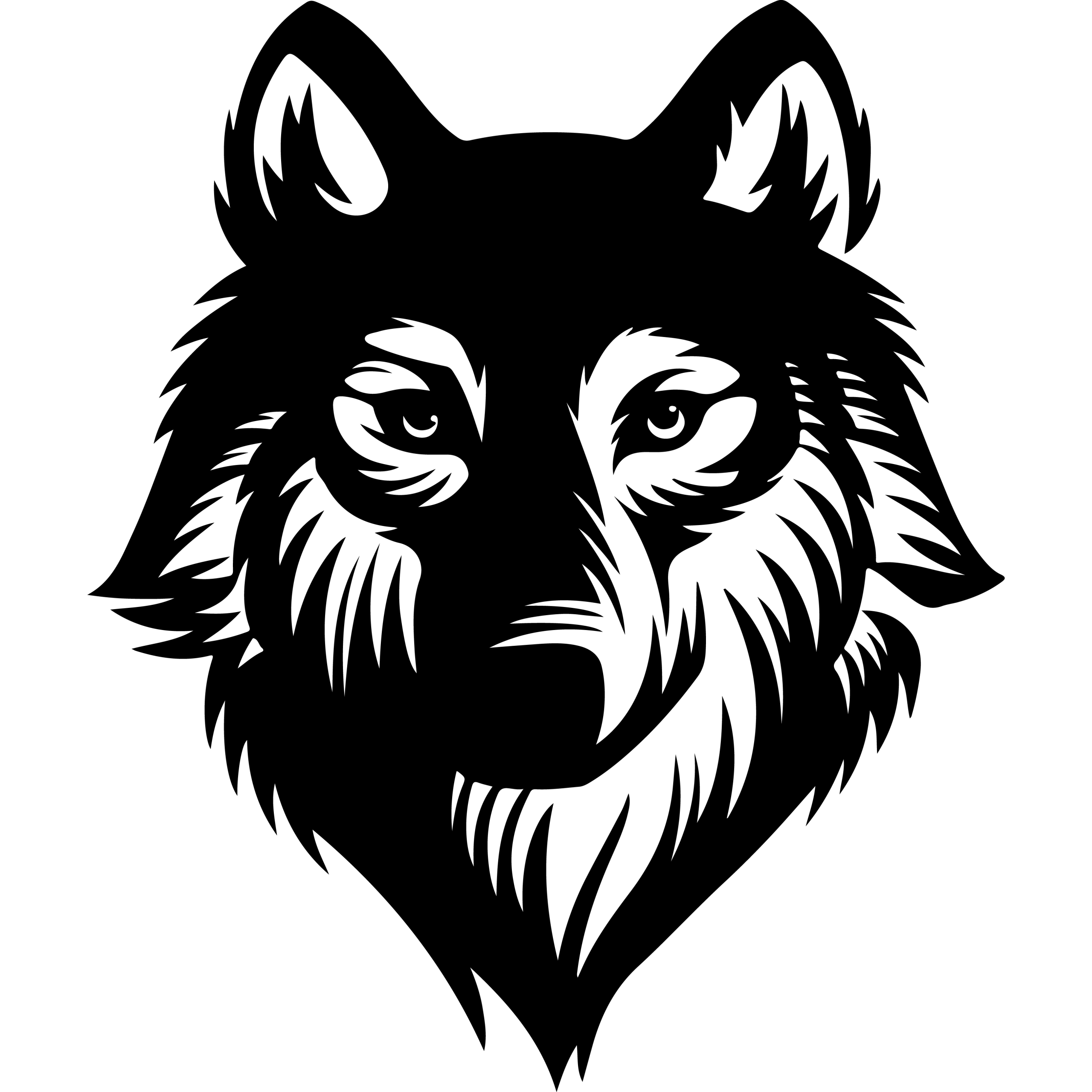PowWeb E-Mail Services offer a reliable option for managing email accounts tied to custom domains, designed to meet the needs of small businesses and professionals. It enables users to create and manage multiple email accounts with domain-based addresses, ensuring a professional online presence. The service supports webmail access through feature-rich clients like AtMail and Horde, allowing email use from any device with internet connectivity.
Beyond simple email hosting, PowWeb includes advanced features such as spam and virus protection, secure webmail portals, and integration with popular business tools like Google Workspace. Its 24/7 customer support ensures continuous assistance, making it easier for users to maintain smooth email communication without technical barriers.
Key Takeways
- PowWeb supports domain-based email accounts for professional communication.
- It offers secure, accessible webmail clients with spam protection.
- 24/7 support and business tool integration enhance email management.
Overview of PowWeb E-Mail Services
PowWeb offers a range of email solutions designed to fit the needs of small to medium-sized businesses. These services include secure webmail access, synchronization across devices, and integration with hosting plans. Features like spam protection and calendar management are standard.
What Are PowWeb E-Mail Services?
PowWeb provides email services that allow users to create and manage email accounts tied to their own domains. The platform supports both POP and IMAP protocols, enabling email access through multiple devices and mail clients.
Its email hosting plans include web-based clients such as AtMail and Horde, which provide user-friendly interfaces for sending, receiving, and organizing emails. Advanced options include Microsoft Exchange for syncing tasks and contacts, as well as Google Workspace integration for comprehensive business email functionality.
These services come with spam and virus protection, secure webmail access via encryption, and 24/7 customer support.
Benefits of Using PowWeb for Email
Using PowWeb’s email services offers several advantages. The synchronization feature ensures that email, contacts, calendars, and tasks remain consistent across all devices. This is crucial for users managing their communications on multiple platforms.
PowWeb also provides enhanced security measures, including advanced encryption and spam filtering, minimizing risks of unauthorized access or unwanted emails. The integration of email with web hosting allows for centralized management through a single account.
Additional benefits include flexible mailbox storage options, allowing users to archive emails indefinitely, and the availability of premium support with 24/7 access to technical assistance. These features contribute to the reliability and usability of PowWeb’s email solutions.
Setting Up Email Accounts on PowWeb
PowWeb allows users to create and manage multiple email accounts efficiently. It offers flexibility in customizing email addresses tied to domains, ensuring professional communication aligned with business needs.
Account Creation Process
To start, users log into their PowWeb control panel. They navigate to the email section where they input desired email names and assign passwords. Each email account is linked to the user’s domain or PowWeb hosting package.
Incoming and outgoing mail servers must be configured correctly. PowWeb provides specific server addresses for IMAP and SMTP protocols, necessary for sending and receiving emails. SSL encryption is available for enhanced security during email transfers.
After creation, accounts can be accessed via webmail clients or integrated with desktop email programs by entering the username, password, and server details.
Managing Multiple Email Addresses
PowWeb enables users to add as many email addresses as required under their domain. This is useful for departments, roles, or individual employees to maintain organized communication.
Users can independently manage each mailbox’s settings, including password changes, storage quotas, and spam filtering preferences. Email forwarding and auto-responders can be configured to redirect incoming mail or send automatic replies.
Centralized control of all email accounts within the PowWeb dashboard streamlines administration and reduces the need for external tools.
Custom Domain Email Setup
Custom domain email addresses enhance brand identity and credibility. PowWeb supports creating email accounts directly linked to a user’s domain, such as [email protected].
Setting up a custom domain email involves ensuring the domain’s MX records point to PowWeb’s mail servers. This step directs email traffic appropriately.
Once MX records propagate, users can create email accounts that utilize their custom domain. These accounts fully support IMAP/SMTP access and benefit from PowWeb’s spam filtering and security features, offering professional-grade email solutions.
Accessing PowWeb Email: Web-Based Clients
PowWeb offers several web-based email clients to access and manage email accounts linked to hosted domains. These clients provide varied interfaces and feature sets, enabling users to choose an experience that best fits their needs, from simple email handling to advanced organizing tools.
AtMail Features and Usage
AtMail is a modern IMAP webmail client included with PowWeb services. It delivers a clean, responsive interface suitable for both desktop and mobile browsers.
Users can easily organize emails, access folders, and manage contacts within a single platform. AtMail supports drag-and-drop functionality and offers quick search features that help locate emails efficiently. It also works well on wireless devices, ensuring email access anywhere.
Security features like SSL encryption are built-in to protect data during transmission. AtMail’s focus on usability and compatibility makes it a popular choice for PowWeb customers who need reliable, flexible email access.
Horde Webmail Overview
Horde is a comprehensive webmail program accessible through PowWeb, designed to mimic traditional email clients’ capabilities.
It allows users not only to read and send emails but also to manage calendars, contacts, tasks, and notes within the same interface. This integrated approach streamlines workflow for users needing more than basic mail functionality.
Horde supports multiple mail protocols, including IMAP and POP3, and offers folder management and message filtering. The interface is functional and straightforward, ideal for users familiar with desktop clients like Outlook Express.
SquirrelMail Capabilities
SquirrelMail is a standards-based webmail client provided by PowWeb, known for its simplicity and broad browser compatibility.
Written in PHP, it runs efficiently even on older browsers and devices. Though its design is minimalistic, it supports essential email features such as MIME encoding, folder manipulation, and address book management.
SquirrelMail focuses on delivering fundamental email needs like reading, composing, and organizing messages without frills. Users seeking a lightweight and reliable webmail client often prefer SquirrelMail for its straightforward operation.
Roundcube Webmail Access
Roundcube is another accessible webmail option on PowWeb, emphasizing a modern and user-friendly experience.
It requires JavaScript to function and offers a clean interface with standard features such as drag-and-drop message management, spell checking, and advanced search.
Roundcube supports rich text composing and multiple mailbox views, improving ease of communication. Its security includes encrypted connections, ensuring safe email handling through PowWeb’s hosting infrastructure.
Using PowWeb Email with Desktop Email Clients
PowWeb email accounts support multiple desktop email clients through standard protocols like POP3 and IMAP. Users must configure incoming and outgoing server settings carefully to ensure secure and reliable email access.
Configuring Outlook Express
Outlook Express requires setting up PowWeb email accounts with specific server details. The incoming mail server should be set to either the PowWeb IMAP or POP3 address, depending on the user’s preference. For outgoing mail, the SMTP server address must be specified.
Users must enter their full PowWeb email address as the username along with the corresponding password. It’s essential to enable SSL encryption on both incoming and outgoing servers to secure communication. Port numbers typically used are 993 for IMAP (SSL), 995 for POP3 (SSL), and 465 or 587 for SMTP with SSL/TLS.
Once these settings are saved, users can send and receive emails through Outlook Express while keeping their messages synchronized with the PowWeb servers.
Connecting with Microsoft Outlook
To connect Microsoft Outlook with PowWeb email accounts, users need to create a new email profile and manually enter server settings. Outlook supports both POP3 and IMAP protocols, allowing flexibility in email management.
The configuration includes entering the PowWeb mail servers: the incoming server (IMAP or POP3) and the outgoing SMTP server. Authentication requires the full email address and password, with SSL enabled for security. Common port numbers are identical to those used in Outlook Express.
Outlook also supports advanced features like calendar and contact integration when used with PowWeb’s premium services, but the basic email setup centers on accurate server and security settings for smooth email flow.
Integrating Other POP/IMAP Clients
PowWeb email accounts are compatible with any POP3 or IMAP email client, provided the correct settings are used. Clients such as Apple Mail, Thunderbird, or mobile email apps require the incoming and outgoing server names, security protocols, and login credentials.
Users should select IMAP for synchronization across multiple devices or POP3 for local email storage. Enabling SSL/TLS encryption is recommended to protect email data in transit. Typical ports include 993 (IMAP SSL), 995 (POP3 SSL), and 465 or 587 (SMTP SSL/TLS).
Following these guidelines ensures email sending and receiving operate without interruption across different desktop and mobile clients.
Security, Spam Protection, and Privacy
PowWeb provides a range of features designed to secure email communication, prevent spam, and protect user data. Its approach involves customizable filters, strict policies, and privacy controls that users can rely on for maintaining safe and confidential email exchanges.
Premium Spam Filter Options
PowWeb equips its email services with advanced spam filtering technologies. These filters automatically detect and block unsolicited bulk emails and phishing attempts before reaching the inbox.
Users can customize their spam filter settings, adjusting sensitivity levels to reduce false positives or allow necessary emails through. This flexibility helps maintain workflow efficiency while protecting users from potentially harmful messages.
The system continuously updates to counter new spam tactics, relying on reputation checks, header analysis, and behavioral patterns. These features combine to keep email accounts secure without requiring manual intervention.
PowWeb’s Anti-Spam Policy
PowWeb enforces a strict zero-tolerance policy against spam on its network. It prohibits users from sending unsolicited commercial emails that violate the U.S. CAN-SPAM Act of 2003 or other applicable laws.
The policy forbids forged headers, deceptive addressing, and the use of unauthorized third-party domains in email transmissions. Users must obtain explicit affirmative permission from recipients before sending bulk emails.
Violations of this policy may result in immediate account suspension or termination. PowWeb also monitors traffic continuously and assumes spam complaints are valid unless credible evidence is provided to the contrary.
Privacy Controls and Data Protection
PowWeb emphasizes protecting user information through domain privacy options and secure email protocols. It restricts unauthorized collection or harvesting of subscriber email addresses and personal data.
The platform ensures that users’ personal details stay confidential during domain registration and email hosting. It also complies with relevant data protection laws and implements technical measures to safeguard stored information.
Users benefit from encryption in transmission and other safeguards to prevent unauthorized access. These controls help maintain confidentiality and protect against cyber threats within the email infrastructure.
Business Email Solutions and Advanced Features
PowWeb’s email services deliver robust tools designed to support business communication efficiently. Their solutions emphasize practical functionality like customizable mailboxes, seamless alias handling, and ample storage options that aid in maintaining organized workflows.
Dedicated Mailboxes for Teams
PowWeb provides dedicated mailboxes tailored for businesses requiring multiple email accounts. Each mailbox supports individual addresses with custom domains, allowing teams to maintain professionalism in external communications.
The service includes 24×7 support, ensuring issues with mail delivery or access are resolved promptly. Users benefit from integrated calendar and contact management features, fostering collaboration within teams.
These mailboxes also come with spam and virus protection, maintaining secure communication channels. The ability to scale mailbox numbers easily makes it suitable for growing businesses with evolving email needs.
Alias Management
Managing multiple email aliases is straightforward with PowWeb. Businesses can create alternate addresses that funnel into a single inbox, simplifying correspondence management without needing separate logins for each alias.
Alias functionality helps users separate different communication types, such as sales inquiries and customer support, while maintaining control over centralized mailboxes.
This feature enhances professionalism by enabling distinct email identities without additional costs or mailbox setups. It also supports seamless forwarding and filtering, enabling efficient sorting and handling of incoming messages.
Mail Storage and Organization
PowWeb offers substantial mailbox storage limits with options for indefinite archiving. This supports easy access to historical communications across all devices via identical search histories, ensuring important emails are never lost.
Storage plans include advanced spam filtering and virus protection, helping keep mailboxes clean and secure. Users can organize emails with folders and tagging features for improved workflow.
The webmail interface supports easy navigation and management of emails, calendars, and contacts, integrated directly with hosting plans. This integration provides a unified platform for email and website management within a single account.
Frequently Asked Questions
PowWeb email users can access their accounts through secure webmail portals or set up their email on various devices following specific configuration steps. Support is available via multiple channels for troubleshooting and account recovery. Technical details like server settings are essential for proper email setup.
How do I log in to my PowWeb email account?
Users log in by visiting the PowWeb webmail interface provided with their hosting package. They must enter their full email address and password to access email, contacts, and calendars securely.
What steps are involved in setting up PowWeb email on different devices?
To configure PowWeb email, users need to input the correct server settings on their device’s email client. This includes specifying IMAP or POP protocols, entering incoming and outgoing mail server addresses, and securing the account with proper authentication.
Who should I contact for issues with my PowWeb email service?
PowWeb offers 24/7 support through chat, email, and phone. Users can reach out to PowWeb’s knowledgeable support staff for assistance with any domain, hosting, or email-related problems.
How can I retrieve my PowWeb email if I have forgotten my password?
Password recovery typically involves accessing the PowWeb account management portal and following password reset instructions. Users may need to verify their identity through email or phone before setting a new password.
What are the server settings required for PowWeb email?
Typical settings include IMAP or POP3 as the incoming mail server protocols, with addresses provided by PowWeb, such as mail.powweb.com. Outgoing mail requires SMTP configuration with authentication enabled, usually matching the incoming server details.
Has PowWeb merged with iPage, and what does that mean for my email service?
PowWeb did merge with iPage, but email services continue to operate with similar features and support. Users should verify any updated login URLs or support contacts provided by iPage but expect consistent email functionality.