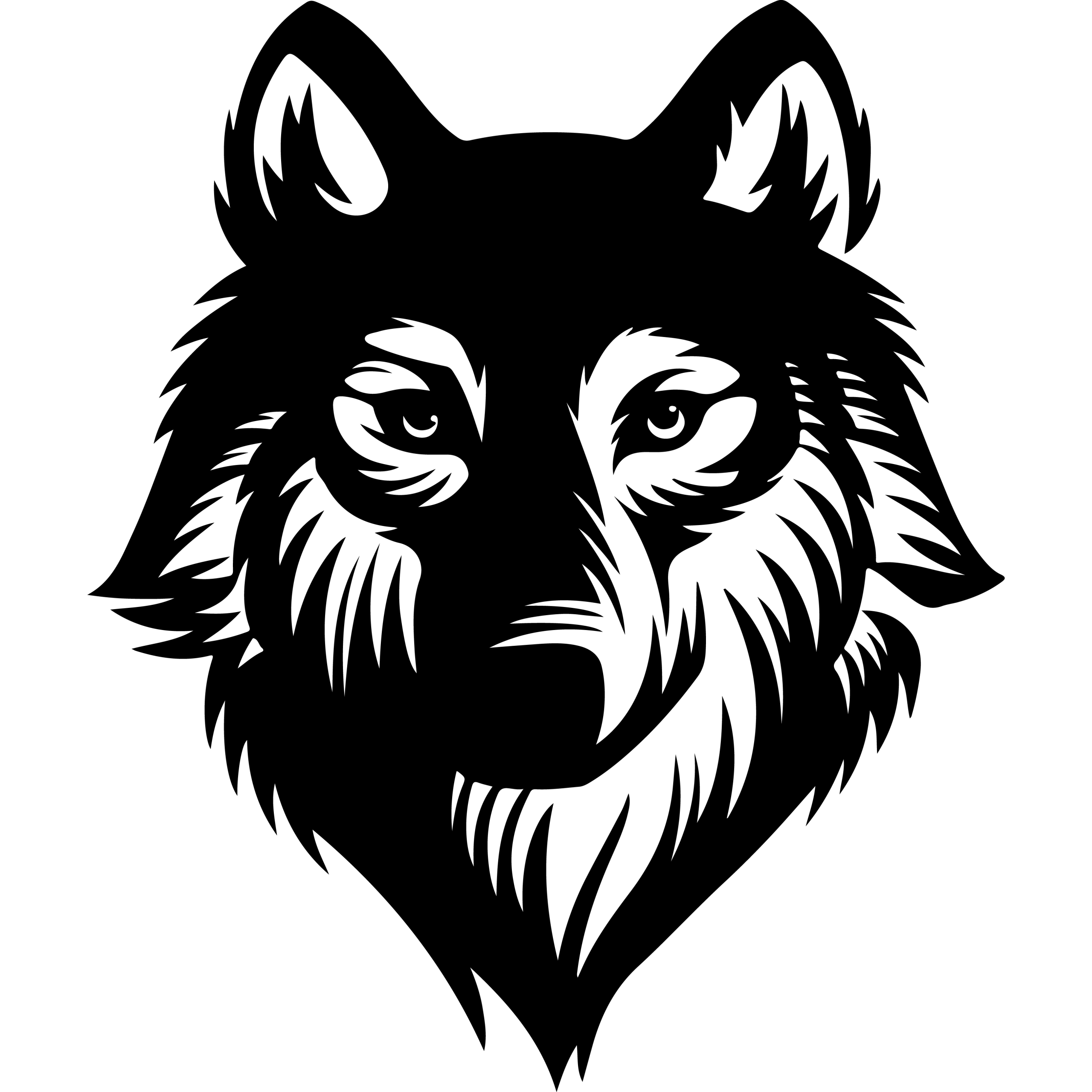Onepage.io is a versatile platform designed to simplify website creation for agencies and businesses of all sizes. It combines several tools into one interface, allowing users to build websites, landing pages, quizzes, funnels, and link trees efficiently. It offers both free and paid plans, providing access to essential features like automation, integrations, and customizable design modes.
With its integration capabilities, Onepage.io supports thousands of apps through Zapier and Make, making workflow automation seamless. Users can personalize their projects with features like hidden fields, URL query pre-fills, and business email validation, enhancing lead generation and marketing efforts.
The platform’s structure organizes sites into projects, each representing a domain with grouped pages and design settings. This setup makes managing multiple sites straightforward, catering to businesses that want to scale or agencies handling multiple clients.
What Is onepage.io?
onepage.io is a flexible platform designed to simplify the creation and management of websites, landing pages, and online marketing tools. It combines ease of use with features aimed at boosting productivity for businesses and agencies without the need for deep technical skills.
The platform offers tools for building marketing funnels, managing leads within a built-in CRM, and integrating with external software to streamline workflows. Users can start from templates tailored to various industries and scale their projects from simple landing pages to multi-page websites.
Core Features Overview
onepage.io provides a range of essentials for website and landing page building. It includes drag-and-drop editing, allowing users to quickly customize layouts and content without coding.
Key features include:
- Multi-step quiz funnels to increase engagement
- Linktree creation for social media profile management
- Auto-save and instant response to edits
- Built-in CRM to collect and organize leads
- GDPR compliance tools such as cookie banners and data security
- Free SSL certificates for secure hosting
Templates are organized by domain, making customization intuitive. It also supports team collaboration with project locking to prevent conflicts during editing.
Who Should Use onepage.io
onepage.io works well for small businesses, freelancers, and marketing agencies seeking efficient ways to produce professional landing pages and websites. It suits users with limited technical knowledge who want to avoid complex systems like WordPress.
Agencies benefit from reusable templates and the ability to speed up repetitive tasks across multiple client projects. Coaches, entrepreneurs, and freelancers find it useful for rapid deployment of pages, marketing funnels, and lead capture forms without external help.
The platform’s simplicity supports users who prioritize fast setup, mobile responsiveness, and direct customer support, providing a reliable solution for sales and lead generation.
Comparison With Other Website Builders
Compared to traditional builders like WordPress, onepage.io emphasizes speed and ease of use over extensive customization or plugin ecosystems. Its editor responds instantly, which contrasts with more complex platforms requiring setup and maintenance.
Unlike many landing page tools, onepage.io offers integrated CRM and marketing funnels, reducing the need for multiple separate services. The platform maintains a clean and neutral design style, avoiding overly flashy templates common in competitors.
Pricing includes a free plan without a trial period or credit card requirement, offering accessible entry. Agencies find it cost-effective due to template reuse and project management features that save time and reduce client onboarding overhead.
Building Websites With onepage.io
Onepage.io offers a streamlined approach to website creation focused on efficiency and clarity. Users can build professional sites using its design tools and templates, customize content in an intuitive editing environment, and manage publishing with domain control and project organization.
Website Design Tools and Templates
Onepage.io provides a variety of templates suited for landing pages, small websites, and marketing funnels. These templates are optimized for conversion and responsive across devices.
Users can start from scratch or select a template matching their industry or campaign goal. The built-in design tools maintain a clean interface, showing only essential elements to reduce clutter. This aids both beginners and experienced users in structuring pages quickly.
Templates include pre-designed CTA (Call-to-Action) sections to guide visitor behavior effectively. The focus remains on clarity and simplicity to enhance user experience and engagement on every page.
Editing and Customization Options
Editing in onepage.io is done through a drag-and-drop interface that prioritizes ease of use. Users can customize text, images, and interactive elements without coding.
Each page element is clickable for direct editing, allowing for quick adjustments to layout, content, and styling. Advanced users can fine-tune settings, but the interface avoids overwhelming beginners with excessive options.
Customization extends to linking multiple pages within projects for a coherent website structure. Mobile Linktrees and quizzes are also supported, broadening design capabilities beyond static pages.
Publishing and Managing Your Site
Publishing a website on onepage.io involves assigning a project to a domain. Users can select a domain provided by onepage or connect their own custom domain.
Each project accommodates multiple linked pages, accessible via URL slugs under the primary domain. This setup enables proper site hierarchy and navigation.
Onepage.io’s management tools include project organization features and continuous updates to keep sites running smoothly. The platform supports easy integration with marketing campaigns by focusing on high-conversion landing pages.
Creating High-Converting Landing Pages
Effective landing pages require a balance of design, functionality, and content that directly supports the intended user action. This involves using well-designed templates, leveraging specific tools to improve conversion rates, and adhering to best practices tailored for maximum engagement.
Landing Page Templates
Onepage offers a variety of customizable landing page templates designed to suit different industries and campaign goals. These templates come pre-built with essential elements like headlines, images, and call-to-action (CTA) buttons strategically placed to drive conversions.
Templates are mobile-responsive, ensuring usability across devices, which is critical since many visitors access pages on smartphones. Users can easily modify layouts and content blocks without needing coding skills, speeding up the page creation process.
Selecting a template that closely matches the campaign’s purpose reduces the need for extensive customization. Clear sections for showcasing product benefits, social proof, and CTAs help visitors quickly grasp the value proposition.
Conversion Optimization Tools
Onepage integrates tools focused on boosting conversion rates through real-time testing and analytics. Features like A/B testing allow users to compare different landing page versions to see which elements perform better.
Heatmaps and visitor tracking give insights into how users interact with the page, identifying areas that may need improvement. These analytics help refine CTAs, headlines, and visual elements based on user behavior.
Built-in integrations with email marketing platforms and CRM systems facilitate lead capture and follow-up, streamlining the conversion funnel. Such tools are essential for businesses aiming to convert visitors effectively and measure campaign success.
Best Practices for Landing Pages
High-converting landing pages follow clear and focused design principles. The headline must immediately communicate the offer’s value, paired with a concise subtitle that elaborates on key benefits.
Visuals should be realistic and relevant, helping visitors visualize the product or service in use. Incorporating social proof — like testimonials, reviews, or trust badges — builds credibility and lowers hesitation.
Calls to action should be prominent, using contrasting colors and strong, action-oriented language to encourage clicks. The page must load quickly and prioritize user experience across devices to avoid losing visitors due to friction.
Applying these practices ensures landing pages created with Onepage effectively guide visitors toward the desired action.
SEO Capabilities and Optimization
Onepage.io provides essential tools for enhancing search engine visibility while ensuring fast loading and detailed user insights. The platform balances practical SEO settings with site speed enhancements and thorough analytics, supporting effective optimization for single-page websites.
SEO Tools and Settings
Onepage.io includes a variety of SEO features designed to improve site ranking. Users can customize meta titles, descriptions, and keywords for better organic search performance. It supports schema markup, which helps search engines understand the content structure more clearly.
The platform also offers AI-generated text to aid in creating relevant and keyword-rich content. Domain integration ensures that SEO benefits are fully applied to custom URLs rather than generic system addresses. These features collectively support better indexing by search engines.
Additionally, Onepage.io allows control over URL structure and canonical tags, preventing duplicate content issues common in single-page sites. Mobile responsiveness is built-in, which further enhances SEO by aligning with Google’s mobile-first indexing.
Site Performance Optimization
Onepage.io emphasizes site speed as a critical SEO factor. The platform is built to minimize load times through optimized code and fast hosting, improving both user experience and search rankings.
Image compression and lazy loading are standard, reducing unnecessary bandwidth usage without compromising visual quality. JavaScript and CSS are optimized for quicker rendering, essential for single-page applications where content loads dynamically.
Performance monitoring tools alert users to any slowdowns or technical issues. This continuous optimization aids in maintaining high page speed scores, which directly impact SEO rankings and bounce rates.
Analytics and Tracking
Onepage.io integrates with popular analytics platforms to provide detailed visitor data. Users can track traffic sources, user behavior, and conversion rates, essential for measuring SEO success.
Real-time analytics helps identify which keywords and campaigns drive the most valuable traffic. Heat maps and session recordings offer insights into how visitors interact with the site, informing further SEO and content adjustments.
The platform supports A/B testing to compare page variations and optimize content layout and calls to action. This data-driven approach enables incremental improvements in visibility and user engagement.
Integrations and Automation
Onepage offers a range of integrations designed to connect with numerous external tools across different business functions. These connections enable seamless data flow and task automation, which enhances efficiency and reduces manual work.
Supported Integrations
Onepage integrates with over 8,000 apps through platforms like Zapier and Make, allowing users to connect with CRMs, email services, and other key business tools. Notable integrations include Powercall.io for communication, eSignatures.io for digital signing, and APITemplate.io for dynamic image generation.
These integrations support real-time data synchronization and customizable workflows. The platform also connects to specialized services like webautomationio and Nekton AI, which enable task automation through plain language commands or scripted sequences. This extensive support expands Onepage’s functionality without requiring custom development.
Connecting With Marketing Platforms
Onepage enhances marketing efforts by integrating with tools that facilitate targeted communication and content delivery. For example, integration with Whippy AI allows automated, personalized landing pages tailored to individual recipients.
This helps marketers increase engagement by sending content through customers’ preferred channels. Integration capabilities ensure that marketing data and customer preferences flow directly into Onepage campaigns, streamlining content creation and distribution. These features improve conversion potential without additional manual input.
Automation Workflows
Automation is central to Onepage’s value, offering users the ability to automate repetitive tasks and workflows. Platforms like Make and Nekton AI provide visual and AI-driven methods to build custom automations without coding.
Users can set triggers, such as form submissions or email opens, that initiate predefined sequences across integrated tools. This reduces errors and saves time by automating tasks like data updates, content generation, and communication. Onepage’s compatibility with Zapier further broadens these options, enabling users to create complex automation workflows across thousands of apps.
Pricing, Plans, and Support
Onepage offers a range of plans tailored to different user needs, from free options with basic features to advanced paid tiers. The pricing structure is designed to provide scalability, with clear distinctions in site limits, support availability, and functionality. Support services and learning resources further enhance the user experience at every plan level.
Free vs Paid Plans
Onepage’s Free plan allows the creation of one project with up to three pages. It serves well for basic, limited sites but restricts more advanced features and page volume. Pages exceeding these limits on the Free plan are deactivated.
Paid plans include Essential, Standard, Advanced, and Expert. These plans increase the number of allowed projects (domains) and pages, add custom domain connectivity, and unlock pro design modes, advanced menu options, and AI-assisted content tools.
Higher-tier plans support enhanced SEO functions, custom coding with HTML/CSS, comprehensive analytics, and integrations with more than 6,000 apps via Zapier and Make. Paid plans also remove Onepage branding, making them essential for professional use.
Customer Support Experience
Onepage offers tiered support based on the user’s subscription. Free plan users have access to basic help resources and community support. Paid plans provide prioritized chat support, including expert assistance for troubleshooting complex issues.
The Expert tier delivers the highest level of personalized support, ensuring faster response times and specialist guidance. This is particularly valuable for businesses requiring continuous uptime and swift problem resolution.
Onepage also regularly updates its platform with new features, which are announced through customer communications, ensuring transparency about pricing adjustments related to service improvements.
Community and Resources
Onepage maintains an extensive help center filled with detailed articles, step-by-step guides, and FAQs to assist users in navigating features and optimizing their websites. This resource is available to all users and updated frequently.
Additionally, users benefit from a community forum and live chat options where they can share insights, troubleshoot collectively, and receive feedback directly from Onepage staff.
A focus on user education includes tutorials on SEO setup, CRM use, analytics, and marketing integrations. This robust ecosystem supports beginners and professionals alike in maximizing Onepage’s capabilities.
Frequently Asked Questions
A one-page website offers streamlined content presentation and clear user paths. Its structure influences search engine visibility and navigational design. Optimizing for mobile devices and understanding functional limits are key to effective use.
What are the benefits of having a one-page website?
One-page websites provide concise information in a single scrollable view, improving user engagement. They simplify the user journey by eliminating the need to switch pages. This format also speeds up development and maintenance.
How does a one-page website impact SEO?
SEO on one-page sites relies heavily on well-structured content and targeted keywords. Limited URL diversity means optimizing in-page elements such as headings, meta tags, and load speed is critical. It may be more challenging to rank for many different keywords.
What are the best practices for designing a one-page website?
Content should be organized in clear, distinct sections with visual hierarchy. Navigation aids like sticky menus or anchor links improve usability. Designers should focus on fast load times and balanced use of multimedia to avoid clutter.
How can I optimize my one-page website for mobile devices?
Responsive design is essential; elements must resize and rearrange to fit screens. Touch-friendly navigation and fast-loading images enhance the mobile experience. Testing across device types ensures layout consistency.
Is navigation different on a one-page website compared to a multi-page site?
Yes, navigation typically uses anchor links that scroll smoothly to sections instead of loading new pages. This can improve speed but requires clear visual cues to orient users. Sticky or fixed navigation bars are common to maintain easy access.
Can a one-page website support e-commerce functionalities?
Basic e-commerce functions like product showcases and simple checkout forms can work. However, complex processes with many product categories or filters may be less practical. Integration with external services or funnels is often needed for scalability.