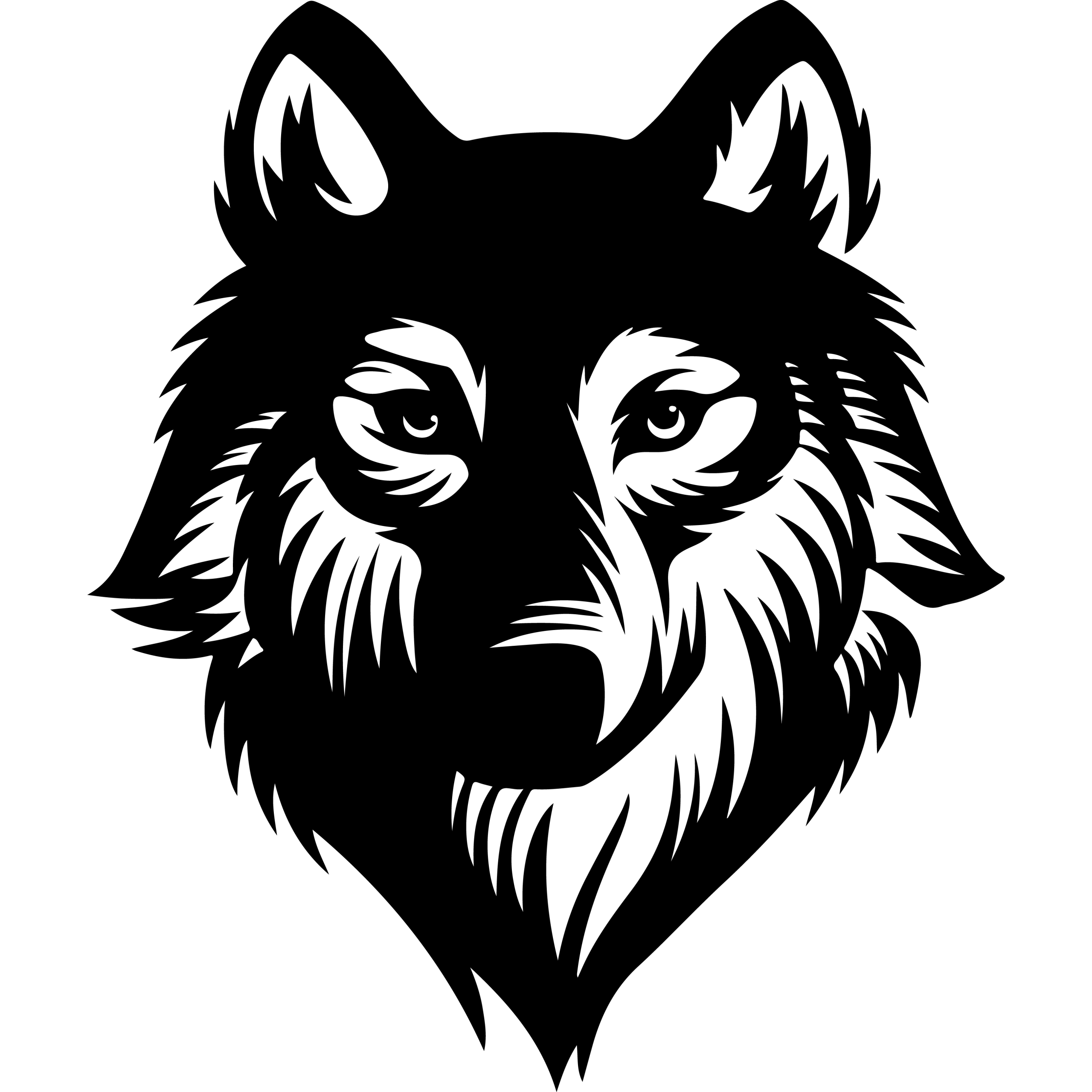A dedicated server is a physical server exclusively assigned to a single organization, providing full control over its computing resources such as CPU, RAM, and storage. This exclusivity ensures that all server performance and capabilities are solely dedicated to the user’s needs, offering improved reliability, security, and customization compared to shared hosting options.
Organizations choose dedicated servers when their projects demand high performance, consistent uptime, and the ability to tailor the environment to specific requirements. Unlike virtual or shared hosting, where resources are divided among multiple users, a dedicated server eliminates competition for resources, making it ideal for websites, applications, and services with high traffic or specialized demands.
With a variety of providers offering customizable configurations and management options, dedicated servers have become a practical choice for businesses seeking robust, scalable, and secure hosting solutions. Understanding what a dedicated server entails helps clarify when it is the right solution for complex hosting needs.
What Is a Dedicated Server?
A dedicated server is a physical machine exclusively allocated to a single user or organization. Unlike shared hosting, where multiple clients share resources, a dedicated server provides full access to all hardware components like CPU, RAM, storage, and bandwidth.
This exclusivity means the user benefits from consistent performance, enhanced security, and complete control over the server environment. They can customize settings, install software, and manage security protocols without restrictions.
Key characteristics of a dedicated server include:
- Exclusive resource use: No sharing of processing power or memory with others.
- Full administrative access: Ability to modify operating system and configurations.
- Higher security: Reduced risk since no other tenants occupy the server.
Dedicated servers are housed in data centers managed by hosting providers. The client typically rents the server, while the provider handles physical maintenance, network connectivity, and sometimes software support depending on the service agreement.
Compared to VPS or shared hosting, dedicated servers require more technical expertise for setup and ongoing management. However, they are well suited for applications demanding high reliability, strict security standards, or heavy resource consumption.
How Dedicated Server Hosting Works
Dedicated server hosting involves precise setup, complete user control, and ongoing maintenance to ensure optimal performance and security. It delivers exclusive hardware resources, giving clients the ability to customize configurations extensively. Management responsibility varies depending on whether the server is managed or unmanaged, impacting user involvement.
Server Provisioning and Deployment
The provisioning process begins with selecting specific hardware tailored to the client’s needs, including CPU type, RAM size, storage capacity, and network interfaces. Providers allocate a physical server exclusively for one client, installing the chosen operating system, typically Linux or Windows.
Deployment includes configuring network settings and security measures like DDoS protection. The server is physically housed in a data center, supported by redundant power and cooling systems to maintain 24/7 uptime. Clients receive a dedicated IP address to ensure unique network identification and to enable advanced security configurations.
User Control and Management
Clients gain full administrative access, often root or administrator privileges, allowing deep customization of software, security policies, and system parameters. This control enables installation of specialized applications, adjustment of the OS kernel, and configuration of networking components.
Management responsibility depends on the service type: unmanaged servers require the client to monitor performance, apply updates, and handle backups independently. Managed servers shift these tasks to the provider, who handles OS installation, security patches, monitoring, and backups, freeing the client from technical maintenance but reducing customization freedom.
Upgrades and Maintenance
Hardware upgrades involve replacing or adding components like CPUs, memory modules, or storage drives, requiring provider intervention since physical access is necessary. Software maintenance includes applying security patches, updating software packages, and monitoring system health to prevent downtime.
Regular backups and security audits are critical, particularly for sensitive data environments. Hosting providers often offer optional management services to handle routine maintenance tasks. Clients must coordinate scheduled upgrades and maintenance windows to minimize disruption to services.
Dedicated Server vs Other Hosting Types
Dedicated servers offer exclusive access to physical hardware, which affects performance, security, and management when compared to other hosting types. Understanding these contrasts helps in choosing the right hosting based on control, cost, and scalability needs.
Dedicated Server vs Shared Hosting
In shared hosting, multiple users share the same server resources like CPU, memory, and storage. This sharing limits performance during traffic spikes because resources are divided among users. Dedicated servers allocate all resources solely to one client, providing consistent and faster performance.
Security is tighter on dedicated servers since no other users share the hardware. Shared hosting risks vulnerabilities from other users on the same server. However, shared hosting is cheaper and easier to manage, making it suitable for small websites with low traffic and limited technical demands.
Dedicated servers require more technical knowledge to maintain or depend on managed services, making them ideal for high-traffic sites needing reliability and full control.
Dedicated Server vs VPS
VPS (Virtual Private Server) hosting partitions one physical server into multiple virtual servers. Each VPS has dedicated resources but still shares the underlying hardware with other VPS clients.
Compared to VPS, dedicated servers deliver better performance because the entire machine’s hardware is exclusive to one user. VPS hosting offers a balance between cost and control, with easier scalability than dedicated servers due to virtualization.
Dedicated hosting provides more extensive customization of hardware and software, suitable for resource-intensive applications or strict compliance needs. VPS fits growing businesses needing dedicated resources without the cost of full physical hardware.
Dedicated Server vs Cloud Hosting
Cloud hosting uses virtual servers running across multiple physical machines. It offers highly scalable resources that can be adjusted instantly to meet demand, often with pay-as-you-go billing.
Dedicated servers provide consistently high performance with full control over hardware and software configurations but require manual hardware upgrades for scaling. Cloud hosting excels at handling variable workloads without downtime during scaling, thanks to its virtualized environment.
In terms of security, dedicated servers offer greater isolation since a single user controls the server, whereas cloud servers share physical resources among multiple tenants. Management on cloud hosting is simpler as hardware maintenance is handled by the provider, while dedicated servers usually require in-house expertise or managed services.
| Feature | Dedicated Server | Cloud Hosting |
|---|---|---|
| Resource Control | Full control, customized | Limited to virtual resources |
| Scalability | Manual, hardware-dependent | Instant, automatic |
| Performance | Consistent, no resource sharing | High but shared environment |
| Security | Single-tenant isolation | Multi-tenant, shared physical resources |
| Cost Model | Fixed monthly/payment | Pay-as-you-go, flexible |
Key Features of Dedicated Servers
Dedicated servers provide exclusive access to hardware and software resources, ensuring high control over performance, security, customization, and connectivity. These elements combine to support demanding applications and business needs with precision and reliability.
Performance and Resource Allocation
Dedicated servers allocate all CPU, RAM, storage, and bandwidth exclusively to one user, eliminating resource contention common in shared environments. This dedicated allocation results in consistent processing power and predictable performance.
Processors typically range from high-core-count AMD EPYC models to Intel Xeon chips optimized for single-thread performance. Memory is generally ECC RAM, which prevents errors and increases stability. Storage options include fast NVMe drives for input/output-intensive tasks and SATA or SAS for large, less frequently accessed data.
Users benefit from full control over resource distribution, tuning hardware settings to match application demands. This exclusivity allows support for workloads that require low latency, high throughput, and uninterrupted processing.
Security and Compliance
Security on dedicated servers is rooted in physical resource isolation, reducing risks of cross-tenant attacks. Users control operating system configurations, firewall settings, and encryption mechanisms, enhancing data protection.
Compliance with regulations such as GDPR or PCI-DSS is easier to maintain because the infrastructure is not shared. Many providers include managed security services like intrusion detection, patch automation, and DDoS mitigation to strengthen defenses further.
Physical access to the hardware is controlled by the data center, and some setups allow dedicated firewalls or private network segments. This ability to implement multi-layered security makes dedicated servers suitable for sensitive workloads in finance, healthcare, or government.
Customization Options
Dedicated servers offer flexibility in hardware and software configurations. Users select CPU types, memory sizes, storage technologies, and network interfaces tailored to their needs.
On the software side, operating systems include popular Linux distributions like Ubuntu, CentOS, or Debian, as well as Windows Server editions. Advanced users can deploy specialized OS environments such as FreeBSD or hypervisors like VMware ESXi for virtualization.
BIOS and firmware settings are fully accessible, allowing adjustments in boot order, virtualization extensions, or power management. This level of customization supports specialized applications requiring fine control over system behavior and resource usage.
Network and Connectivity
Network options on dedicated servers range from standard 1GbE to high-speed interfaces like 10GbE, 25GbE, or even 100GbE ports. Users must ensure data center infrastructure supports these speeds to avoid bottlenecks.
Dedicated bandwidth guarantees consistent throughput without shared limits or throttling. This is critical for latency-sensitive applications such as streaming, gaming, or real-time data processing.
Data centers typically offer redundant internet connections and DDoS protection services. Edge deployment options place servers closer to users, reducing latency and supporting applications requiring real-time responsiveness.
Remote management tools such as IPMI or vendor-specific solutions like iDRAC (Dell) and iLO (HP) enable administrators to monitor and control network configurations without physical access.
How to Choose the Right Dedicated Server
Selecting a dedicated server requires careful consideration of technical requirements, software compatibility, and support options. Key factors include the hardware resources needed for the project, the suitable operating system for the software environment, and whether to opt for managed or unmanaged services based on skill sets and support preferences.
Assessing Resource Needs
Determining the necessary CPU, RAM, storage, and bandwidth is critical. The CPU should match the application’s processing demands, whether it needs multi-core processors for heavy computation or standard models for basic tasks.
RAM depends on workload intensity. For typical websites, 8-16 GB may suffice. More demanding applications like databases or media streaming often require 32 GB or more.
Storage choice—SSD or HDD—affects speed and capacity. SSDs offer faster read/write speeds, beneficial for databases and frequently accessed files. HDDs provide more space at a lower cost, suitable for archives or backups.
Bandwidth should align with traffic volumes. High-traffic or data-heavy projects need unmetered, high-capacity connectivity to avoid throttling and unexpected charges.
Operating System Selection
The operating system (OS) must support the software stack and development environment. Windows servers excel when applications rely on Microsoft technologies like ASP.NET or MS SQL Server.
Linux-based OS options, such as Ubuntu or CentOS, are popular for open-source environments, offering flexibility, stability, and extensive community support. Linux usually requires more technical skill to manage but is commonly preferred for web hosting and development.
Compatibility checks are essential to prevent software conflicts. Choosing an OS also affects licensing costs, with Windows servers typically incurring higher fees than Linux alternatives.
Managed vs Unmanaged Solutions
Choosing between managed and unmanaged servers hinges on technical expertise and the desired level of control. Managed servers provide hands-on support, including maintenance, updates, security, and troubleshooting.
This option suits businesses without dedicated IT teams or those wanting to reduce operational burdens. It often comes at a higher monthly cost.
Unmanaged servers offer full control over configuration and management but require skilled staff to handle setup and ongoing maintenance. This route is cost-effective for experienced teams that want custom environments and direct server access.
Support availability is a decisive factor; 24/7 responsiveness is critical for managed services, while unmanaged users rely on community forums or in-house expertise.
Best Uses and Industry Applications
Dedicated servers provide exclusive access to hardware resources, offering consistent performance, security, and customization. These features make them ideal for environments where reliability and control are critical.
High Traffic Websites
Websites experiencing heavy and fluctuating traffic benefit greatly from dedicated servers. The exclusive use of CPU, RAM, and bandwidth prevents slowdown caused by shared resources. This ensures faster page loading times and uninterrupted user experience.
Dedicated servers are scalable, handling sudden spikes in visitor numbers without performance loss. They also support security protocols essential for protecting user data and meeting compliance requirements. This makes them well-suited for ecommerce, news portals, and content-rich platforms requiring robust, uninterrupted service.
Business Critical Applications
Businesses that run ERP, CRM, or other enterprise-level software rely on dedicated servers for performance and data protection. These applications demand high availability and fast processing speeds, both enabled by dedicated hardware.
The ability to customize the server environment allows organizations to optimize configurations for specific workloads and security needs. Dedicated servers also isolate business data, reducing risk of breaches and aiding compliance with regulations such as HIPAA or PCI. This control supports data integrity and operational continuity.
Gaming and Streaming Servers
Gaming servers need low latency and high bandwidth for smooth multiplayer experiences. Dedicated servers meet these needs by providing consistent speeds and processing power, minimizing lag and downtime.
For streaming media, dedicated servers offer the necessary storage and bandwidth to deliver high-quality video and audio without interruption. They support real-time content delivery and large audiences, making them preferred choices for live broadcasts, video-on-demand, and podcast hosting. Scalability also ensures resources grow with audience size.
Frequently Asked Questions
Dedicated servers provide exclusive access to physical hardware, allowing complete control over CPU, RAM, storage, and network bandwidth. Understanding technical setup, cost factors, memory requirements, and provider selection is essential for optimal use. Options for budget-conscious users also exist but come with limitations.
What is the definition of a dedicated server in hosting?
A dedicated server is a physical server assigned to a single user or organization. It offers exclusive use of all hardware resources without sharing with others. This ensures full control over configuration, security, and performance.
How do you configure a dedicated server for gaming, such as Minecraft or ARK?
Configuring a dedicated gaming server involves installing the game server software on the machine. The administrator must allocate sufficient CPU and RAM, set network ports, and optimize settings for latency and stability. Regular updates and backups are also critical.
What factors influence the cost of renting a dedicated server?
Costs depend on hardware specifications like CPU speed, RAM size, storage type, and bandwidth limits. Location of the data center, managed service options, contract length, and additional features such as backup or security also affect pricing.
How much memory is required for efficient operation of a dedicated server?
Memory needs vary by application. Basic hosting may require 8-16 GB of RAM, while gaming or resource-intensive workloads often demand 32 GB or more. It is important to match memory size with the expected server load.
What are the best practices for choosing a dedicated server hosting provider?
Key factors include data center reliability, hardware quality, support availability, and flexibility in server management. Providers that offer managed services, scalable resources, and transparent pricing are preferable. Checking user reviews and service agreements is advisable.
Are there options for low-cost or free dedicated server hosting?
Low-cost dedicated servers are available but often come with trade-offs such as limited bandwidth, older hardware, or reduced support. Free dedicated servers are rare and typically lack reliability or security, making them unsuitable for critical applications.