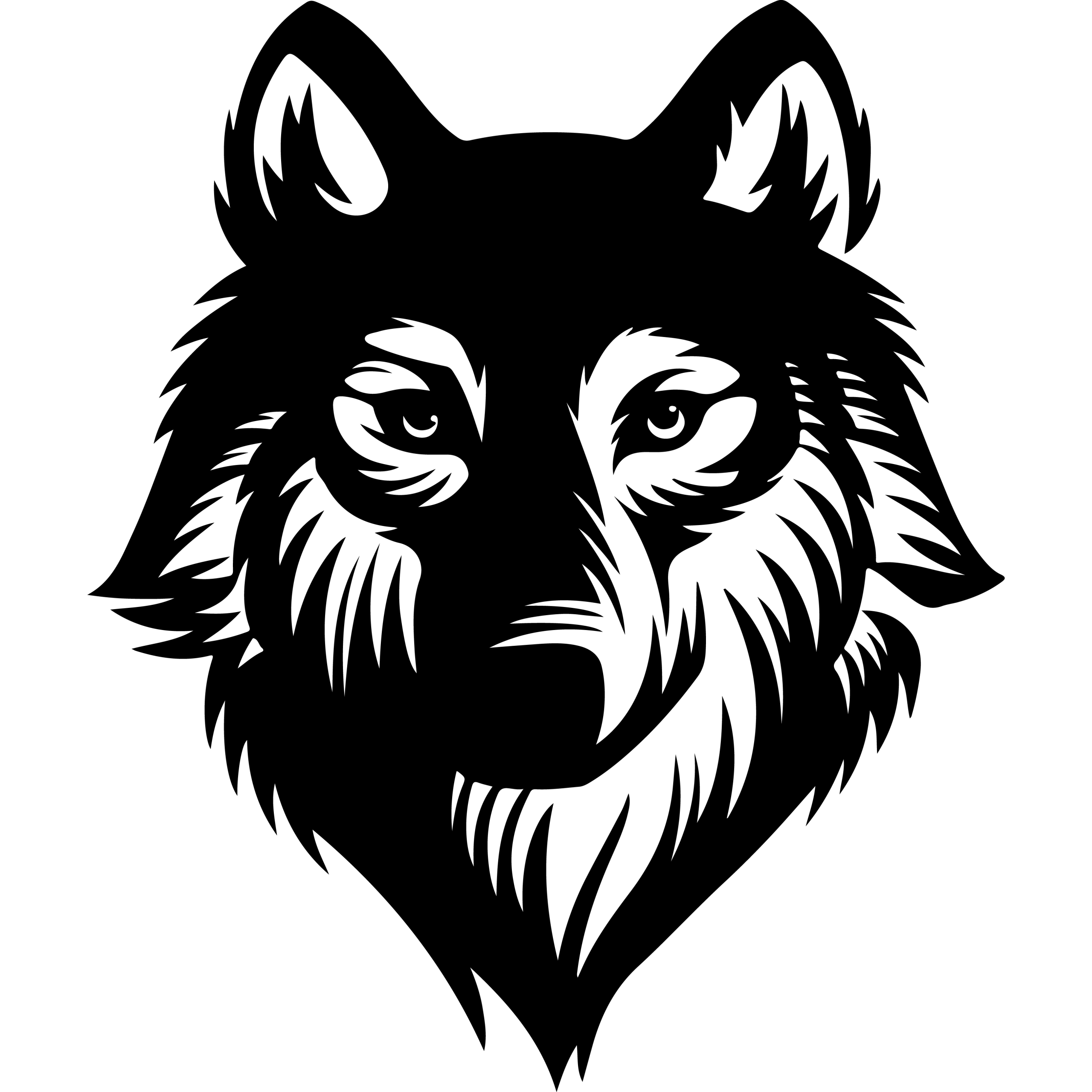SiteGround is a well-known web hosting provider that offers a range of services, including robust cloud hosting options designed to support growing websites and businesses. SiteGround’s cloud hosting provides dedicated resources with scalable features, ensuring consistent performance even during traffic spikes. This makes it a strong choice for users who need more power and flexibility than traditional shared hosting.
Their cloud servers run on Google Cloud infrastructure, which enhances reliability and speed while offering features like automatic scaling, daily backups, and managed WordPress support. Users can easily adjust CPU and RAM to meet changing needs without worrying about downtime, making SiteGround’s cloud hosting suitable for businesses expecting rapid growth or fluctuating demands.
With a focus on security, speed, and managed services, SiteGround simplifies website management, especially for WordPress users, by providing tools like staging environments, automatic updates, and advanced caching. This combination of performance and support makes it a practical option for those seeking both power and ease of use in web hosting.
Key Takeways
- SiteGround offers scalable cloud hosting with dedicated resources tailored for growth.
- The platform leverages Google Cloud for speed, reliability, and automatic scaling.
- Managed tools and support simplify website management, especially for WordPress sites.
Understanding SiteGround Hosting Services
SiteGround offers a diverse range of hosting options designed to fit different business needs, from simple websites to complex applications. Their platform emphasizes performance, scalability, and security, integrating user-friendly management tools for seamless control over hosting environments.
Overview of SiteGround Solutions
SiteGround provides multiple hosting types, including shared hosting, cloud hosting, dedicated servers, and reseller hosting. Shared hosting is ideal for small websites that require affordable and straightforward solutions, where resources are shared among users on one physical server.
Cloud hosting uses a network of virtual servers to deliver scalable resources and reliability. It caters to businesses needing flexible capacity and higher uptime guarantees. Each hosting option includes various performance and security features tailored to its target audience.
SiteGround supports over 3 million domains, focusing on high uptime (99.9% and above) and enhanced security protocols. Their cloud hosting plans often come with managed services, meaning the provider handles backend infrastructure, making it easier for users without deep technical knowledge.
Role of Site Tools Control Panel
SiteGround’s Site Tools is a proprietary control panel that replaces traditional hosting dashboards like cPanel. It delivers an intuitive interface to manage websites, email accounts, databases, and SSL certificates.
Users can perform tasks such as launching staging environments, setting up backups, optimizing site speed, and accessing file managers in one centralized place. Site Tools supports automation features that simplify server resource handling alongside detailed analytics.
The control panel is designed for both novices and developers by offering streamlined workflows and advanced developer integrations like Git, WP-CLI, and SSH access. This makes managing SiteGround hosting efficient without sacrificing technical depth.
Management and Ease of Use
SiteGround emphasizes ease of use across its hosting plans by combining managed hosting features with flexible control options. Their managed cloud hosting plans provide proactive monitoring, automatic updates, and security hardening, reducing the burden on users.
The platform supports quick scaling of resources, which is essential for websites expecting traffic fluctuations. Customer support is available 24/7, with expert guidance focused on resolving hosting issues promptly.
For beginners and experienced users alike, SiteGround balances technical capability with simplicity, enabling them to focus on website growth rather than infrastructure management. The overall management experience is optimized for reliability and convenience.
Cloud Hosting with SiteGround: Core Features and Solutions
SiteGround’s cloud hosting combines dedicated resources, scalable options, and managed services to support websites with varying needs. It offers flexible server configurations and performance optimizations designed for reliability and speed.
Cloud Platform and Architecture
SiteGround’s cloud hosting operates on a virtualized cloud platform that relies on a network of interconnected servers. This setup provides redundancy, ensuring the website stays online even if one or more servers fail.
Each cloud account runs in a lightweight private Linux container with dedicated CPU cores and RAM reserved exclusively for the user. This prevents resource contention common in shared hosting. The platform also enables automatic scaling to add CPU and memory during traffic spikes, helping avoid downtime or slow performance.
The isolation and containerization of resources make SiteGround’s cloud environment more stable and secure. Users benefit from consistent performance along with daily backups and free CDN to enhance site speed and data protection.
Cloud Hosting Plans and Customization
SiteGround offers several pre-configured cloud hosting packages labeled as Jump Start, Business, Business Plus, and Super Power. These plans vary by:
- CPU cores: from 4 up to 16
- RAM: from 8GB to 20GB
- SSD Storage: from 40GB to 160GB
- Bandwidth: 5TB per month for all plans
Users can start with a base plan and easily scale resources with a single click or enable automatic scaling to adjust during load variations.
The management is fully handled by SiteGround’s DevOps team, reducing the user’s technical overhead. Customers can also customize their cloud setup further based on the needs of specific websites or applications.
Google Cloud Integration
SiteGround’s cloud hosting is powered by Google Cloud’s infrastructure, leveraging its global data centers. This integration provides high-performance hardware and a robust network backbone.
Using Google Cloud means users benefit from advanced security protocols, rapid data transfers, and geographically distributed resources. The hosting environment automatically distributes the website load across Google’s data centers to optimize uptime and responsiveness.
Google Cloud also supports SiteGround’s daily backups, free SSL certificates, and CDN services, creating a comprehensive hosting solution that balances performance, scalability, and security for businesses.
Performance and Scalability
SiteGround’s cloud hosting delivers reliable performance with scalable resources tailored to meet website demands. It offers flexibility in CPU, RAM, disk space, and bandwidth allocation, ensuring smooth operation during variable traffic and data loads.
Dedicated Resources and Resource Scaling
Each SiteGround cloud account runs in a private Linux container with dedicated CPU and RAM. This isolation guarantees consistent performance without interference from other users.
Users can manually increase CPU cores, memory, and SSD storage with a single click. SiteGround also offers an automatic scaling option that adjusts resources dynamically when usage spikes.
This flexibility allows websites to grow without downtime or complex migrations. Disk space and bandwidth limits are transparent, supporting up to 5TB transfer monthly, depending on the chosen plan.
Traffic Spikes Management
SiteGround’s cloud platform is optimized for handling sudden traffic surges. The automatic scaling feature adds CPU and RAM temporarily during high traffic moments, preventing slowdowns or outages.
This system continuously monitors resource usage and triggers scaling events as needed. It protects websites from losing visitors due to slow loading or server errors.
Moreover, redundancy across multiple cloud servers ensures that hardware failures do not disrupt service, maintaining continuous availability even under extreme loads.
Load Times and Page Speed
SiteGround enhances page load times through multiple advanced technologies. The SuperCacher plugin provides dynamic caching powered by NGINX and Memcached, reducing server response times significantly.
A free Content Delivery Network (CDN) distributes site content globally, speeding up load times for visitors from different regions. PHP version management and HTTPS activation also optimize performance.
Together, these features consistently deliver fast page speeds essential for user experience and search engine ranking. SiteGround’s infrastructure supports large, complex WordPress and WooCommerce sites efficiently.
Security and Reliability
SiteGround prioritizes protecting websites with a strong combination of proactive measures, regular backups, and robust encryption. This approach maintains data integrity and minimizes potential downtime for users. Their infrastructure is designed to support consistent performance with minimal interruptions.
Backup Systems
SiteGround offers daily backups as part of its standard hosting packages, ensuring website data is preserved regularly without user intervention. These backups are stored securely on separate servers to prevent data loss caused by hardware failure or cyberattacks.
Users can easily restore previous versions of their websites through the control panel, simplifying recovery processes. Automated backup systems reduce risks of data corruption or accidental deletion. This system supports website owners in maintaining uptime reliability, pushing the service uptime close to 99.99%.
SSL and Data Encryption
Every SiteGround plan includes a free SSL certificate to enable HTTPS encryption. This secures data transmitted between websites and visitors, protecting sensitive information against interception.
SiteGround supports private DNS and continuously updates its SSL protocols to meet current security standards. By employing up-to-date encryption technologies, SiteGround reduces vulnerabilities and enhances trust for site visitors.
The platform also offers auto-updates for core software, including SSL certificates, to prevent lapses in encryption coverage or exposure to exploits.
Site Scanner and Threat Protection
SiteGround uses a custom-built site scanner that monitors websites for malware and suspicious activity. It works alongside a multi-layered security system that includes Intrusion Detection and Prevention Systems (IDS/IPS) to block malicious bots and attacks.
The hosting provider employs a proprietary nginx security module to inspect incoming requests in real time, preventing common web threats. Additionally, the platform updates its Web Application Firewall (WAF) with virtual patches to address emerging vulnerabilities quickly.
Automatic WordPress core and plugin updates are also offered to maintain the latest security standards without burdening users. This blend of tools and procedures enhances the overall security posture, reducing risk effectively.
SiteGround for WordPress and Website Management
SiteGround provides a range of tools and features designed to simplify WordPress management while ensuring strong performance and security. Its services cover everything from easy installations and migrations to development-friendly environments and optimization solutions.
Managed WordPress Hosting
SiteGround’s managed WordPress hosting comes with automatic updates for both WordPress core and plugins. This reduces maintenance work and decreases the risk of security issues caused by outdated software.
WordPress is pre-installed on all plans, with one-click installations available for additional sites. Included features also comprise free SSL certificates, daily backups with one-click restore, and fast email hosting. The platform runs on Google Cloud infrastructure, using SSD storage and a distributed network to ensure reliable speed and uptime.
Its custom control panel replaces traditional cPanel, focusing on ease of WordPress management. Users receive server-level caching and AI-driven security tools as standard.
Staging Environment and Development Tools
SiteGround offers a staging tool starting from the GrowBig plan, allowing users to create a copy of their website for testing updates or design changes safely. This feature lets developers review modifications without affecting the live site.
Developers benefit further from Git integration, which streamlines version control on hosted projects. The staging environment supports direct code deployment back to the live site once testing is complete.
This approach improves workflow efficiency and minimizes downtime or errors when rolling out site updates. The control panel’s interface is designed to make staging and deployment accessible for both beginners and developers.
WordPress Migration and Installations
Migrating a WordPress site to SiteGround is straightforward. The hosting service provides a free WordPress Migrator plugin, enabling users to transfer their entire website—including themes, plugins, and content—without technical knowledge.
For new sites, SiteGround includes one-click WordPress installation across all plans. This accelerates launching a website and requires minimal setup.
Site transfers also benefit from SiteGround’s dedicated support team, who assist with complex migrations or troubleshooting. This combination of built-in tools and expert help makes transitions smoother for both novices and experienced users.
Performance Optimization Tools
SiteGround’s platform includes several performance features tailored for WordPress. Its SG Optimizer plugin manages caching, image optimization, and PHP versions, directly enhancing speed and overall site responsiveness.
The hosting environment uses multiple caching layers, including dynamic caching and SuperCacher technology, to reduce load times significantly. Integration with Cloudflare’s CDN adds a global content delivery network for faster access worldwide.
Together, these tools provide faster page load speeds and improved SEO potential, ensuring WordPress sites perform optimally under various traffic levels. Users can monitor and control these features through the custom control panel.
Customer Support and Pricing
SiteGround offers a comprehensive range of customer support options designed to provide quick and effective assistance around the clock. Its pricing structure balances features and service levels, catering to different user needs through multiple hosting plans, including specialized cloud options.
24/7 Support Channels
SiteGround provides 24/7 customer support through multiple channels. Users can access live chat and phone support for immediate help. Chat representatives resolve over 90% of inquiries without the need for escalation.
For more complex issues, users submit tickets to experienced technicians. These tickets usually receive a first response within 15 minutes, often resolving the problem with a single reply. Automated solutions and a detailed Knowledge Base also enable clients to self-solve common problems quickly.
The multilayered support system ensures customers receive prompt and knowledgeable assistance at any time, enhancing user experience and uptime reliability.
Priority and Advanced Support
Priority and advanced support options are available for users needing faster response times or specialized technical help. These services often come with higher-tier plans or as add-ons.
Priority support reduces waiting times for chat, phone, and ticket responses. It connects clients directly to more experienced agents or technical specialists for complex issues involving server management, migrations, or customized setups.
This higher level of support is designed to empower users with quick resolutions and minimal disruptions, especially useful for businesses relying heavily on web hosting stability.
Cloud Hosting Pricing Structure
SiteGround’s cloud hosting is priced based on resource allocation such as CPU, RAM, and storage. Plans start with a base package that includes a set amount of these resources, with options to scale up as needed.
The pricing reflects the premium infrastructure, including the use of Google Cloud technology, which delivers reliability, speed, and security. Cloud hosting offers a flexible and scalable solution for growing websites or apps demanding higher performance than shared hosting can provide.
Costs usually start higher than shared plans but include advanced features like dedicated IPs, server monitoring, and priority support options, justifying the investment for professional users.
Plan Tiers: StartUp, GrowBig, GoGeek
SiteGround’s shared hosting plans come in three main tiers: StartUp, GrowBig, and GoGeek.
- StartUp is designed for new websites or small projects. It includes essential features like managed WordPress, daily backups, and SSL certificates.
- GrowBig adds more server resources, on-demand backups, and allows hosting multiple websites. It also offers additional caching tools to improve performance.
- GoGeek is the most advanced plan with priority support, a staging environment, and more database resources. It targets developers or high-traffic sites requiring enhanced performance and support.
Each plan balances cost with features, allowing users to select based on their current needs and scale up as their site grows.
Frequently Asked Questions
SiteGround offers a variety of hosting options designed to suit different needs and budgets. Its cloud hosting is tailored for users requiring enhanced performance and scalability, while certain limitations and comparisons to other hosting types are important to understand.
What are the current pricing plans for SiteGround’s cloud hosting services?
SiteGround’s cloud hosting starts at $100 per month. The base plan includes four CPU cores, 8GB of RAM, and 40GB of storage. Users can customize resources like CPU, RAM, and storage and pay accordingly.
How does SiteGround’s VPS hosting compare to its cloud hosting offerings?
SiteGround does not offer traditional VPS hosting. Instead, users needing more power than shared hosting must upgrade directly to cloud hosting, which provides scalable resources without dedicated physical servers.
Is there a free hosting option available with SiteGround?
SiteGround does not offer a free hosting plan. However, it includes free domains for the first year with most shared hosting packages, but full hosting services always require a paid plan.
What limitations or disadvantages should one be aware of when using SiteGround’s hosting services?
SiteGround limits storage based on the plan: the smallest shared plan offers only 10GB. There is no unlimited bandwidth, though traffic is unmetered but can affect speed if overused. No phone support is provided, only live chat and email.
In terms of hosting, how does cloud hosting compare to traditional web hosting?
Cloud hosting uses multiple interconnected servers to serve websites, enhancing reliability and scalability. Traditional hosting typically relies on a single server, which can limit resources and increase vulnerability to failure or traffic spikes.
What options does SiteGround offer for those looking for scalable cloud hosting solutions?
SiteGround allows configuration of cloud hosting resources on demand. Users can increase CPU cores, memory, and storage as needed, paying only for what they use. This flexibility supports growth without switching platforms.