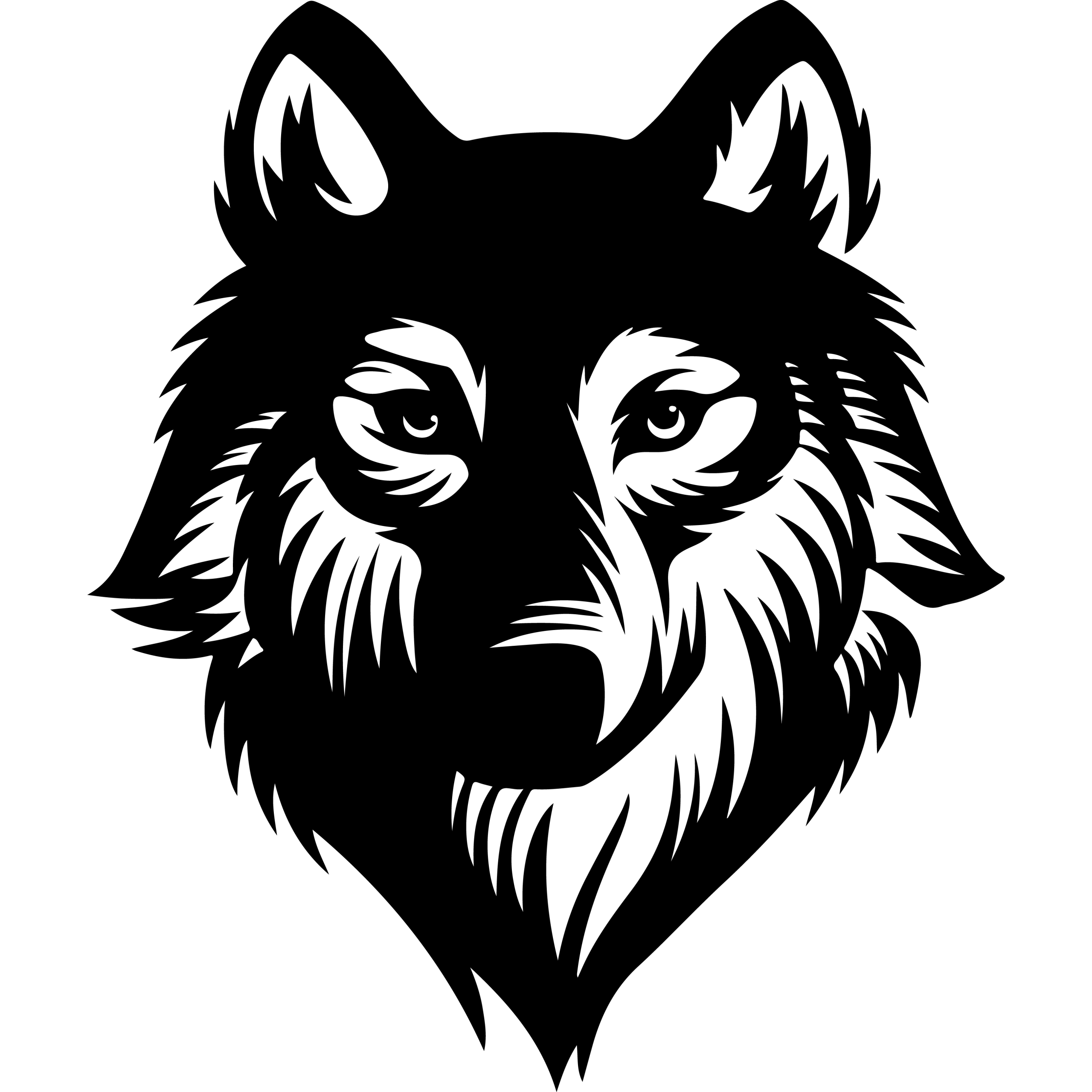Canceling PowWeb hosting doesn’t have to be complicated. The key step to cancel your PowWeb hosting is to disable the auto-renewal option and allow your hosting package to expire naturally after its billing cycle. This ensures the service is suspended and then fully canceled without unexpected charges.
Users should also review their domain and website data before cancellation to avoid losing important information. Contacting PowWeb support can help clarify final billing, refunds, or any account-specific concerns during this process.
Understanding these essential steps can save time and prevent surprises. By preparing your account properly and knowing how to submit a cancellation request, users can end their PowWeb hosting smoothly and with confidence.
Key Takeways
- Disable auto-renewal to initiate PowWeb hosting cancellation.
- Review and back up data before canceling the account.
- Contact support for assistance and billing clarifications.
Understanding PowWeb’s Cancellation Policy
PowWeb’s cancellation policy involves specific terms tied to their service agreements, billing schedules, and refund conditions. Customers should be aware of these details to avoid unexpected charges and to understand how refunds are handled.
Service Agreement Terms
PowWeb’s service agreement allows customers to terminate their hosting services at any time during the contract term. Cancellation must be communicated directly to PowWeb, typically via phone or customer support channels. This formal notice is necessary to stop the service and any further billing.
The agreement also implies that some services, like domain registrations linked to hosting, may have different cancellation rules. These can require separate action or may not be canceled automatically with hosting service termination. Customers should review specific clauses related to domain management within the user agreement.
Billing and Renewal Cycles
Billing for PowWeb hosting follows preset cycles, usually monthly or yearly, depending on the plan selected at sign-up. If a customer cancels partway through a billing period, the service typically continues until the end of the paid term unless otherwise requested.
Auto-renewal of hosting accounts and domains is enabled by default for convenience but can be disabled manually through the user’s account settings. Cancelling services does not always stop auto-renewal unless customers explicitly deactivate it, which may lead to unwanted charges.
| Aspect | Detail |
|---|---|
| Billing Frequency | Monthly or annual, depending on plan |
| Auto-Renewal | Enabled by default, must be manually turned off |
| Service Continuation | Active until end of paid period unless canceled |
Cancellation Fees and Refunds
PowWeb offers a 30-day money-back guarantee on hosting fees for customers who paid by credit card. If cancellation occurs within this period, customers are eligible for a full refund of the basic hosting fees.
Beyond the initial 30 days, refunds are generally not provided for unused time. Domain fees and other add-ons may have separate refund policies, often non-refundable when used. Customers should verify these details with PowWeb’s customer service before initiating cancellation to understand potential costs.
If customers used a free domain as part of their plan, cancellation may result in forfeiture of that domain without refund. It is advisable to check specific terms related to domains when cancelling services.
Preparing Your Account Before Cancellation
Before canceling a PowWeb hosting account, it is crucial to secure all essential data. This includes downloading website files, exporting databases, and saving all email content stored in webmail. Proper preparation prevents data loss after the account is terminated.
Backing Up Website Files
He should log into the PowWeb control panel to access the file manager or use FTP to download website files. It is important to copy all HTML, CSS, JavaScript, images, and other assets stored in the public_html or www directory.
Using an FTP client like FileZilla allows for easy bulk downloads of all site files. He should verify the backup by opening key files locally to ensure the download was successful before proceeding with cancellation.
Exporting Databases
Most PowWeb plans use cPanel, where he can export MySQL databases via phpMyAdmin. After logging in, he needs to locate the database section, select the relevant database, and use the Export tab to save a copy in SQL format.
This export contains all site content and settings stored in the database. He should keep multiple copies in safe locations. Without this step, dynamic site data will be lost permanently after account cancellation.
Saving Webmail and Email Data
He must access webmail services to back up emails stored on PowWeb servers. Most users can save emails by exporting messages to local mail clients through IMAP or by using webmail’s export tools if available.
It is recommended to configure an email client like Outlook or Thunderbird to download and archive all messages before canceling. He should also save any important contacts and settings from the webmail interface.
Handling Domain and DNS Settings
Proper management of domain and DNS settings is essential when canceling PowWeb hosting. Key actions include transferring the domain to a new registrar, updating DNS records to maintain website and email functionality, and managing domain privacy settings to control personal information exposure.
Transferring Your Domain Name
To retain control of the domain after canceling hosting, the domain owner must unlock the domain and obtain an authorization code from PowWeb. This code is necessary for transferring the domain to another registrar.
It’s important to confirm that the domain is not within 60 days of initial registration or a prior transfer, as ICANN restricts transfers during this period. The owner should also disable any domain lock and ensure the domain contact information is up to date.
Once the transfer is initiated with the new registrar, the domain will typically move within 5 to 7 days. During this process, website and email services might experience downtime if DNS settings are not properly managed.
Updating DNS Records
If the domain remains registered with PowWeb but the hosting is canceled, DNS records must be updated to point to the new web hosting provider. This involves editing A records, CNAME records, MX records, and any custom DNS entries.
PowWeb’s DNS management system allows adding, editing, and removing records. The domain’s name servers must point to PowWeb to use their DNS settings. If name servers change to another provider, DNS changes should be made there instead.
Key records to review include:
- A Record: Points the domain to the website’s IP address.
- MX Record: Directs email traffic to the correct mail servers.
- CNAME Record: Aliases one domain name to another.
Failing to update DNS records promptly can disrupt website access and email communication.
Managing Domain Privacy
Domain privacy protection hides personal registrant information in the public WHOIS database. When canceling PowWeb hosting, users should verify whether domain privacy remains active, especially if the domain transfers to a different registrar.
If domain privacy was purchased as an additional service from PowWeb, it may not transfer automatically. The owner should renew or enable privacy services with the new registrar to maintain data protection.
Without domain privacy, personal details such as name, address, and contact number become publicly visible, increasing exposure to spam or unsolicited contacts. Checking domain privacy status before and after cancellation ensures privacy settings are properly maintained.
Submitting a Cancellation Request
To cancel a PowWeb hosting account, a user must navigate the control panel and complete a specific cancellation form. The process requires verification of account ownership and clear communication to ensure the request is processed without delay.
Accessing the PowWeb Control Panel
The customer must first log into the PowWeb control panel using their account credentials. This is often done through the cPanel interface provided by PowWeb. Once logged in, the user should locate the “Services” or “Account Management” section, which typically contains options related to billing and cancellations.
If any issues arise accessing the control panel or locating the cancellation section, PowWeb’s customer service is available 24/7 via live chat or support tickets to assist with navigation and account verification.
Filling Out the Cancellation Form
Within the control panel, the user will find a cancellation request form linked to their hosting subscription. This form requires the user to provide essential details like account number, domain name, and reasons for cancellation.
The user must complete this form accurately and submit it through the interface. PowWeb may require additional verification of ownership before processing the cancellation to prevent unauthorized requests. It’s important to back up all data before submission, as immediate cancellations can lead to a loss of files without recovery.
Receiving Confirmation
After submitting the cancellation form, PowWeb will process the request and verify account ownership. The user should receive confirmation via email or directly through the control panel once the cancellation is effective.
It is crucial for the user to request and keep this confirmation for their records to avoid any future billing issues. If the confirmation is not received within a reasonable timeframe, contacting PowWeb customer service is advised to verify the status.
Data and Service After Cancellation
When a PowWeb hosting account is canceled, there are specific rules about how long website files remain accessible and when the account fully terminates. Users should be aware of the timeframe available to back up data and the exact point at which services stop. Understanding these details helps avoid accidental data loss.
Grace Period Details
PowWeb typically provides a limited grace period after cancellation during which website files and email content remain stored on their servers. This window allows users to retrieve important data before permanent deletion.
The grace period is not indefinite. Customers need to back up their website files and any email data promptly. PowWeb’s Acceptable Use Policy clarifies that hosting space is meant for active web files and email, not long-term storage. After the grace period, files are usually deleted and no longer recoverable.
Users should consult PowWeb’s knowledge base or contact support immediately after canceling to confirm the exact length of this retention period, as it may vary depending on the service type and account status.
Account Termination Timeline
Once the grace period ends, PowWeb permanently terminates the account and deletes all associated data. This includes website files, databases, and email data. The customer loses access to all hosted content.
PowWeb may not allow automatic cancellations on some services due to security reasons, requiring manual confirmation to complete account termination. Charges may continue if cancellation steps are not fully completed.
Immediate cancellation removes all data without retention, so users must back up everything before starting the process. Reversing account termination is generally not possible, making careful preparation essential.
Troubleshooting and Contacting Customer Service
When issues arise during the cancellation of PowWeb hosting, users should first explore available technical resources and verify common problems. If those steps do not resolve the situation, effective communication with customer service is necessary.
Resolving Technical Issues
PowWeb provides a comprehensive knowledge base containing step-by-step guides, how-tos, and FAQs designed to assist with cancellation and account management. Users should check this resource before contacting support, as it covers domain renewal settings, email setup, and DNS changes related to hosting.
For technical problems like billing discrepancies, renewal settings, or domain control, PowWeb suggests verifying account details and renewal preferences in the control panel. Certain changes, such as disabling auto-renewal, require manual adjustments to prevent unintended charges.
If issues persist, the user can use PowWeb’s 24/7 chat support or submit an online form for detailed troubleshooting help. Technical inquiries typically receive prompt responses from knowledgeable staff trained to assist with hosting service cancellations or transfers.
Escalating Non-Technical Concerns
For issues outside technical scope—such as refund requests, account closures, or cancellation confirmations—customers should contact PowWeb customer service directly. Support hours run Monday through Friday, 9 AM to 9 PM ET, available via phone at +1-757-416-6627, chat, and ticket systems.
If a cancellation request is ignored or unresolved, escalating by asking for a supervisor or manager can be effective. It is advisable to document all interactions including dates, names, and responses to provide proof if further escalation is needed.
Clear communication is essential. Customers should explicitly request written confirmation of any cancellation or refund approval to avoid misunderstandings or unwanted charges after discontinuing service.
Frequently Asked Questions
Cancelling a PowWeb hosting subscription involves specific steps and requirements. Understanding the process, refund policies, and how to get support can help users manage their accounts effectively.
What steps are required to cancel a hosting subscription with PowWeb?
Users need to contact PowWeb customer service to cancel their hosting subscription. The cancellation cannot always be completed through the control panel, especially for hosting plans.
Can I terminate my PowWeb hosting plan online, or do I need to call customer service?
Cancellation of the hosting plan generally requires speaking with a customer service representative. Domains may be cancellable online, but hosting packages usually need direct intervention.
Will I receive a refund after cancelling my PowWeb hosting service?
PowWeb offers a full refund if the hosting service is cancelled within the first 30 days. After this period, refunds depend on the specific circumstances and company policies.
What should I do if I encounter issues while trying to cancel my hosting plan on PowWeb?
If difficulties occur, users should persistently contact PowWeb support for confirmation of cancellation. Keeping written records of communication is advisable to resolve disputes.
How can I contact PowWeb customer service for assistance with account cancellation?
PowWeb provides 24/7 customer support via chat and online form submissions. Support is available seven days a week to assist with cancellations and other account issues.
Are there any early termination fees associated with PowWeb hosting cancellation?
There are no explicit mentions of early termination fees in PowWeb’s policies. However, additional fees may apply if account violations are found or under certain account conditions.