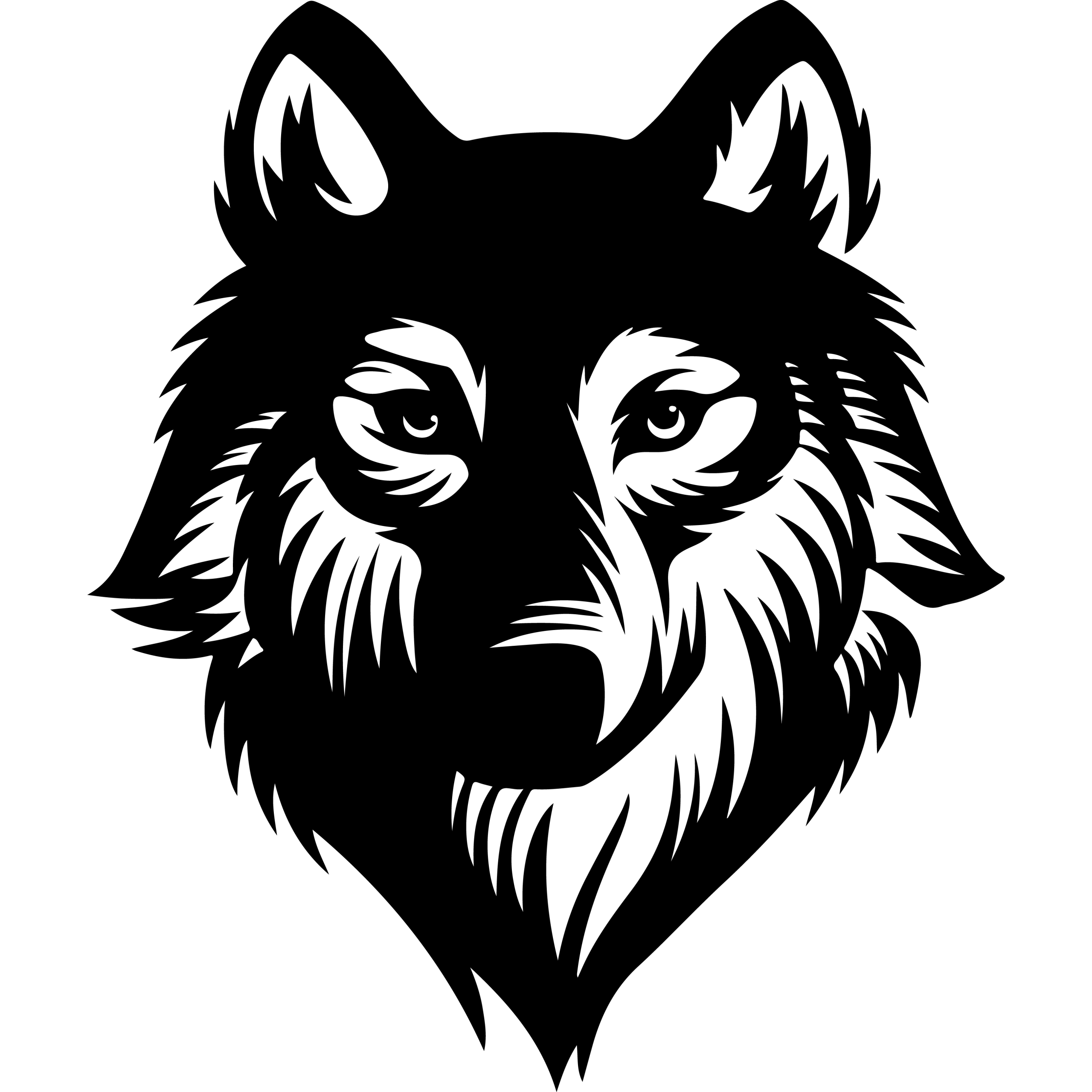Flywheel is a managed WordPress hosting service designed specifically for designers, creative agencies, and freelancers. It focuses on streamlining website management by offering a user-friendly platform that supports collaboration and efficient workflows. Flywheel stands out by combining ease of use with powerful features tailored to WordPress sites, making it a reliable choice for creative professionals.
Beyond basic hosting, Flywheel provides tools that help manage multiple sites, improve site speed, and enhance security. While it does not offer email hosting or domain registration, its core services are built to simplify the process of building and maintaining WordPress websites, especially for users who prioritize design and client collaboration.
With a range of plans catering to different project sizes, Flywheel appeals to agencies and individuals looking for smooth integration between development and client management. Its reputation for strong customer support and performance makes it a competitive option in the managed WordPress hosting market.
Key Takeways
- Flywheel specializes in managed WordPress hosting for creative professionals.
- The service emphasizes workflow efficiency and site performance.
- Its plans support diverse needs with strong customer support.
Overview of Flywheel Web Hosting Services
Flywheel provides a specialized hosting platform tailored to WordPress users, with a focus on ease of use, reliability, and performance. Its services target web designers, developers, and agencies managing multiple WordPress sites, offering tools that support collaboration, site speed, and security.
The platform simplifies site management with workflow features and emphasizes dedicated resources to ensure consistent uptime and fast loading times.
What Is Flywheel?
Flywheel is a managed hosting service launched in 2012 by a team of web developers. It focuses exclusively on WordPress hosting, offering infrastructure optimized for this specific content management system. Users benefit from a streamlined process for building, launching, and maintaining WordPress sites.
The company also provides free site migrations, expert WordPress support, and an intuitive dashboard designed to handle one or hundreds of websites easily. It is designed to save time for creative professionals by reducing technical overhead related to hosting and server management.
Flywheel’s Focus on WordPress
Flywheel’s entire platform is built around WordPress, differentiating it from generic hosting providers. The servers are fine-tuned specifically to support WordPress performance and security needs without relying on third-party plugins for essential functions like caching or malware protection.
Its customer support team consists solely of WordPress experts who assist with technical issues, plugin recommendations, and site optimizations. This specialization allows Flywheel to provide features such as nightly backups, SSL certificate management, and easy staging environments that cater specifically to WordPress workflows.
Benefits of Managed Hosting for WordPress
Managed hosting on Flywheel means that many technical aspects of managing WordPress sites are handled proactively. This includes automatic software updates, server-level caching, malware scanning, and hacking protection.
The platform also provides tools designed for agency workflows such as client billing transfers, collaboration features, and demo site creation. These help streamline site management and improve communication between developers, designers, and clients.
Additionally, Flywheel guarantees 99.9% uptime and fast load times by allocating dedicated server resources rather than shared hosting, which enhances site stability and performance.
Flywheel Hosting Plans and Pricing
Flywheel offers a range of hosting plans tailored to various needs, from small sites to large agencies. Pricing varies by plan, with monthly or annual billing options that include two free months when paid yearly. All plans focus on managed WordPress hosting with features like SSL, caching, and support.
Tiny Plan Features
The Tiny plan is designed for small, simple WordPress sites. It supports one site with up to 5,000 monthly visits, 5GB of storage, and 20GB of bandwidth. Priced at $13 per month ($150 annually with two months free), it suits bloggers or hobby sites with moderate traffic.
This plan includes essentials like free SSL certificates, nightly backups retained for 30 days, and Flywheel’s custom caching technology for performance. It also provides PHP 8.2 readiness and access to StudioPress themes and Genesis Framework. Support is available 24/7 via chat, with phone support during business hours.
Starter and Freelance Plans
The Starter plan expands capacity to one site, handling 25,000 monthly visits, with 10GB storage and 50GB bandwidth at $25 per month ($300 annually). It’s the company’s most popular single-site tier, suitable for growing businesses needing more resources.
Freelance is geared toward professionals managing up to 10 sites. It supports 100,000 monthly visits, 20GB storage, and 200GB bandwidth, with a price of $96 per month ($1,150 annually). This plan adds workflow tools like billing transfer, site cloning, and collaboration options. It also benefits from Flywheel’s auto-healing technology and plugin security alerts, minimizing downtime and security risks.
Both plans maintain core features like SSL, CDN powered by Fastly, staging sites, and nightly backups. Performance Insights and Managed Plugin Updates can be added as paid add-ons.
Agency and Custom Plans
The Agency plan targets larger operations, supporting up to 30 sites with 400,000 monthly visits, 50GB storage, and 500GB bandwidth. It costs $242 monthly or $2,900 billed yearly. This tier is used by agencies or businesses with high traffic and multiple client sites.
Custom plans are available for organizations needing more than 30 sites, higher bandwidth, or specialized support. These tailored solutions provide scalable resources and dedicated account management.
Features include advanced security, billing transfer between accounts, SSH gateway access, and priority support. The Agency plan also benefits from quarterly business reviews and additional workflow tools to assist team collaboration.
Scalability and Upgrading Options
Flywheel offers flexible scalability through incremental site additions or plan upgrades. Additional sites can be added at $20 per month each, allowing users to tailor their plan without immediately jumping tiers. This makes it easier to grow alongside increasing client demands or project sizes.
Storage and visit limits are subject to overage fees—$1 per 1,000 extra visits and $1 per additional GB of storage—enabling sites to handle traffic surges without service interruptions. Flywheel’s billing transfer feature simplifies moving billing responsibility to clients or different accounts as projects progress.
Automatic updates, staging environments, and collaboration tools support a smooth scaling process, ensuring users can upgrade resources and team access without downtime.
Key Features and Performance
Flywheel emphasizes optimized hosting with features built specifically for WordPress performance, security, and reliability. It includes advanced caching technologies, comprehensive security measures, and proactive maintenance tools to ensure websites remain fast and secure with minimal user intervention.
FlyCache and Managed Caching
Flywheel uses FlyCache, a server-level caching system designed to improve load times by storing and serving frequently accessed data quickly. This caching operates without requiring complex configuration by the user, streamlining performance improvements automatically.
Managed caching supports a built-in Content Delivery Network (CDN) powered by Fastly, which further reduces latency by distributing content geographically closer to site visitors. PHP 8.2 support ensures modern, efficient scripting performance alongside the caching system.
Together, these features deliver faster page loads, reduced server strain, and consistent site responsiveness even under heavy traffic conditions.
SSL Certificates and Security
Flywheel provides free SSL certificates that are automatically issued and renewed for all hosted sites. This ensures encrypted connections to protect data integrity and user privacy without manual setup.
Its security protocols include a Web Application Firewall (WAF) that blocks malicious traffic before it reaches the website, along with DDoS protection and malware scanning. If a site is compromised, Flywheel offers free malware removal.
Plugin security alerts notify users of potential vulnerabilities, helping maintain a secure environment beyond the hosting platform itself.
Nightly Backups and Automatic Updates
Flywheel automates daily backups, storing snapshots of site data to enable quick recovery in case of data loss or errors. These backups happen nightly without requiring user initiation, providing peace of mind against accidental data issues.
Automatic WordPress core updates are applied to keep sites secure and compatible with the latest features. This maintenance reduces the risk of security flaws caused by outdated software.
Users can restore backups with a single click, streamlining site restoration after updates or troubleshooting.
Performance and Uptime
Flywheel leverages Google Cloud infrastructure, combined with FlyCache and the CDN, to achieve responsive server performance and fast data delivery. Independent tests show average page load times around 0.9 seconds and a Time to First Byte of approximately 371 milliseconds.
The platform guarantees 99.9% uptime and demonstrates 100% actual uptime in testing, reflecting reliable server availability. Such reliability is critical for businesses and developers who rely on consistent site access.
Response times remain excellent under load, making Flywheel suitable for high-traffic WordPress sites that prioritize speed and stability.
Development and Workflow Tools
Flywheel offers a suite of tools designed to streamline WordPress development, focusing on efficiency, repeatability, and team collaboration. These tools simplify local setup, accelerate site creation, and support seamless coordination among team members.
Local Development Environment
Flywheel provides a robust local development environment that allows developers to spin up WordPress sites quickly on their machines. This environment requires no complex setup and includes pre-installed themes and plugins, enabling immediate work on projects.
Developers can preview site changes in real-time, reducing the cycle of deploy-test-debug. Integration with Git supports version control, making it easier to manage code changes locally before pushing to production. This local setup also supports SSL configuration to mirror secure production environments, enhancing testing accuracy.
Blueprints for Site Creation
Flywheel’s blueprint feature enables developers to create reusable templates of their preferred WordPress setups. These blueprints capture configurations, themes, and plugins, allowing instant deployment of new sites based on a consistent starting point.
This approach eliminates repetitive tasks involved with site setup and ensures uniformity across projects. Blueprints save time for agencies and freelancers managing multiple client sites, making it easier to maintain standards and accelerate delivery.
Collaborative Features and Team Management
Flywheel includes tools that facilitate collaboration among developers, designers, and clients. Teams can share development environments, control site access, and provide feedback directly within the platform.
Role-based permissions help protect sensitive settings while allowing team members to contribute effectively. The platform also supports seamless handoffs through staging environments with one-click site pushes, ensuring the team works in sync throughout the development lifecycle.
User Experience and Customer Support
Flywheel focuses on providing a simple, intuitive hosting experience combined with dependable support. Its onboarding process and dashboard are designed for ease of use, while multiple customer support options address various needs. Users benefit from responsive live chat and phone support channels tailored to both everyday issues and more complex inquiries.
Onboarding and Dashboard Usability
Flywheel’s onboarding is streamlined to get websites up quickly, especially for WordPress users. It offers clear setup guides and automated features that reduce the technical burden on users.
The dashboard is clean and intuitive, with a layout that visually separates site management, billing, and support access. Its design caters to designers and developers who value straightforward control without unnecessary complexity.
Highlights include:
- One-click WordPress installation
- Easy site staging and migration
- Clear resource monitoring and performance stats
This setup minimizes the learning curve for users new to managed WordPress hosting.
Customer Support Channels
Flywheel provides support through ticket submissions and email during standard business hours: Monday to Friday, 9:00 AM to 5:00 PM Central Time. Customers with enhanced service agreements receive holiday and after-hours support.
Support covers technical issues, billing questions, and performance troubleshooting. The team emphasizes clear communication and problem resolution focused on hosting and WordPress environment specifics.
Support availability summary:
| Channel | Hours | Notes |
|---|---|---|
| Ticket/Email | Weekdays, 9 AM to 5 PM CST | Standard support |
| Enhanced SLA | 24/7 including holidays | Priority handling and extended access |
This tiered approach balances standard assistance with higher access for critical needs.
Live Chat and Phone Support
Live chat is available 24/7, allowing users to get immediate help. This channel is particularly useful for straightforward questions, quick troubleshooting, and clarifications without waiting for email replies.
Phone support is generally reserved for customers on higher-tier plans or those with enhanced service agreements. It provides direct verbal communication when complex or urgent issues arise.
The focus on live chat ensures that all users receive timely responses, while phone support enhances responsiveness for clients requiring personalized attention. Both channels maintain a professional tone and prioritize resolving WordPress hosting challenges efficiently.
Flywheel vs. Alternative Web Hosting Providers
Flywheel is a managed WordPress hosting service known for its user-friendly interface and strong performance tailored to WordPress sites. When compared to other providers, it stands out for ease of use and specialized features but faces stiff competition on pricing, scalability, and advanced developer tools.
Flywheel vs WP Engine
Flywheel and WP Engine share the same parent company but serve slightly different markets. WP Engine targets high-traffic websites, enterprises, and agencies needing advanced security, scalability, and extensive developer tools. It offers proprietary caching (EverCache®), built-in CDN, and strong integration with StudioPress themes.
Flywheel is more focused on freelancers, small businesses, and agencies looking for a simpler, streamlined hosting experience dedicated solely to WordPress. It provides excellent site management tools and reliable performance but lacks some of WP Engine’s larger-scale infrastructure features.
Both provide 24/7 expert WordPress support, SSL, daily backups, and automatic updates. WP Engine comes at a higher price point reflecting its enterprise-grade resources, while Flywheel offers competitive pricing for managed hosting with a more approachable management layer.
Comparison With DreamHost
DreamHost’s DreamPress offers managed WordPress hosting that emphasizes affordability and basic managed features. It uses server-level caching and provides free SSL, staging environments, and automatic WordPress updates. DreamPress is suitable for users transitioning from shared hosting to managed environments.
Compared to Flywheel, DreamHost delivers a solid entry-level managed hosting experience but does not offer the same level of WordPress-specific optimizations or the intuitiveness of Flywheel’s dashboard. Flywheel’s platform focuses more on developer-friendly tools and performance geared toward agencies and freelancers.
DreamHost is often preferred by budget-conscious users or those seeking simpler setups, while Flywheel appeals to users valuing specialized WordPress support and enhanced site management features.
Ideal Use Cases for Flywheel
Flywheel is ideal for freelancers, designers, and small to medium-sized agencies building WordPress sites with a need for a managed, hassle-free environment. Its ease of use with site management, staging, and nightly backups allows users to focus on design and content instead of server maintenance.
It fits projects requiring consistent, reliable performance and security without the complexity of enterprise hosting features. Flywheel’s pricing and support cater well to businesses that prioritize specialized WordPress hosting but don’t require large-scale infrastructure or intricate developer workflows.
Sites with moderate traffic, especially those utilizing WooCommerce or complex WordPress plugins, benefit from Flywheel’s managed environment with a clear emphasis on WordPress compatibility and security.
Frequently Asked Questions
Flywheel offers a range of managed WordPress hosting plans designed for different user needs. It provides key features like daily backups, staging sites, and a built-in content delivery network (CDN).
Performance is a strong focus with fast server response times and caching technology. Users have noted both strengths and limitations in pricing and support. Security measures include free SSL certificates and secure access protocols.
What pricing plans does Flywheel offer for their hosting services?
Flywheel’s plans start at about $13 per month for managed WordPress hosting. They include options like Growth Suite and custom solutions tailored to user needs.
Plans typically support one website, with limits around 5,000 monthly visits, 5GB of storage, and 20GB of bandwidth. Higher tiers offer additional resources and phone-based support.
What are the key features of Flywheel’s web hosting services?
Features include daily automatic backups kept for 30 days, staging sites at no extra cost, and free SSL certificates via Let’s Encrypt.
Flywheel also provides SSH and universal SFTP access, enabling users to manage multiple sites with a single login. Integration with Fastly CDN and custom WordPress caching improves site speed.
How does Flywheel compare to other web hosting providers in terms of performance?
Flywheel offers fast server response times, with average response around 15 milliseconds. It uses a combination of its own caching system and the Fastly CDN to optimize speed.
Compared to competitors, Flywheel provides reliable but slightly less server capacity per dollar spent. Its performance is strong within its pricing range but may not match higher-tier providers.
Can users obtain and use Flywheel hosting services for free?
Flywheel does not offer a free hosting tier. However, it provides free SSL certificates and free migration tools via a WordPress plugin.
White-glove migration and some advanced support features require additional payment. There is no fully free version of Flywheel hosting.
What are users saying about their experiences with Flywheel’s hosting services?
Users appreciate Flywheel’s ease of use, staging site inclusion, and responsive chat support available 24/7. The daily backups and integrated CDN are also frequently praised.
Criticisms often mention limited phone support except in the most expensive plans and somewhat higher costs relative to the server resources provided. Migration may require technical knowledge or paid help.
How does Flywheel ensure the security and reliability of their hosted websites?
Flywheel uses free SSL certificates from Let’s Encrypt for secure connections. It also provides SSH and SFTP access for secure file management.
Automatic daily backups kept for 30 days help protect against data loss. The use of a globally distributed CDN reduces downtime and improves site resilience.