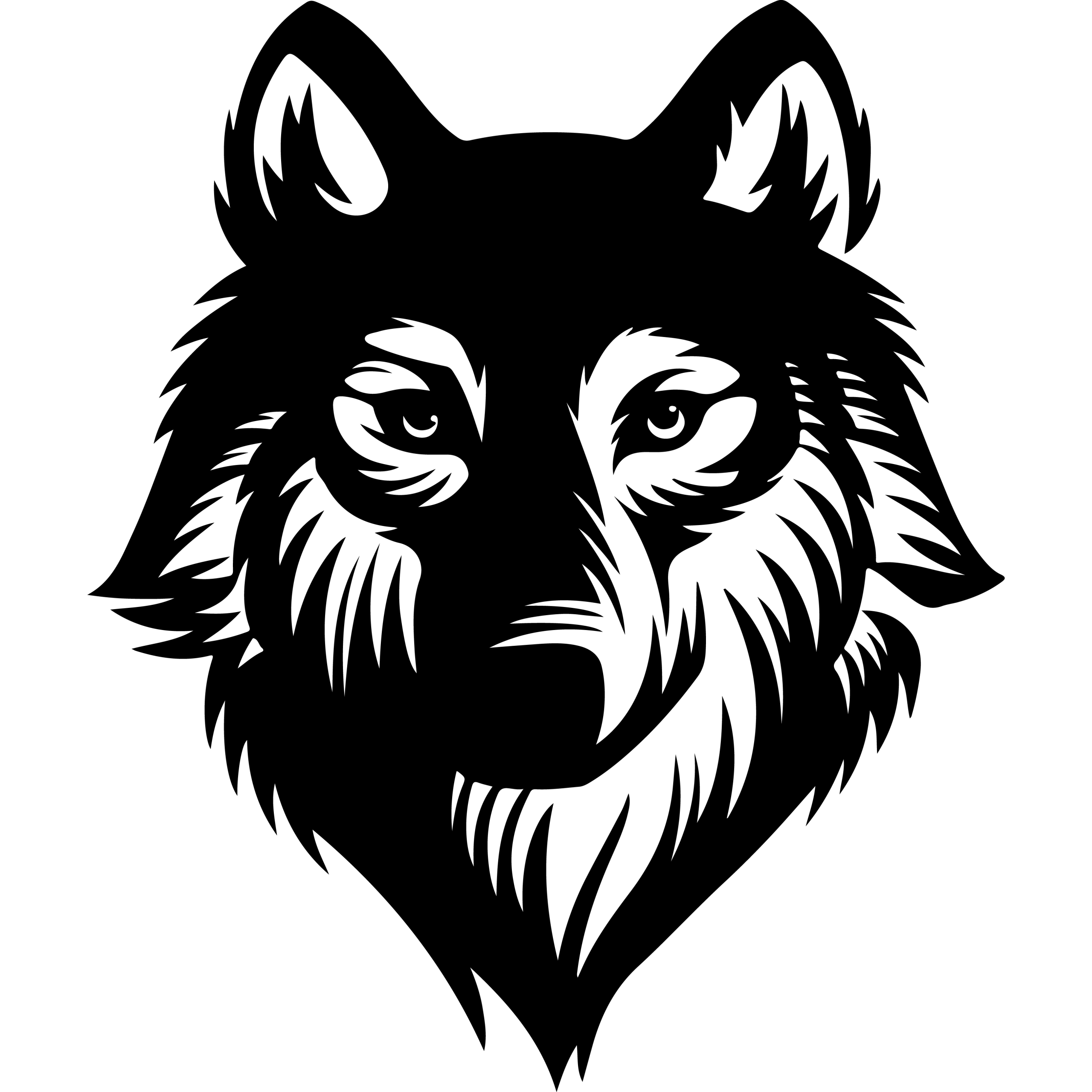Choosing the right server location is a critical factor in shared hosting that directly impacts a website’s performance and user experience. When the server is physically closer to the website’s main audience, load times improve, reducing latency and keeping visitors engaged. The location of a shared hosting server plays a key role in speeding up website access and ensuring smooth, reliable service.
Apart from speed, server location affects search engine rankings and legal compliance. Hosting your site in a region close to your audience can enhance SEO by improving dwell time and bounce rates. Additionally, storing data within specific regions helps comply with local regulations and data protection laws, which is essential for businesses handling sensitive information.
Understanding these factors helps website owners optimize their hosting setup and deliver better experiences to their users worldwide. Considering a strategic datacenter location or using tools like CDNs can bridge distance gaps and enhance site performance regardless of where visitors access the site.
Key Takeaways
- Server proximity to users reduces load times and latency.
- Local hosting helps maintain legal and data privacy compliance.
- Optimizing server location boosts user experience and search rankings.
What Is Shared Hosting Server Location?
The location of a shared hosting server impacts website speed, reliability, and compliance with regional laws. Understanding how shared hosting systems allocate resources and where servers are physically located helps website owners make informed decisions to optimize performance.
Definition of Shared Hosting
Shared hosting means multiple websites are hosted on the same physical server, sharing its storage, bandwidth, CPU, and memory. This arrangement lowers costs compared to dedicated servers, making it ideal for small businesses and individuals starting online.
Each website operates independently but relies on the same server infrastructure. Because resources are shared, performance can vary depending on other sites’ traffic and activities. Hosting providers manage maintenance, security, and software updates in this shared environment.
Understanding Server Location
Server location refers to the physical data center where a website’s files and data reside. It is crucial because the closer a server is to a website’s target audience, the lower the latency and faster the page loads.
In shared hosting, selecting a server location close to most visitors reduces delays caused by data traveling long distances. It also aids compliance with regional data protection laws by ensuring data stays within certain jurisdictions.
How Shared Hosting Differs from Dedicated Servers
Unlike shared hosting, dedicated servers allocate all hardware resources to a single website or client. This setup provides consistent performance but comes at a higher cost.
Shared hosting pools resources among users, creating efficiency but possible variability in performance. Server location still matters but may be less flexible since users share the same data center. Dedicated servers often allow for more precise geographic choices and customization of the hosting environment.
Why Server Location Matters in Shared Hosting
Server location plays a vital role in how efficiently a website runs. It impacts how quickly pages load, how responsive the site feels, and how well it performs in search engines. These factors directly affect user experience and the site’s overall success.
Impact on Website Speed
Website speed depends largely on how close the hosting server is to its users. The shorter the distance data has to travel, the faster the website loads. If the server is far from the audience, page load times increase, causing frustration.
Slow loading times lead to higher bounce rates, as users often leave sites that take over three seconds to load. For shared hosting, which serves multiple websites on the same server, choosing a server location near the target audience enhances page delivery speed. This improves engagement, especially on mobile devices where even small improvements drive user satisfaction.
Effects on Latency
Latency is the delay between a user’s request and the server’s response. The farther the server is, the higher the latency, which slows down loading and interaction speed. Latency directly affects website performance.
With shared hosting, servers located closer to the audience reduce latency, optimizing response times. This is important for all website types, but critical for sites relying on real-time user actions or dynamic content. Lower latency makes websites feel more responsive and reliable.
Influence on SEO Rankings
Search engines consider website speed and user experience in their ranking algorithms. Faster sites usually get better SEO rankings because they keep visitors engaged longer, increasing dwell time. High bounce rates from slow sites negatively influence these rankings.
Server location impacts SEO through its effect on speed and latency. Additionally, having the server in or near the target country helps align with search engines’ geographic signals. While Google allows specifying target countries, server IP addresses also influence visibility in local search results. Selecting an appropriate server location supports both SEO efforts and search engine indexing accuracy.
User Experience: Server Location and Audience Reach
The physical location of a shared hosting server plays a significant role in how quickly a website loads and how users interact with it. Choosing a server close to the main user base reduces delays and impacts key metrics such as engagement and bounce rates.
Enhancing User Experience through Local Hosting
Hosting a website on a server near its primary users decreases latency—the delay between a user’s request and the server’s response. Lower latency results in faster page load times, which is crucial for maintaining user attention and satisfaction.
For shared hosting, where resources are divided among multiple sites, proximity helps counterbalance potential speed losses due to shared infrastructure. Websites load smoothly, reducing waiting times even during peak traffic periods.
Fast loading keeps visitors engaged. Studies consistently show that users expect pages to load within seconds, and delays frequently lead to abandonment or site switching. Local hosting aligns server performance with user expectations.
Localization and Target Audience Benefits
Understanding the geographical location of a website’s target audience guides the choice of server location. Hosting close to the intended users ensures data travels a shorter distance, improving responsiveness.
Shared hosting providers often have multiple data centers worldwide. Selecting one aligned with the audience’s region can optimize content delivery without incurring the complexity or cost of specialized setups.
Additionally, server location impacts SEO rankings. Search engines consider page speed and regional relevance when ranking sites. A server close to the target audience supports better search visibility and user engagement.
Bounce Rates and Performance
High bounce rates often correlate with slow-loading pages caused by distant servers. When users encounter delays, they are more likely to leave before engaging further.
In shared hosting, slower performance can compound bounce rates because resource sharing already limits server speed. Minimizing latency by choosing a nearby server mitigates this risk.
Performance improvements translate directly to lower bounce rates and higher user retention. This dynamic influences conversion rates and overall site effectiveness, making server location a critical factor in shared hosting decisions.
Legal Compliance and Data Protection Laws
Understanding legal compliance around server location is crucial for managing shared hosting environments. Different regions impose specific rules that affect where data can be stored and how it must be protected. Awareness of these legal frameworks helps organizations avoid penalties and maintain data integrity.
Data Protection Laws by Region
Data protection requirements vary significantly between regions. In the European Union, the GDPR establishes strict rules on how personal data should be handled, emphasizing transparency, consent, and security. Many other countries have adopted their own data privacy laws, some of which include data localization mandates, requiring data to remain within national borders.
Countries like China, Russia, Brazil, and India enforce strong data localization laws, mandating data storage and processing locally to exercise data sovereignty. In contrast, the United States relies more on sector-specific regulations and frameworks such as HIPAA or the EU-US Data Privacy Framework for international transfers.
Organizations using shared hosting must consider these regional differences carefully, especially when servers are spread globally. Complying means aligning the physical location of data storage with applicable legal obligations and managing cross-border data flows responsibly.
GDPR and Server Location
The GDPR does not explicitly require that data must be stored within the EU. Instead, it demands “appropriate safeguards” when transferring data outside the European Economic Area (EEA). This includes mechanisms like adequacy decisions, standard contractual clauses, and binding corporate rules.
Storing data within the EU can simplify compliance but is not mandatory. The key is ensuring strong data protection controls regardless of server location. Failure to meet these standards can lead to significant fines and legal actions.
The invalidation of the US Privacy Shield (Schrems II ruling) increased scrutiny on transfers to the US. Companies must now assess the privacy protections in third countries before transferring personal data, influencing hosting decisions in shared environments hosting EU data subjects.
Legal Risks and Hosting Choices
Choosing a hosting provider and server location involves navigating legal risks related to data sovereignty and cross-border regulations. Hosting data in countries with conflicting or weak data protection laws can expose organizations to surveillance risks or compliance failures.
National hosting mandates convert geographic location into legal boundaries. Enterprises may be required to ensure all infrastructure nodes managing sensitive data reside within specific jurisdictions.
Security practices, contractual guarantees, and transparency about server locations become critical to mitigate risk. Organizations should evaluate hosting providers based on their compliance certifications and the legal landscape of their data centers, particularly when shared servers serve multiple jurisdictions.
Data Centers and Global Server Locations
The choice of data center location has a direct impact on website speed, latency, compliance, and reliability. Selecting the right facilities involves considering geographic reach, infrastructure quality, and specific provider strengths. Understanding key global locations and provider offerings is essential for matching hosting needs with user expectations.
Major Data Center Locations
Data centers are strategically placed worldwide to optimize content delivery and reduce latency for regional audiences. Common hubs include North America (especially cities like New York, Dallas, and Los Angeles), Europe (Frankfurt, London, Amsterdam), and Asia (Singapore, Tokyo, Mumbai). These centers provide robust internet backbones, power redundancy, and security.
Providers often operate multiple centers across these regions to ensure high availability and disaster recovery options. The proximity of data centers to end-users improves load times and site responsiveness, which benefits SEO and user experience. Location choice also affects compliance with local data protection laws such as GDPR in Europe or CCPA in California.
phoenixNAP Datacenter Overview
phoenixNAP operates a network of secure data centers with a strong focus on flexibility and global reach. Their facilities are located across the United States, Europe, and Asia, including core sites in Phoenix, Arizona. These centers are designed for scalability, supporting shared hosting, VPS, dedicated servers, and cloud services.
Key features include multiple Tier 3-certified data centers with redundant power and cooling systems. phoenixNAP emphasizes low latency through peering arrangements with major ISPs, ensuring fast connectivity. Their Phoenix data center benefits from a low-risk environment for natural disasters and secure physical access controls, making it a reliable choice for mission-critical applications.
Choosing Based on Geographic Coverage
Selecting a data center depends heavily on the geographic distribution of a website’s audience. Hosting in or near the main traffic region reduces latency and ensures faster content delivery. Businesses with global reach might choose providers offering multiple data centers worldwide, combined with CDN integration to distribute content efficiently.
Considerations include regional regulatory compliance requirements, such as GDPR in Europe or PIPEDA in Canada, which dictate where user data must be stored. Multiple data center locations also enhance redundancy and disaster resilience. Providers with diverse global footprints enable seamless migration and scalability to new markets as business needs evolve.
Optimizing Performance: CDN and Other Solutions
Improving website speed on shared hosting involves both technology and strategy. Leveraging content delivery networks alongside server choices can reduce latency and balance server load effectively. This enables faster page loads and smoother user experiences across different locations.
How a Content Delivery Network (CDN) Helps
A CDN is a distributed network of servers positioned globally to cache and deliver website content closer to users. By storing copies of static assets like images, scripts, and stylesheets on multiple edge servers, a CDN shortens the physical distance data must travel.
This reduction in latency means faster loading times, especially for visitors located far from the primary shared hosting server. CDNs also reduce origin server load by handling most content delivery, which limits slowdowns caused by overcrowded shared servers.
Furthermore, CDNs can improve security by mitigating DDoS attacks and enhancing reliability through redundancy. Popular CDN providers include Cloudflare, Fastly, and Google Cloud CDN, each with different strengths in global reach and integration capabilities.
CDN vs Server Location
Server location fundamentally impacts latency because data travels from the hosting server to the visitor’s device. The closer the server, the lower the latency in most cases.
However, distance alone doesn’t guarantee performance. A nearby server on slow hardware or overloaded with too many sites can underperform compared to a well-optimized, but geographically distant, hosting solution.
A CDN offsets the limitations of server location by caching content geographically closer to users. This means website visitors can receive data quickly without waiting for the shared hosting server to respond directly.
Hence, both server location and CDN presence influence performance. Physical proximity helps reduce initial latency, but CDNs optimize the ongoing delivery of content, especially beneficial for global audiences.
Combining Location and CDN for Best Results
Choosing a hosting server near the main user base minimizes latency for dynamic content that cannot be cached. For example, e-commerce sites with personalized data still benefit from server proximity.
Adding a CDN complements this by delivering static assets instantly, regardless of the visitor’s location. This dual approach balances fast server response times with global content delivery speed.
Website owners should also implement caching plugins or tools to better integrate CDN and server resources. This includes browser caching, database optimization, and reducing HTTP requests to maximize efficiency.
Monitoring performance data regularly helps refine server location choices and CDN configurations. Together, these tactics ensure shared hosting can meet speed expectations without costly hosting upgrades.
How to Choose the Best Server Location for Your Website
Selecting the right server location directly impacts page load speed, user experience, and the hosting environment’s overall quality. By focusing on where the majority of visitors are located, testing server performance, and weighing regional costs, one can optimize website efficiency and reliability.
Identifying Your Target Audience
The first step is determining where most website visitors come from. Analyzing traffic data using tools like Google Analytics helps pinpoint geographic regions with the highest user concentration. Hosting servers close to this audience reduces latency, improving load times.
For example, a website primarily visited by users in Europe should choose a server located in or near Europe. This proximity minimizes data travel distance, which enhances responsiveness. Conversely, if the audience is geographically diverse, selecting a central location or considering additional solutions like a Content Delivery Network (CDN) becomes important.
Understanding the target audience ensures that the hosting environment matches user needs, balancing speed and consistency.
Testing Load Times by Location
Before committing to a server provider, it is essential to test the server’s speed from multiple locations. This can be done using online tools that simulate user access from various regions to measure load times and responsiveness.
Testing helps identify if the chosen server location delivers fast loading consistently or if performance drops significantly for some users. Uptime guarantees should also be checked to ensure availability.
Even a server close to the target audience can perform poorly if overloaded or under-maintained. Regular testing helps verify the quality of the hosting environment and prevents users from facing slow or unavailable sites.
Cost Considerations and Regional Options
Server locations vary in cost due to factors like local infrastructure, taxes, and electricity prices. Hosting in some countries may be more expensive despite being ideal for the audience.
Users should compare hosting fees with the expected benefits. Sometimes, slightly more distant servers offer better performance at a lower price. Hybrid approaches, such as combining a primary server with a CDN, can optimize both cost and speed.
Budget constraints must be balanced with the need for consistent page load speed and server reliability to maintain a professional hosting environment.