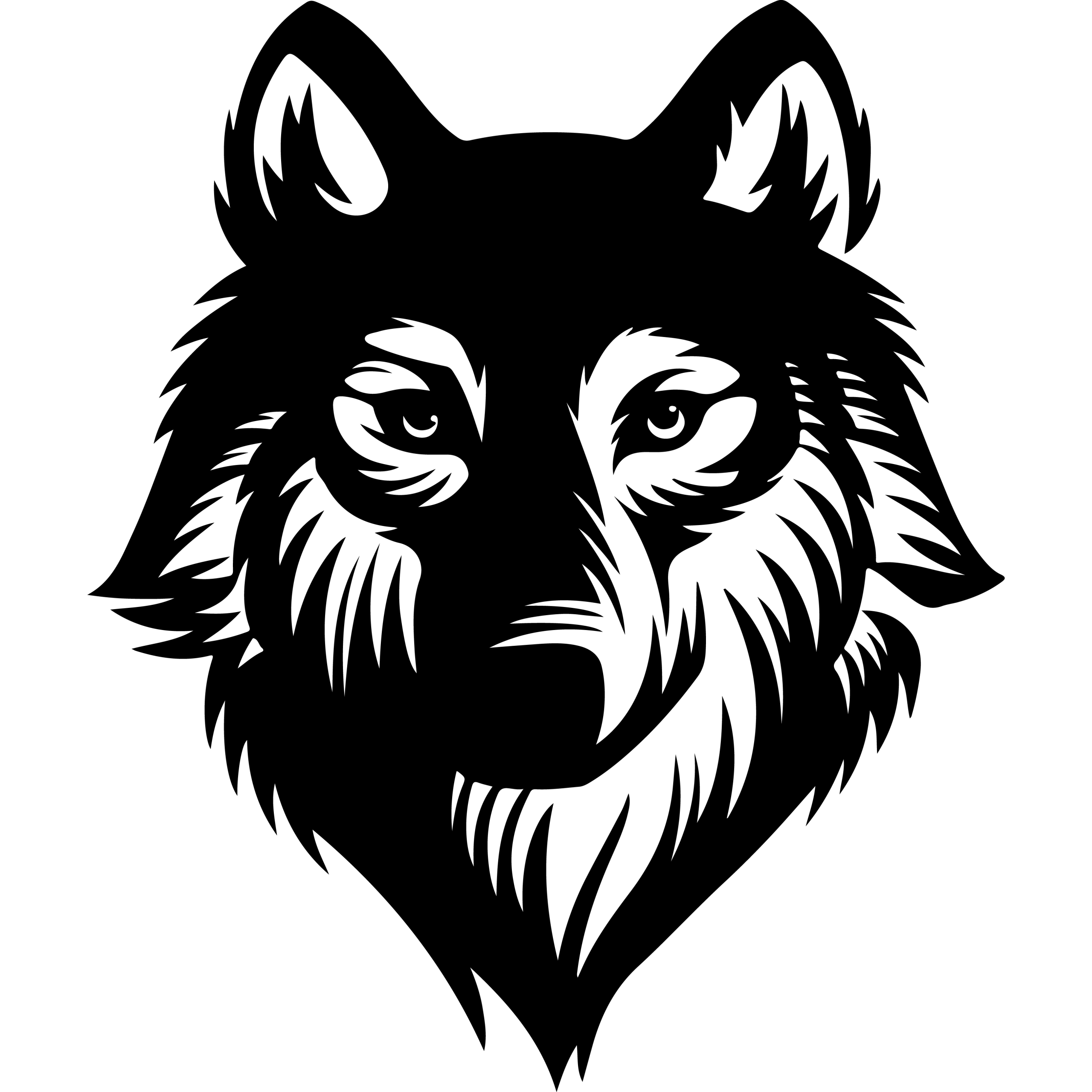Many web hosting services now include free SSL certificates from Let’s Encrypt to improve website security without additional costs. These certificates enable HTTPS, encrypting data between a visitor’s browser and the server, which is essential for protecting sensitive information and building user trust. Let’s Encrypt SSL simplifies securing websites by offering trusted, no-cost certificates that are easy to install and automatically renew.
This security measure is supported across a wide range of hosting plans, from shared to VPS and dedicated servers. It allows website owners to protect both main domains and subdomains, sometimes with wildcard SSL certificates, providing flexibility for different site structures. As cyber threats grow, hosting providers integrating Let’s Encrypt make it easier for users to maintain a secure online presence efficiently.
Understanding how Let’s Encrypt works alongside hosting services helps users appreciate the balance of convenience, security, and cost-effectiveness. With many hosting companies offering straightforward interfaces for managing these certificates, webmasters can focus more on their content and less on technical hurdles.
Key Takeways
- Free SSL certificates enhance website security without extra cost.
- Supported by most hosting plans, including options for subdomains.
- Automatic installation and renewal simplify SSL management.
Understanding SSL and Let’s Encrypt
Secure communication between websites and users depends heavily on encryption standards and trusted issuers. This section explains the technical fundamentals of SSL, the importance of certificate authorities, and how Let’s Encrypt contributes to widespread secure web access.
What Is SSL and Why It Matters
SSL, or Secure Sockets Layer, is a cryptographic protocol that encrypts data transmitted between a user’s browser and a website. This encryption prevents third parties from intercepting sensitive information such as passwords, payment details, and personal data.
Using SSL ensures data confidentiality and integrity, reducing risks like man-in-the-middle attacks. Websites with SSL certificates display a padlock icon in browsers, boosting user trust and credibility.
SSL certificates are essential for all websites handling user data, especially e-commerce and login pages. They also contribute positively to search engine rankings and compliance with data protection regulations.
How Let’s Encrypt Is Revolutionizing Web Security
Let’s Encrypt provides free SSL/TLS certificates through an automated process, removing financial and technical barriers for secure website encryption. This nonprofit initiative is run by the Internet Security Research Group (ISRG).
The service uses the ACME protocol to automate certificate issuance and renewal, allowing websites to maintain up-to-date security without manual intervention. This convenience has accelerated the adoption of HTTPS across millions of domains.
By offering certificates at no cost, Let’s Encrypt has expanded encrypted web traffic significantly. It also supports transparency and security by publicly logging all certificates issued.
Certificate Authority and the Role of ISRG
A Certificate Authority (CA) is a trusted entity responsible for issuing and validating SSL certificates. The CA verifies domain ownership and identity before signing certificates to authenticate websites.
ISRG operates Let’s Encrypt as a CA that prioritizes automation and openness. ISRG’s role ensures that certificates meet security standards and remain trustworthy for browsers and users worldwide.
Unlike self-signed certificates, which browsers treat as untrusted, Let’s Encrypt certificates are recognized by popular browsers. This recognition protects visitors by confirming the website’s legitimacy.
HTTPS vs HTTP: Key Differences
HTTP (Hypertext Transfer Protocol) transmits data without encryption, making it vulnerable to interception and tampering. HTTPS (HTTP Secure) adds an SSL/TLS layer to encrypt data in transit.
Using HTTPS protects the privacy and integrity of information exchanged between clients and servers. It is particularly important for any site that collects personal or financial information.
Websites using HTTPS display a padlock icon, signaling encryption is active. This feature, combined with SSL certificates like those from Let’s Encrypt, helps improve user confidence and prevent common cyber threats.
Benefits of Let’s Encrypt SSL for Web Hosting
Let’s Encrypt SSL delivers significant advantages by combining cost savings, ease of management, and security enhancements. These benefits address common challenges faced by website owners and hosting providers, streamlining SSL adoption and improving site credibility.
Free SSL Certificates for Every Website
Let’s Encrypt offers free SSL certificates to any website owner, removing financial barriers to securing web traffic. This zero-cost approach enables small businesses, personal sites, and startups to enable HTTPS without additional expenses.
The free certificates provide the same encryption strength and authentication as many paid certificates. Although Let’s Encrypt certificates require renewal every 90 days, they fully secure connections, ensuring data privacy and integrity.
This universal availability of free SSL certificates promotes widespread adoption, allowing hosting providers to bundle SSL with basic accounts at no extra cost, making security standard rather than optional.
Automated SSL Installation and Renewal
One of Let’s Encrypt’s key features is its automated process for SSL certificate installation and renewal. Using automated tools like Certbot, web hosting platforms can integrate SSL seamlessly, reducing manual steps and minimizing errors.
Automatic renewal every three months alleviates the common issue of expired certificates causing downtime or browser warnings. This automation saves time for administrators and ensures consistent HTTPS availability without ongoing intervention.
This model benefits hosting services by simplifying SSL management at scale. Users no longer need to monitor expiry dates or manually update certificates, significantly lowering maintenance overhead and improving reliability.
Enhanced Trust and SEO Boost
Websites secured with Let’s Encrypt SSL gain user trust by displaying HTTPS and browser padlock icons, signaling encrypted and safe connections. This visual cue can reduce visitor hesitation, increasing engagement and conversions.
Search engines like Google factor HTTPS as a ranking signal. Websites using SSL certificates, including those from Let’s Encrypt, may receive improved search rankings compared to unsecured sites.
By combining security with SEO benefits, Let’s Encrypt SSL helps hosting customers build credibility and attract more organic traffic without added cost or complexity. This positions SSL as a crucial tool for both security and online presence.
Types of SSL Certificates Available
SSL certificates vary by validation level and coverage, which affects their security and use cases. Let’s Encrypt focuses on Domain Validation certificates, but wildcard and multi-domain options also exist, each serving different needs.
Domain Validation (DV) Certificates Explained
Domain Validation certificates confirm that the requester controls the domain. They are the simplest form of SSL certificates and provide encryption without verifying the organization behind the website. This makes them suitable for blogs, personal sites, and small businesses where trust requirements are basic.
Let’s Encrypt exclusively issues DV certificates. These certificates enable HTTPS by encrypting data between browsers and servers. They are free and renew every 90 days, with automated processes to maintain continuous coverage. Although DV certificates lack detailed identity verification, they provide sufficient security for most websites.
Wildcard and Multi-Domain Certificates
Wildcard certificates secure a primary domain and all its subdomains, such as store.example.com and blog.example.com. Let’s Encrypt offers wildcard SSL certificates, which simplify managing multiple subdomains under a single certificate.
Multi-domain certificates (or SAN certificates) secure multiple distinct domains within one certificate. Although Let’s Encrypt initially did not support multi-domain certificates, it now accepts multiple Domain Validation certificates to cover this need, but users must manage them separately. Wildcard certificates are ideal for businesses with several subdomains, while multi-domain certificates suit those managing multiple unique domains.
Limitations Compared to Extended Validation (EV)
Extended Validation certificates provide higher trust by verifying the legal identity of the website owner. They display the company name in the browser’s address bar, offering a clear assurance of legitimacy. Let’s Encrypt does not issue EV certificates, focusing only on DV certificates.
EV certificates involve a thorough vetting process and usually require a purchase. Businesses handling sensitive transactions or needing strong brand trust might prefer EV certificates over Let’s Encrypt’s free DV option. However, for general website security and SEO benefits, DV certificates remain a practical and widely accepted solution.
Web Hosting Plans That Support Let’s Encrypt
Many web hosting providers now integrate Let’s Encrypt SSL to enhance website security at no extra cost. These plans range across shared hosting, VPS hosting, and dedicated servers, each offering varying levels of automation and user control.
The availability and management of Let’s Encrypt certificates differ depending on the hosting type and platform capabilities, often affecting installation speed and renewal processes.
Shared Hosting with Free Let’s Encrypt SSL
Shared hosting plans frequently include free Let’s Encrypt SSL certificates by default. Providers like SiteGround, Hostinger, and Bluehost automatically install certificates on primary domains, with some requiring manual activation for subdomains.
These certificates enable secure HTTPS connections, protecting user data and improving SEO. Most plans offer automatic renewal, eliminating manual intervention. However, wildcard SSLs—covering unlimited subdomains—may require manual setup or are limited to premium plans.
Shared hosting is well suited for small to medium websites seeking affordable, easy-to-manage SSL security. Many providers also bundle extras like website builders and staging tools, enhancing value.
| Provider | Certificate Type | Auto-Installation | Subdomain Support |
|---|---|---|---|
| SiteGround | Wildcard Let’s Encrypt | Yes | Manual for subdomains |
| Hostinger | Unlimited Let’s Encrypt | Yes | Yes |
| Bluehost | Let’s Encrypt | Often manual | Yes |
VPS Hosting and Dedicated Server Compatibility
VPS and dedicated server plans offer greater flexibility for SSL management but might require technical knowledge. Hosting providers typically support Let’s Encrypt but do not always enable automatic installation.
Users with root or administrative access can install and renew certificates manually via command line or automate using scripts. Some hosts provide tools like cPanel AutoSSL or WebHost Manager (WHM) that simplify Let’s Encrypt integration.
This approach suits websites needing higher resource allocation or advanced configurations. While setup can be more complex, the reward is a fully customized hosting environment with secure SSL support.
Automatic Provisioning on Hosting Platforms
Modern hosting platforms increasingly offer seamless Let’s Encrypt integration as part of their control panels. Automatic provisioning handles issuance and renewal behind the scenes, often activating SSL within minutes of domain setup.
Control panels like SiteGround’s interface or Hostinger’s custom dashboard include easy SSL management options, allowing users to enable or disable certificates without technical steps.
This automation reduces errors and improves uptime by ensuring certificates do not expire unexpectedly. It also appeals to users preferring hassle-free security without command-line interaction.
Automatic provisioning remains less common on basic shared hosting providers that rely on manual certificate management, making platform choice critical for ease of use.
How to Install and Manage Let’s Encrypt SSL
Installing Let’s Encrypt SSL requires a few clear steps, which vary depending on hosting environments like shared hosting, cPanel, or direct server access. Proper renewal and routine checks help keep the certificates valid and the website secure. Addressing common issues promptly and understanding customer support options ensures smooth management.
Step-by-Step SSL Installation Process
The installation usually starts by generating a certificate request through an ACME client, either automated by the hosting provider or manually via SSH on the server. For cPanel users, installing the Let’s Encrypt plugin simplifies the process significantly by automating certificate requests and installations.
After plugin installation, the user activates Let’s Encrypt in the WHM AutoSSL management interface. This setup replaces older certificates automatically and can issue free domain validation (DV) certificates valid for 90 days. The steps include:
- Log in as root via SSH (for manual server install).
- Run the installation script (
/scripts/install_lets_encrypt_autossl_provider). - Enable Let’s Encrypt under Manage AutoSSL in WHM.
- Agree to the terms, save, and run AutoSSL for all users.
Certificates install without interruption and are trusted by all major browsers.
Renewal and Maintenance Best Practices
Let’s Encrypt certificates expire every 90 days, so automated renewal is crucial. Hosting providers and cPanel’s AutoSSL feature handle renewals seamlessly without user intervention, ensuring continuous HTTPS security.
Administrators should monitor renewal logs and notification settings to catch any failures early. It is important to configure alerts for certificate expiration or request failures within the AutoSSL plugin settings.
If manual renewal is required, running the AutoSSL process or ACME client command is necessary before expiration. Cleaning up old or invalid certificates in cPanel’s SSL Hosts manager prevents conflicts. Users must ensure DNS records and file permissions remain correctly configured for successful domain validation.
Common Issues and Customer Support
Common problems include validation failures due to incorrect DNS settings or file permissions and conflicts with pre-existing SSL certificates. When AutoSSL replaces OV or EV certificates with DV, some users may lose extended assurances.
Hosting providers often offer customer support to resolve installation errors or renewal problems. Support teams use logs and server diagnostics, including Git version control for configuration management, to troubleshoot.
For those managing their own servers, community forums, Let’s Encrypt documentation, and hosting control panel resources serve as practical support channels. Timely communication with providers ensures minimal downtime during certificate renewal or troubleshooting.
Comparing Let’s Encrypt to Other SSL Providers
Let’s Encrypt is widely used for its ease of access and zero cost, but other SSL providers offer options with different features that may better suit certain needs. Important differences include pricing models, security levels, and trust indicators vital for various types of websites.
Cost and Accessibility
Let’s Encrypt provides SSL certificates completely free of charge, making it ideal for personal projects, small businesses, and nonprofits. Its automation tools allow for quick issuance and renewal, reducing manual effort. However, it imposes rate limits on certificate requests, which can be restrictive for sites with many subdomains.
In contrast, commercial certificate authorities (CAs) charge fees for their certificates. Paid certificates often include warranties and customer support. They also cover extended validation (EV) and organization validation (OV) certificates, which free providers like Let’s Encrypt do not offer.
| Feature | Let’s Encrypt | Paid SSL Providers |
|---|---|---|
| Cost | Free | Varies; from modest to high |
| Automation | Fully automated | Varies, often manual |
| Rate limits | Yes | Typically no |
| Support | Community-based | Professional support |
| Certificate types | Domain Validation (DV) only | DV, OV, EV |
Security and Trust Factors
Let’s Encrypt issues domain-validated (DV) certificates, which encrypt data but provide minimal identity verification. This makes it effective for securing basic websites and preventing man-in-the-middle attacks.
Premium SSL certificates from trusted CAs include additional verification levels such as OV and EV, which verify the organization’s identity. These certificates display trust indicators like the company name in the browser’s address bar, increasing visitor confidence, especially for e-commerce or financial sites.
Security features such as wildcard certificates are available in both free and paid options, but paid CAs may offer advanced protections, insurance, and compatibility guarantees for enterprise environments.
Choosing the Right Option for Your Website
Choosing between Let’s Encrypt and other SSL providers depends primarily on the website’s function and needs. For personal blogs, small non-commercial sites, or startups on a budget, Let’s Encrypt offers sufficient encryption without added cost.
Businesses handling sensitive user data, financial transactions, or seeking to build customer trust should consider paid SSL certificates. These options provide validated identity information and warranties, which can be important for compliance or legal requirements.
Additionally, websites with multiple or dynamically generated subdomains may find Let’s Encrypt’s rate limits restrictive and might require a paid solution with higher or no limits. The choice should balance budget constraints, trust requirements, and technical needs.