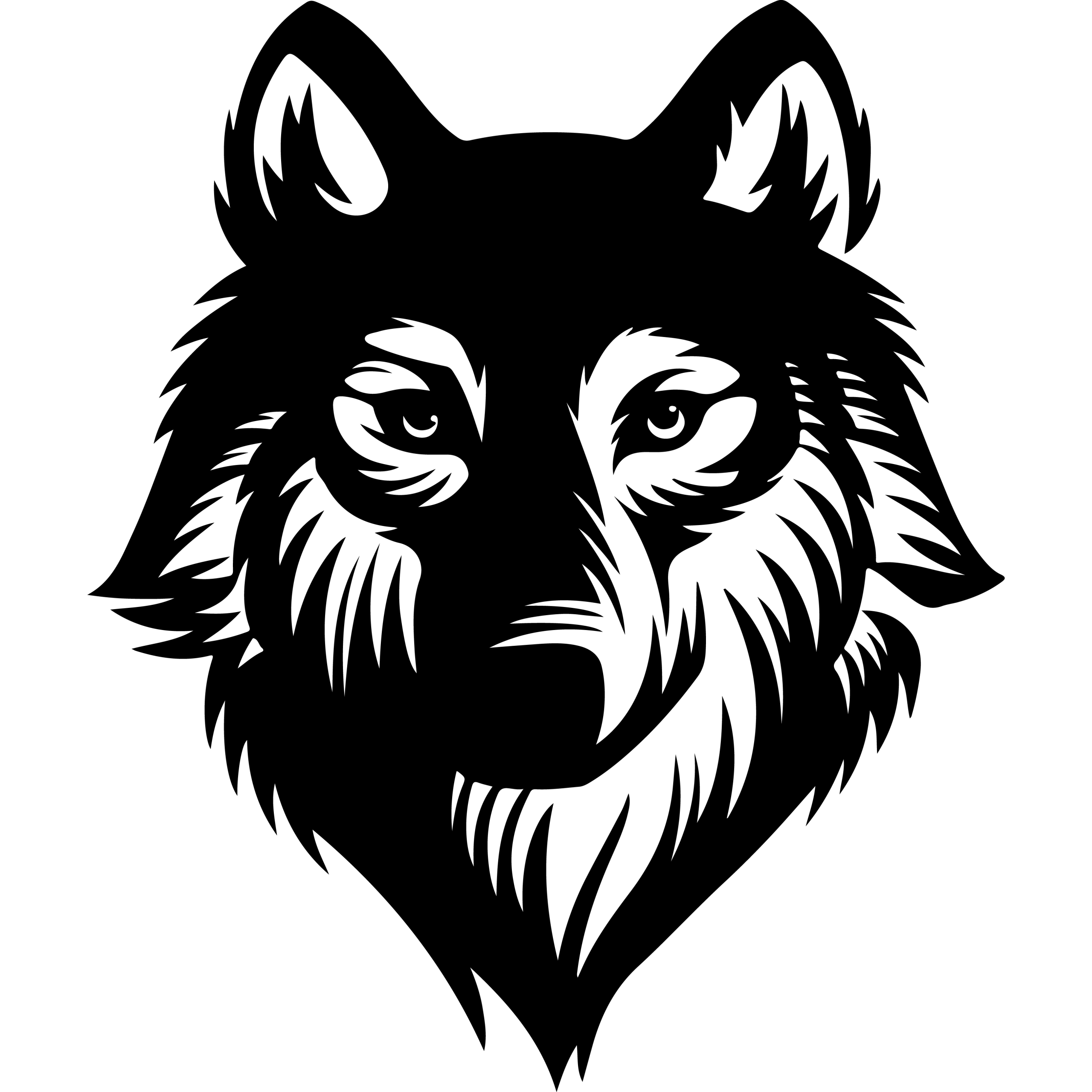Choosing the right hosting for a WordPress website is essential for performance, security, and ease of management. WP Zone offers a hosting platform tailored specifically for WordPress users, featuring an enhanced control panel based on Plesk and preconfigured packages optimized for ecommerce and popular page builders. This makes WP Zone a practical choice for those seeking reliable, WordPress-focused hosting with built-in tools for speed and functionality.
The platform supports a variety of website needs, from basic blogs to complex ecommerce stores, by combining performance enhancements with user-friendly management. Its hosting options cater to users who want a streamlined setup process along with advanced features designed specifically for WordPress and Divi themes.
With growing demands on website speed and uptime, WP Zone’s hosting solutions prioritize security and reliability to help improve SEO and user experience. This approach helps website owners focus on content and growth rather than technical complications.
What Is WordPress Hosting at wpzone.co/hosting/
WP Zone hosting is designed specifically to support WordPress websites with a focus on performance, security, and ease of management. It offers a tailored hosting environment optimized both in hardware and software to meet the demands of WordPress users, especially those building sites with page builders like Divi. The hosting service balances speed, value, and specialized features to serve varied WordPress needs.
Overview of WP Zone
WP Zone is a managed WordPress hosting provider launched by Aspen Grove Studios and Divi Space in 2020. It is unique because it is built exclusively for WordPress, focusing on delivering optimized performance for page builders like Divi. Unlike generic hosts, WP Zone employs high-quality hardware paired with software configurations fine-tuned for WordPress operations.
Every website hosted on WP Zone benefits from at least 16-core processors and hyper-threading technology. The infrastructure integrates Cloudflare for enhanced speed and security. This specialization positions WP Zone as a hosting service that can handle complex WordPress sites efficiently from the moment of launch.
Key Features of WP Zone Hosting
WP Zone hosting includes several critical features targeted at WordPress users. It offers managed services, meaning automatic WordPress installation, updates, and backups are standard. Security features focus on WordPress-specific threats, reducing vulnerabilities.
Caching mechanisms and CDN integration with Cloudflare ensure faster loading times by serving content quickly to global visitors. There are no hard limits on resource use, providing scalability as sites grow. Additionally, it supports PHP 7.2+, SSL, MariaDB 10+, and other technologies recommended for optimal WordPress and Divi performance.
Pricing starts around $15 per month, reflecting its mid-tier positioning that prioritizes value and performance over budget options.
Benefits for WordPress Users
WordPress users on WP Zone hosting experience hassle-free site management due to automation of updates and backups. This reduces the risk of downtime or hacking. The environment’s hardware strength and software optimization deliver reliable speed and responsiveness, essential for user engagement and SEO.
Its exclusive focus on WordPress hosts means support teams deeply understand the platform and page builders like Divi, resulting in more effective troubleshooting and guidance. For businesses, agencies, and developers, WP Zone’s scalability and security features provide a solid foundation that can accommodate growth without disruptive migrations or performance bottlenecks.
Domain and Subdomain Management
Managing domains and subdomains efficiently is essential for organizing websites and their various sections. This process involves adding new second-level domains, configuring subdomains, and using the hosting control panel tools designed for these specific tasks.
Websites & Domains Explained
The Websites & Domains section in the hosting control panel centralizes domain management functions. It allows users to view all connected domains, subdomains, and domain aliases on one interface.
This section also provides access to settings such as DNS management, SSL/TLS certificates, and web hosting configurations. Users can monitor domains’ statuses, control their document roots, and manage databases linked to each domain efficiently.
The tools here ensure clear visibility and straightforward control over both new domains and subdomains, simplifying site organization and hosting structure.
How to Add a New Domain
To add a new domain, users navigate to the Websites & Domains area and select the option to Add Domain. They must specify the second-level domain name they want to host during this step.
After entering the required details, clicking OK finalizes the process, and the new domain appears in the domain list. The hosting platform automatically assigns a default document root, typically within the web server’s root directory, where website files should be uploaded.
This process enables users to host multiple distinct websites on the same hosting account, each with its independent domain and content.
Creating and Managing Subdomains
Users can create subdomains to segment sites or create entirely separate sections, such as blogs or shops. They start by clicking Add Subdomain within the Websites & Domains panel.
They enter the subdomain name, which prefixes the primary domain (e.g., blog.example.com), and specify the document root location. Default document root paths often include the main site’s directory (like httpdocs), but custom locations can also be set for better file organization.
Once saved, the subdomain is listed, and its DNS records are configured automatically. Subdomains can host different applications or WordPress instances, allowing flexible management and security separation between site areas.
WordPress Installation and Setup
Setting up WordPress through WPZone involves streamlined steps to get a site running quickly and efficiently. It includes using easy installation tools, configuring hosting parameters like the document root, and managing site components through an integrated toolkit.
One-Click WordPress Installation
WPZone offers a one-click installation feature that simplifies launching WordPress. Users can select their desired domain and initiate installation with default settings, minimizing technical barriers.
This process typically uses automated scripts within the hosting control panel or WordPress Toolkit, enabling even beginners to install the latest WordPress version without manual database setup. The installation tool handles creation of necessary files and databases automatically.
Users can also customize installation options if needed, such as choosing WordPress versions or setting admin credentials, before clicking install. This reduces setup time and ensures the platform is ready to use quickly.
Customizing Document Root Settings
The document root defines the directory from which the website serves its files. In WPZone hosting, users can specify or change this root to control where WordPress is installed within the web server’s file system.
This customization is important when running multiple websites on a single domain or an add-on domain. For example, installing WordPress in a subfolder like /blog requires setting the document root accordingly.
Adjusting the document root correctly ensures that website URLs function as intended and that WordPress loads from the proper location, avoiding common path-related errors during setup or after migration.
Managing Themes and Plugins with the Toolkit
WPZone’s WordPress Toolkit provides centralized management for themes and plugins. Users can install, update, activate, or delete themes and plugins directly from the hosting dashboard without logging into WordPress.
The Toolkit simplifies keeping the site secure and up to date by enabling bulk updates with one action. It also offers quick backups before changes are applied, reducing risk.
With this tool, users have efficient control over site appearance and functionality, allowing for easier customization and maintenance of WordPress installations hosted on WPZone.
Optimizing WordPress with Divi and WP Zone Tools
Effective WordPress optimization requires combining a flexible site builder with specialized tools designed for performance and convenience. Leveraging both Divi’s inherent capabilities and WP Zone’s tailored plugins and hosting solutions creates a streamlined workflow that enhances speed, reliability, and scalability.
Using Divi Themes for Site Building
Divi offers a drag-and-drop builder that enables users to create complex layouts without coding. It provides numerous pre-built modules and templates, allowing for extensive customization while maintaining design consistency.
Divi’s built-in performance features include deferred loading of assets and minimal scripts, which help reduce page load time. Enabling optimization options within Divi’s theme settings—such as static CSS file generation and JavaScript minification—improves responsiveness.
Careful use of modules and limiting unnecessary elements also helps. Optimizing images within Divi by using modern formats like WebP further boosts site speed.
Integrating WP Zone Plugins and Resources
WP Zone offers a variety of plugins tailored specifically for Divi and WordPress performance enhancements. These include tools for advanced caching, database optimization, and automated backups that reduce server load.
WP Zone plugins focus on streamlining Divi’s output and improving page speed by enabling Gzip compression, lazy loading, and CDN integration. Their plugins work seamlessly with WP Zone’s hosting to maximize resource usage.
Becoming a WP Zone member grants access to premium plugins and tutorials, which support users in addressing both front-end speed and back-end maintenance tasks efficiently.
Site Cloning and Staging Environments
WP Zone provides tools to clone and manage staging environments, which are critical for testing changes without affecting live sites. This allows developers and site owners to experiment with Divi design updates or plugin installations safely.
The staging feature creates a replica of the live site, including all files, database content, and configurations. Changes can be pushed to the live environment only after thorough testing, preventing downtime or errors on the production site.
This system improves workflow by simplifying development cycles and reducing risks when deploying updates, particularly for Divi sites with custom elements or complex configurations.
Advanced Site Management Features
WP Zone hosting offers tools that streamline website management while enhancing security and performance. Its platform is designed to support smooth backups, efficient updates, and optimizations that maintain site health and speed. These features reduce manual effort and technical risks.
Security Options and Backups
WP Zone employs robust security measures to protect sites from common threats. It isolates WordPress environments, minimizing vulnerability risks in shared hosting scenarios. The hosting excludes email services, which increases server security by reducing potential attack vectors.
Automatic and manual backups are part of the package. Users can create full site backups, including databases and files, and restore them easily. This ensures minimal downtime or data loss in case of errors or cyberattacks. Backup frequency and storage retention policies are clearly defined to meet business needs.
Performance Enhancements
Performance focuses on fast loading times and uptime reliability. WP Zone uses advanced caching layers optimized for WordPress and Divi page builders. These caching mechanisms reduce server load and accelerate content delivery.
Servers are configured specifically for WordPress workflows, including database optimization and resource scaling. Monitoring tools provide real-time insights into website performance, helping with timely troubleshooting. Built-in tools to clone or stage sites also speed up development and testing without impacting live traffic.
Automatic Updates and Maintenance
Automatic updates cover WordPress core, plugins, and themes, reducing security risks from outdated software. WP Zone’s system handles compatibility checks before applying updates to avoid causing site errors.
Maintenance tasks like patching vulnerabilities and optimizing databases happen in the background. This steady upkeep improves stability and reduces the need for manual intervention. Administrators receive notifications about updates and progress through a centralized dashboard, simplifying site management.
Support, Resources, and Memberships
WP Zone provides a range of resources and support options designed to enhance the hosting experience. Users have access to extensive documentation, membership perks, and direct expert assistance. These elements work together to ensure smooth site management and problem resolution.
Accessing Tutorials and Knowledgebase
WP Zone offers a comprehensive knowledgebase with categorized documentation tailored to WordPress hosting and related tools. This includes guides on plugin setup, theme customization, licensing, billing, and troubleshooting.
Users can find articles on common issues, detailed tutorials for Divi child themes, and instructions to optimize hosting performance. The content is organized into clear sections, such as Plugins, Memberships, and Support, to help users quickly locate relevant information.
The knowledgebase helps reduce support ticket volume by addressing frequent questions. It is recommended to explore this resource before contacting support to find quicker solutions.
Membership Benefits
Membership with WP Zone unlocks access to over 20,000 GPL-licensed WordPress plugins, themes, layouts, and child themes. Members also receive $50 in annual hosting credits applicable to WP Zone’s hosting platform.
Additional benefits include exclusive downloads, discounts, and access to premium Divi plugins and layout packs. A dedicated WP Zone Helper plugin allows members to manage downloads and support requests directly from their WordPress dashboard.
Memberships come in various tiers that influence support priority and available resources. Active licenses are required to maintain access to customer support and membership-specific features.
Getting Help from WP Zone Experts
Support is offered exclusively to verified customers with active licenses. It covers setup assistance, feature usage, and bug fixes but excludes custom development or third-party plugin issues.
Support operates Monday through Friday, with no fixed hours due to global staffing. Tickets are routed based on license type to priority or standard queues, aiming for efficient problem resolution.
Customers may contact WP Zone via a contact form, a website beacon icon, or email. Free plugin users have limited support and are encouraged to use the plugin forum for assistance.
Clear communication and prior research using the knowledgebase improve response times.