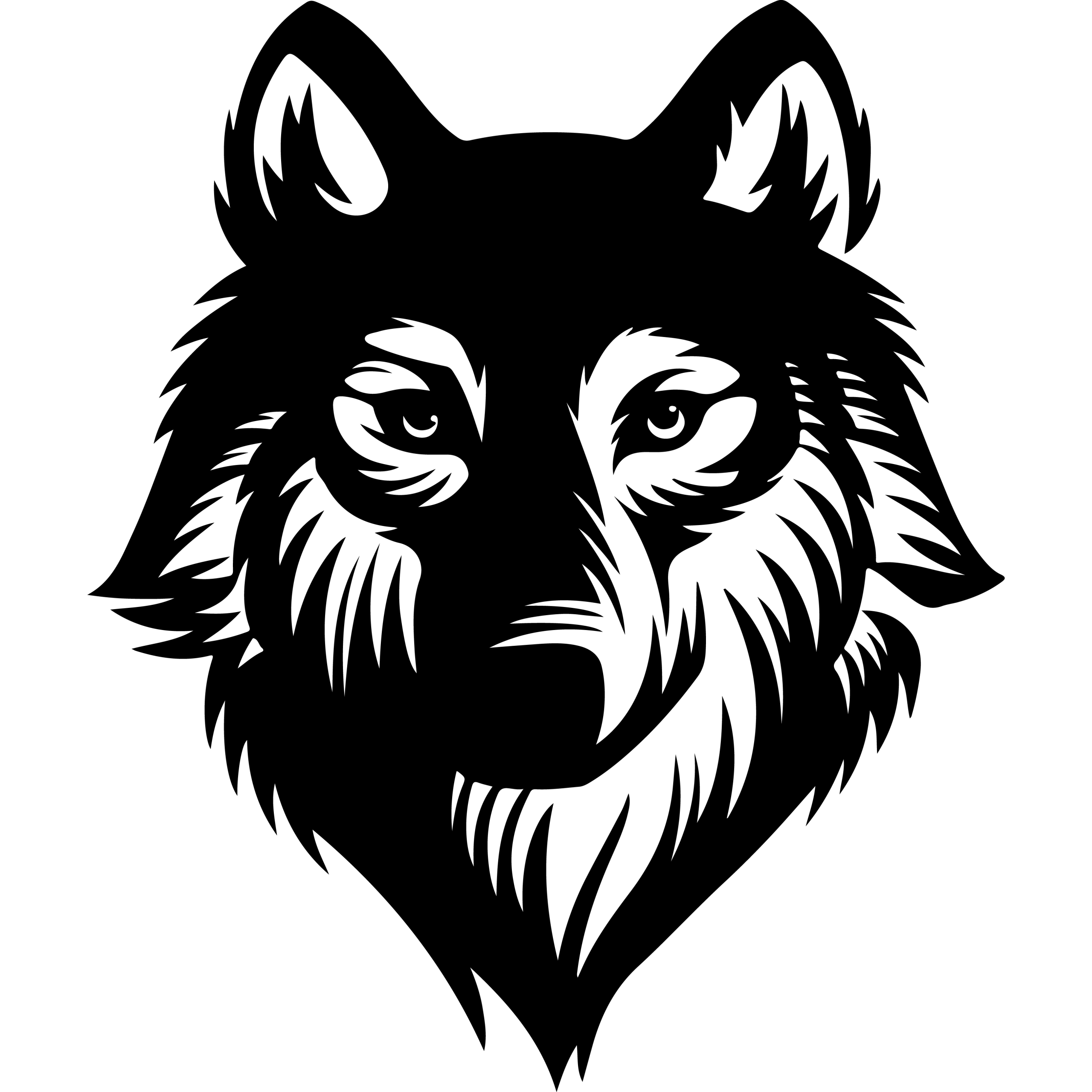Shared hosting inodes are a critical but often overlooked aspect of web hosting. An inode represents each file, folder, or email stored on a server. Unlike raw storage space, the inode limit controls how many individual items one can have, directly affecting website performance and stability.
If a shared hosting account exceeds its inode limit, the user may face issues like inability to create new files or receive emails, and the hosting provider might suspend the account. This makes understanding and managing inode usage essential for anyone relying on shared hosting plans, especially those hosting multiple websites or large sites with many files.
Many shared hosting providers impose inode limits to balance server resources among users. However, some hosts offer unlimited or very high inode limits, which can be a valuable feature for users needing extensive file storage without interruptions.
What Are Inodes in Shared Hosting?
Inodes are the underlying system structures that track files and directories on shared hosting accounts. They store key metadata but not the actual data or names. Inodes have a direct impact on resource limits, system performance, and file management.
Definition and Purpose of Inodes
An inode is a data structure used by the file system to store metadata about a file or directory. This includes information such as permissions, ownership, file size, creation and modification timestamps, and pointers to the data blocks on disk.
In shared hosting, inodes help the server manage thousands of files efficiently across multiple users. Each stored item consumes one inode regardless of its size. Therefore, inode limits exist to prevent a single user from overwhelming the shared environment.
How Inodes Relate to Files and Directories
Every file or directory within a shared hosting environment corresponds to a unique inode. This means if a user has 5,000 files and 1,000 folders, their inode count is 6,000. Inodes do not hold the file name but represent the file system entry.
Since inodes track metadata rather than content, deleting unnecessary files or cached data reduces inode usage without always freeing up large disk space. Proper inode management is critical to maintaining website stability, especially under fixed limits commonly imposed on shared hosting plans.
Inode Numbers and File System Management
Each inode has a unique inode number within the file system, serving as an identifier for the operating system. These numbers allow the system to locate file metadata quickly during operations like file access, modification, and file system checks.
File system utilities use inode numbers to verify integrity and resolve issues. When inode limits are reached, users may face problems like inability to create new files despite having free storage. Monitoring inode usage helps avoid these limits and maintain consistent hosting performance.
Inode Limits in Shared Hosting Plans
Shared hosting plans commonly include restrictions on the number of inodes a user can utilize. These limits vary widely across hosting providers and directly influence the number of files, folders, and emails an account can store. Understanding these limits helps users manage web resources and avoid service interruptions.
Typical Inode Limits Across Hosting Providers
Most shared hosting providers set inode limits between 150,000 and 600,000. For example, Hostinger offers up to 600,000 inodes on its Business plan, while SiteGround’s GoGeek plan reaches a similar high. Some providers like DreamHost and Kinsta offer unlimited inodes, but such options often come with higher pricing or specialized hosting types like managed WordPress.
Lower-tier shared plans may feature inode caps around 50,000 to 200,000, which suits small or new websites. Exceeding these limits can prevent file uploads or even cause suspension. Therefore, clients with growing or multiple sites should check inode policies carefully before choosing a hosting company.
Reasons for Implementing Inode Limits
Hosting companies impose inode limits to ensure fair server resource usage and maintain performance stability across shared systems. Since each file or folder consumes an inode, unchecked inode use by one user can degrade server speed or reliability for others.
Limits prevent scenarios where users store excessively large numbers of small files, which increase server overhead. This policy also protects hardware from strain by controlling filesystem operations that impact disk read/write efficiency. In shared hosting, managing inode usage is critical because all customers share the same server resources, including CPU, memory, and disk I/O.
Providers monitor inode consumption and issue warnings when users approach their limits, encouraging minimum storage footprint and timely file clean-up.
Inode Limits vs. Disk Space
Inode limits focus on the number of files and directories, whereas disk space deals with the size of those files. A 10MB video file and a 1KB text file both count as one inode, despite drastic size differences.
This distinction means having ample disk space does not automatically imply users can store unlimited files. A hosting account with 100 GB disk space but only 200,000 inodes may reach its inode limit before running out of storage.
Users with many small files, such as emails or cached website data, are more likely to hit inode caps than those storing fewer, larger files. Choosing a shared hosting plan with balanced inode limits and disk space is essential for maintaining website functionality and performance.
The Impact of Inode Usage on Hosting Accounts
Inode usage directly measures the number of files and directories stored within a hosting account. Managing the inode count is critical because excessive inodes can lead to slow file access, errors, and resource strain. Shared hosting environments impose inode limits to maintain stability and fair resource allocation among users.
How High Inode Usage Affects Website Performance
High inode usage increases the time the server takes to access files, as each file or directory requires an inode lookup. This can slow down website loading times and affect application responsiveness.
When the inode count nears or exceeds set limits, file operations like creating, reading, or modifying may fail. Such delays and failures degrade user experience and could interrupt website functionality.
Websites with many small files, including cache and log files, tend to use more inodes, which amplifies performance problems. Optimizing disk usage by consolidating files or deleting unnecessary ones helps reduce inode pressure.
Common Symptoms of Hitting Inode Limits
Accounts reaching their inode limit often experience errors such as inability to upload new files or send and receive emails. Hosting panels might show warnings about inode usage or file limits.
Users may notice slower response times when accessing directories or running scripts. Backups may also fail if the inode limit is exceeded, impacting data security.
In some cases, exceeding a hard inode limit results in temporary account suspension until file counts are lowered. This safeguards overall server health but can disrupt website availability.
System Stability and Resource Allocation
Inode limits support fair distribution of server resources in shared hosting. Excessive inode usage by a single account can impact overall server performance, slowing down other users on the same machine.
By enforcing inode caps, hosting providers prevent resource exhaustion that could lead to crashes or degraded stability. This is especially important in shared environments where multiple accounts coexist.
Efficient inode management helps balance disk usage, memory, and CPU load. Users managing inodes through file pruning and consolidation contribute to a more stable hosting environment.
Managing and Reducing Inode Count
Managing inode count requires focused actions to clear unnecessary files and optimize site structure. This helps prevent exceeding limits that may disrupt hosting functions. Efficient cleanup and maintenance involve targeted file removal, tuning popular platforms like WordPress, and handling cache, plugins, and themes carefully.
File and Directory Cleanup Strategies
Removing redundant files and folders is the first step to lowering inode usage. Users can access their hosting account via FTP, cPanel’s File Manager, or SSH to locate large or numerous directories.
Deleting entire folders with many small files is often faster than removing files individually. For accounts with high inode counts, reviewing email accounts for excessive spam or bounce-back messages is critical, as each email counts as an inode.
Regular audits of upload directories and backups can free many inodes. It is also effective to archive or delete old content no longer required. Automation scripts via SSH can help identify high inode directories quickly.
Optimizing WordPress Sites for Lower Inode Usage
WordPress can generate many files that increase inode count, especially with frequent updates and uploads. Managing media uploads by optimizing image sizes and limiting auto-generated thumbnails reduces file quantity.
Regularly cleaning out the wp-content/uploads folder helps. WordPress backups and revision histories can create numerous small files, which should be pruned using plugins or manual database cleanups.
Removing unused themes and inactive plugins lowers inode count. Additionally, reviewing the number of installed plugins and consolidating functionality reduces extra files. Monitoring WordPress cron jobs ensures no unnecessary temporary files linger.
Dealing With Cache Files, Plugins, and Themes
Cache files often occupy significant inode space if not managed. Cache plugins may create countless small files that stack up. Scheduling regular cache clearing or setting cache expiration prevents inode bloat.
Inactive or outdated plugins and themes can store many files. Removing unused items reduces inode count immediately. It’s important to update plugins individually rather than leaving deprecated files on the server.
Some hosting control panels or SSH commands can reveal directories with excessive cache or plugin files, enabling targeted deletion. Users should be cautious deleting files manually to avoid site breakage. Backups before major cleanup are advised.
Checking and Monitoring Inode Usage
Monitoring inode usage is essential to prevent reaching the inode limit, which can disrupt website operation. Users must regularly track the number of files and directories on their hosting account to maintain service stability and avoid suspension or performance issues.
Using cPanel, SSH, and Hosting Control Panels
Most shared hosting providers offer inode usage statistics directly in cPanel, usually visible in the sidebar under the Statistics or File Usage section. This shows the current inode count and maximum allowed inodes, helping users quickly assess their usage.
Users can also utilize the Inode Counter feature found in cPanel’s Files menu. It breaks down inode consumption by directory, allowing users to identify and manage high-usage folders.
For those comfortable with command line access, SSH provides precise inode counts using commands like df -i to display inode usage per mounted partition or find /path -type f | wc -l to count files. This method offers more detailed insights but requires technical knowledge.
File System Tools for Inode Checks
Linux-based file systems use specific tools to inspect inode allocation and usage. Commands such as stat filename reveal inode numbers of individual files, while ls -i lists files alongside their inode identifiers.
Tools like du combined with find can highlight directories with excessive file counts contributing to inode exhaustion. For example, find /home/user -xdev -printf '.' | wc -c counts all files to estimate inode load.
These file system checks help in pinpointing inode-heavy areas before they impact hosting performance or trigger limits imposed by the provider, enabling proactive management.
Automated Alerts and Reporting
Hosting providers often implement automated systems to monitor inode usage and alert users before limits are reached. These alerts may come as email notifications or pop-ups within the hosting dashboard.
Automated reporting tools can generate periodic summaries of inode consumption, showing trends and forecasting when users might hit inode caps. This empowers website owners to take action early.
Users can also set up custom cron jobs with SSH, scripting inode checks and sending alerts via email to maintain continuous oversight without manual checks, ensuring uninterrupted service.
Alternatives and Upgrades for High Inode Requirements
Websites with expanding content and numerous files may quickly reach the inode limits of shared hosting plans. Upgrading to solutions that offer higher inode allowances or removing inode restrictions entirely can prevent performance issues and service interruptions.
When to Consider VPS or Cloud Hosting
VPS hosting becomes a viable choice when a website requires more control, resources, and higher inode limits than shared hosting offers. VPS plans typically provide dedicated server resources and allow users to manage files without typical inode restrictions imposed by control panels like cPanel.
Cloud hosting is suitable for sites experiencing variable traffic and rapid growth. It offers scalable inode capacity because resources are distributed across multiple servers. This flexibility helps handle large numbers of files, emails, and folders without hitting hard inode caps. Both VPS and cloud hosting generally include better performance and reliability for sites with heavy inode demands.
Comparing Shared Hosting With VPS and Cloud Options
Shared hosting plans usually limit inodes, often between 150,000 to 600,000 depending on the provider and plan tier. These limits may suffice for small or medium sites but pose challenges for larger projects.
VPS hosting typically offers inode counts in the millions, giving users access to greater file storage and management freedom. Hosting companies often advertise VPS plans with inode limits around 1,000,000 or more.
Cloud hosting often removes inode limits entirely or sets them extremely high to suit enterprise-level needs. It also offers automatic scaling and redundancy, improving uptime and handling peak loads better than shared hosting.
| Feature | Shared Hosting | VPS Hosting | Cloud Hosting |
|---|---|---|---|
| Inode Limit | 150,000 – 600,000 | ~1,000,000+ | Unlimited or very high |
| Resource Allocation | Shared | Dedicated | Scalable |
| Control Level | Limited | Root access possible | Full control |
| Cost | Lower | Moderate to High | Higher, flexible |
Users with growing inode needs should evaluate these alternatives carefully to match their website requirements with the appropriate hosting plan.
Frequently Asked Questions
Understanding inodes helps manage storage resources on shared hosting accounts. It involves knowing what counts as an inode, limits imposed by providers, and methods to optimize usage without affecting site functionality.
What are inodes in the context of shared hosting?
Inodes are data structures that store metadata about each file and directory, such as permissions, ownership, and size. Each file, folder, email, or symbolic link in an account consumes one inode.
Shared hosting accounts track inode usage to control the total number of files, ensuring fair resource distribution among users.
How can inode usage be reduced on a shared hosting account?
Reducing inode usage involves deleting unnecessary files like old logs, backups, or unused emails. Consolidating many small files into fewer larger files can also help lower inode counts.
Optimizing installed applications and removing unused plugins or themes also limits inode consumption.
What is the typical inode limit provided by shared hosting companies?
Shared hosting providers commonly set inode limits between 50,000 and 250,000. Some plans may allow more, but strict limits are typical to maintain server stability.
Limits vary by host and plan type, with VPS or dedicated hosting usually offering higher or customizable inode counts.
How does inode count affect website performance in a shared hosting environment?
Exceeding inode limits does not directly slow performance but prevents the creation of new files and emails. This can cause uploads to fail or websites to malfunction until inode usage is reduced.
Maintaining inodes below the limit ensures normal operation and avoids disruptions.
Can you increase the inode limit on a shared hosting plan, and if so, how?
Usually, inode limits on shared hosting are fixed due to server resource sharing. To increase limits, users often need to upgrade to VPS or dedicated hosting plans.
Some providers may offer options to increase inode allowance temporarily or with higher-tier shared plans.
What are the common practices to manage inode usage efficiently in shared hosting?
Users should regularly monitor inode usage using hosting provider tools or control panels. Routine cleanup of unnecessary files, emails, and cache is vital.
Keeping WordPress installations and plugins updated reduces redundant files. Email management and minimizing small file creation further improve inode efficiency.