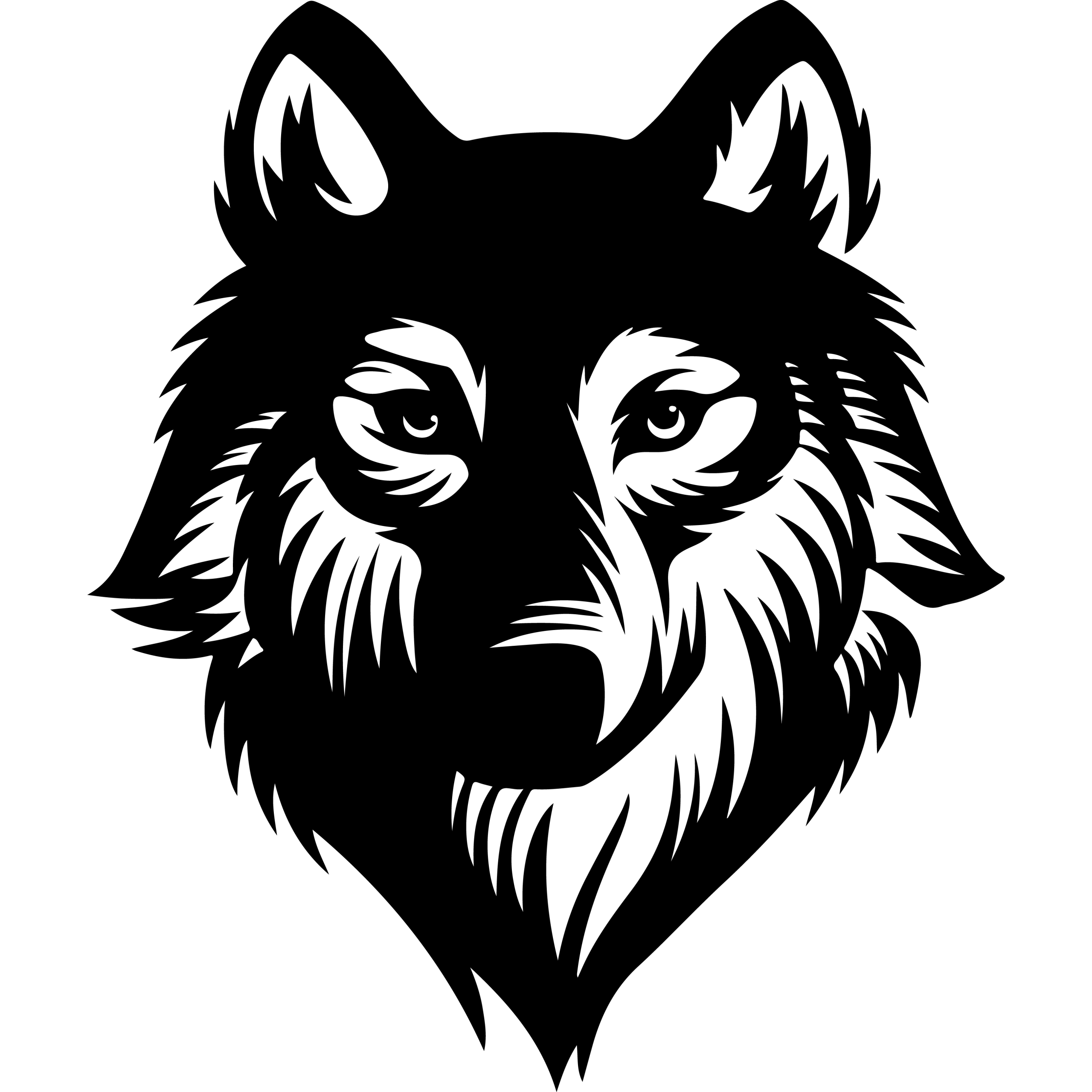Shared web hosting remains a popular choice for web designers who need an affordable, reliable platform to build and manage multiple client websites. It offers essential features like easy website installation, client user management, and affordable pricing that make handling several projects more efficient. This type of hosting allows designers to share server resources with others, keeping costs low while maintaining enough power for most small to medium-sized client sites.
For web designers, the right shared hosting service combines user-friendly tools and strong technical support to streamline daily tasks and troubleshooting. Providers often include custom email accounts, free SSL certificates, and automated backups—features that protect client sites and improve professionalism without extra complexity. Understanding the differences in service levels and pricing helps designers select a plan that matches their workload and expected visitor traffic.
Choosing the best shared hosting service requires balancing performance, scalability, and cost. Web designers should consider providers known for stable uptime and simple client management options, ensuring they can focus on design instead of server issues. With many options tailored specifically for designers, it is easier to find a service that supports both creativity and business growth.
Key Takeaways
- Shared hosting provides an affordable, manageable solution for hosting multiple client websites.
- Essential hosting features include automated backups, SSL certificates, and user-friendly management tools.
- Selecting hosting with good support and scalability helps designers efficiently grow their web design business.
What Is Shared Web Hosting for Web Designers?
Shared web hosting allows multiple websites to operate on the same physical server, sharing its resources like storage, bandwidth, and processing power. For web designers, it provides an accessible entry point to host client or personal projects without high upfront costs or complex server management.
It is essential to understand how shared hosting manages resources and offers advantages such as ease of use and affordability. However, designers should be aware of its limitations when compared to other hosting types in terms of performance and customization.
How Shared Hosting Works
In shared hosting, a single server hosts numerous websites simultaneously. The server’s CPU, RAM, storage, and bandwidth are split among these sites, meaning they compete for the same pool of resources. Hosting providers handle server maintenance, security updates, and hardware management.
When a visitor requests a website, the server processes the request and delivers the site’s content. Because many websites coexist on one server, performance can vary depending on overall traffic and resource use.
For web designers, this means technical server tasks are minimized, allowing them to focus on site development and design. Typically, shared hosting includes a user-friendly control panel to manage domain settings, email accounts, and file uploads without needing advanced technical knowledge.
Benefits for Web Design Professionals
Shared hosting offers cost efficiency, with plans often starting as low as a few dollars per month. This affordability is ideal for freelancers or agencies managing multiple small client sites.
It simplifies workflow by providing pre-configured environments and tools like content management system (CMS) installers and FTP access for easy file transfers. Most shared hosting services include security features such as SSL certificates and automated backups, which reduce risks.
Additionally, web designers benefit from scalable plans that allow resource upgrades as their sites grow. The accessibility and ease of setup make shared hosting suitable for portfolios, client presentations, or testing new designs.
Limitations Compared to Other Hosting Types
Shared hosting comes with resource restrictions. Since server power is divided, high traffic on one site can slow down others on the same server. This limitation affects websites requiring significant bandwidth or processing capacity.
Designers have limited control over server settings because root access is typically not granted. This restricts the ability to install custom software or optimize performance beyond what the provider allows.
While shared hosting suits small to medium websites, sites with high traffic or specialized requirements often need VPS or dedicated hosting. These alternatives offer dedicated resources, enhanced security, and customization at a higher cost and with greater technical demands.
Key Features of Shared Hosting Plans
Shared hosting plans combine essential technical capabilities with practical features tailored to meet the needs of web designers. These plans emphasize reliable uptime, security measures, and resource allocations that allow seamless website management without advanced server knowledge.
Performance and Uptime Guarantee
A critical factor for shared hosting is the uptime guarantee, which assures the website remains accessible nearly all the time. Most reputable providers offer an uptime commitment of 99.9% or higher. This level translates roughly to less than 9 hours of downtime annually, helping maintain consistent visitor access.
Server response time plays a significant role in user experience. Even with multiple websites on one server, efficient resource allocation ensures fast page loading. Providers usually deploy technologies like LiteSpeed servers or SSD storage to enhance speed.
Monitoring tools and automatic alerts can help identify performance bottlenecks early. Although shared servers have limited dedicated resources, good hosts optimize overall speed by balancing loads among users.
Security Features and SSL Certificates
Security is fundamental in shared hosting, as many websites operate on the same physical server. Providers usually include free SSL certificates, which encrypt data and improve search engine ranking, protecting both site owners and visitors.
DDoS protection is commonly integrated to prevent malicious traffic spikes that can disrupt services. Firewalls and malware scanners form additional layers of protection, essential in environments where vulnerabilities on one site can risk others.
Some hosts offer automated backups and malware removal, reducing the risk of data loss. Security features must be straightforward but effective, especially since shared hosting often targets users with limited technical expertise.
Storage, Bandwidth, and Scalability
Shared hosting plans generally allocate storage and bandwidth based on expected website needs. While many advertise “unlimited storage” or bandwidth, these typically mean “unmetered” with fair usage policies in place.
Storage is usually provided via SSD drives, which improve data reading and writing speeds, benefiting website responsiveness. Bandwidth allowances support data transfer for visiting users, media files, and downloads.
Scalability options vary but often include easy plan upgrades or additional resource allowances to accommodate growing traffic. Designers should look for hosts offering seamless transitions to VPS or dedicated servers to handle scaling efficiently without downtime or complex migrations.
Best Shared Web Hosting Providers for Web Designers
Choosing the right shared hosting provider involves balancing performance, support, and features tailored for web designers. Factors like ease of use, resource availability, and tools for managing multiple projects are critical.
Hostinger Overview
Hostinger offers affordable plans with plenty of resources that appeal to web designers managing multiple client sites. Its shared hosting includes unlimited bandwidth and databases, enabling smooth handling of growing projects.
Designers benefit from a free website builder, managed WordPress options, and integrated security features like Cloudflare DDoS protection and malware scanning. Setup is quick, with a user-friendly control panel that supports FTP and multiple domains.
The combination of cost efficiency and robust tools makes Hostinger ideal for designers seeking flexibility without complexity. Its unlimited websites per plan accommodate expanding portfolios efficiently.
InMotion Hosting Benefits
InMotion Hosting focuses on delivering business-class performance that supports resource-heavy websites and complex design workflows.
Its shared hosting stands out with free SSD storage that significantly boosts site speed, essential for portfolios with multimedia content. It includes 24/7 support and free website transfer options, minimizing downtime during migration.
Advanced users will appreciate SSH access and compatibility with popular development languages (PHP, Ruby, Python). These features enable greater control over site customization and development.
InMotion’s 90-day money-back guarantee also shows confidence in service quality, which is reassuring for professional designers.
DreamHost Strengths
DreamHost caters to designers who prioritize reliability and ease of management. It provides unlimited traffic and storage, making it suitable for sites expected to scale or handle high visitor volumes.
Their control panel is designed for simplicity but includes powerful tools like automated backups and one-click installs for WordPress and other CMS platforms.
Security features such as free SSL certificates and domain privacy protection come standard. DreamHost’s commitment to transparency and customer support is evident in its industry-leading 97-day money-back guarantee.
It is a solid choice for designers who want a dependable hosting partner with scalable options.
Essential Tools and Management Options
Choosing the right tools and management options is crucial for web designers using shared hosting. Efficient control panels, intuitive website builders, and specialized WordPress solutions streamline site setup, client management, and maintenance, saving time and reducing technical challenges.
Control Panels: cPanel and Alternatives
cPanel remains the most widely used control panel for shared hosting, favored for its user-friendly interface and comprehensive functionality. It allows web designers to easily manage domains, databases, email accounts, and file storage without deep technical knowledge.
Alternatives like Plesk and DirectAdmin offer similar features with slightly different layouts and capabilities. Plesk, for instance, is popular on Windows servers and offers integrated WordPress management tools. Designers should consider which control panel aligns best with their workflow and client needs, prioritizing ease of use and support availability.
All these control panels support automation for backups and updates, essential for maintaining site performance and security in a shared environment.
Website Builders and AI Tools
Website builders included in many shared hosting packages empower designers to rapidly create responsive sites without coding. Tools such as drag-and-drop editors simplify layout design, while templates ensure consistent styling.
AI tools integrated into builders now assist with content generation, SEO optimization, and image selection. These features help speed up development and improve site quality, especially for designers managing multiple client projects.
However, website builders are best suited for simpler projects. Web designers looking for full customization may prefer CMS solutions but can still benefit from AI tools for content and design suggestions.
WordPress and Managed Hosting Options
WordPress hosting on shared plans often includes one-click installation, automatic updates, and enhanced security features, making it an attractive choice for designers focusing on WordPress sites.
Managed WordPress hosting takes this further by providing a fully managed environment with dedicated support, daily backups, and performance optimizations. It reduces the technical burden on designers, enabling them to focus on site design and client needs.
Though managed hosting tends to be more expensive than standard shared hosting, it often delivers better speed and reliability, critical for client satisfaction and site functionality.
Pricing Models, Money-Back Guarantees, and Support
Shared web hosting services typically offer straightforward pricing with occasional incentives like free domains. Refund policies vary in length and conditions, often tied to hosting fees only. Reliable customer support is essential, with top hosts providing multiple contact methods around the clock.
Pricing Structures and Free Domains
Most shared hosting plans use tiered pricing based on features such as storage, bandwidth, and performance optimizations. Entry-level plans usually have limitations on resources but are budget-friendly for web designers starting out.
Many providers include a free domain registration for at least the first year with select plans. However, domain renewal fees are generally not covered. Some plans may also add setup fees for extra services, which are often non-refundable.
Pricing can range from low-cost monthly fees to discounted annual or multi-year commitments. Designers should assess whether unlimited bandwidth or additional email accounts are part of their plan before purchasing.
Money-Back Guarantee Advantages
Money-back guarantees reduce financial risk by allowing users to cancel within a set period and receive a refund on hosting fees. These periods usually range from 30 to 90 days, depending on the host and plan type.
Not all hosts include add-ons like domain fees or premium features in the refund. Cancellation is typically handled by contacting customer service, with most companies offering straightforward refunds if requested within the guarantee window.
Longer guarantees, such as InMotion Hosting’s 90-day policy, offer more time to thoroughly test performance and features. This can be especially valuable for web designers vetting hosts before committing projects.
Quality of Customer Service and Support Channels
High-quality customer support is critical for shared hosting users, especially those managing client sites. Leading hosts provide 24/7 support via multiple channels like live chat, phone, and support tickets.
Prompt responsiveness and knowledgeable representatives help resolve technical issues quickly, minimizing downtime. Live chat is often the fastest way to connect, but phone support is preferred by some for more complex problems.
Reliable hosts may also offer resources like tutorials and forums. Superior support reduces frustration and enables designers to focus on site development without lengthy troubleshooting delays.
Additional Features for Web Designers
Shared web hosting services often include crucial tools that save time and enhance security for web designers. These features address the technical challenges of moving websites, protecting client data, and improving site performance through geographical and infrastructure advantages.
Site and Domain Migration Services
Effective migration services simplify transferring websites and domains when switching hosts. Many hosting providers offer free site and domain migration, allowing web designers to move client sites without downtime or technical complications.
This service often includes assistance with DNS settings and domain registration transfers. It also helps in moving databases, files, and email accounts, ensuring the client website remains fully functional during the transition.
A smooth migration minimizes client disruption and avoids potential data loss. Designers should choose hosts with professional migration support to reduce manual errors and speed up the process.
Automatic Backups and 2FA Security
Automatic backups are critical for protecting client websites against data loss from hacks, updates, or server failures. Hosting plans that include daily automatic backups enable quick restoration of websites to previous versions without manual intervention.
Two-factor authentication (2FA) adds a vital security layer for managing hosting accounts and WordPress dashboards. This feature requires users to verify their identity through a secondary method, commonly a mobile app or SMS code.
Together, automatic backups and 2FA drastically reduce the risk of downtime and unauthorized access. Web designers benefit from these features when managing multiple client sites under one account.
Server Locations and CDN Integration
The physical location of servers directly influences website loading speed and reliability. Hosting providers usually offer multiple server locations worldwide, allowing designers to select data centers near their target audience to reduce latency.
Integration with a Content Delivery Network (CDN) further improves site performance by caching content across various global nodes. This leads to faster load times and better handling of traffic spikes.
Optimizing delivery through multiple server locations and CDN services improves user experience, which is key for client satisfaction and SEO ranking. Therefore, these features are essential for hosting plans aimed at web designers.
Alternatives to Shared Web Hosting
Several hosting options offer greater control, dedicated resources, and scalability compared to shared hosting. These alternatives suit web designers working on growing projects or needing enhanced performance and security.
VPS Hosting and When to Upgrade
VPS (Virtual Private Server) hosting provides dedicated virtual resources within a shared physical server. It offers increased speed, better security, and more control than shared hosting.
Web designers should consider upgrading to VPS hosting when their websites require consistent performance under higher traffic or when running custom applications that shared hosting cannot support effectively. VPS allows for root access, custom software installs, and scalable resources based on need.
It typically suits growing businesses or clients whose websites have outgrown shared hosting limits but are not yet ready for a full dedicated server. VPS balances cost with control, making it a practical next step in hosting.
Dedicated Hosting for Larger Projects
Dedicated hosting gives web designers an entire physical server solely for their websites and clients. This option maximizes performance, security, and customization possibilities.
It is best for large projects with heavy traffic, complex backend requirements, or when strict compliance and security are priorities. Dedicated hosting eliminates resource competition experienced in shared or VPS environments.
Though more expensive, dedicated servers offer full control over hardware, software, and configurations, important for enterprise-level web projects or rapidly growing businesses. It supports demanding applications and high data throughput without performance degradation.
Cloud Hosting Solutions
Cloud hosting distributes website resources across multiple servers connected over the internet. This provides high flexibility, scalability, and reliability.
Web designers benefit from instant resource scaling during traffic spikes without needing hardware upgrades. Cloud environments also reduce downtime by automatically redistributing loads across servers if one fails.
Cloud hosting supports various project sizes and budgets, from startups to large businesses, and offers pay-as-you-go pricing. It accommodates modern development needs, including continuous integration and deployment workflows, while maintaining strong performance and uptime guarantees.
Frequently Asked Questions
Shared hosting options for web designers vary in features, pricing, and performance. Understanding essential criteria like resource allocation, security, and scalability helps select the most suitable service. Budget considerations and client management capabilities also influence the choice.
What are the primary features to look for in a shared web hosting service suited for web designers?
Web designers should prioritize fast SSD or NVMe storage for quick file access and reliable uptime guarantees of 99.9% or higher. Access to user-friendly control panels such as cPanel or Plesk simplifies website management.
Support for multiple domains and email accounts is important when managing client projects. Inclusion of one-click CMS installers for tools like WordPress helps expedite website setups.
Which shared web hosting services offer the best value for web designers on a budget?
Providers like Hostinger and Bluehost offer plans under $3 per month that include essential features like free SSL certificates, email hosting, and automated backups. These companies balance affordability with reliability.
Eco-friendly hosts like GreenGeeks provide solid uptime and security without high costs, suitable for designers prioritizing sustainability. Features such as 24/7 live support improve value for money on budget plans.
How does the performance of shared web hosting impact a web designer’s website?
Performance issues from resource sharing may cause slower loading times during traffic spikes, affecting user experience. If a website shares server resources with high-demand sites, it could intermittently slow down or experience downtime.
For portfolio or small business sites with low to moderate traffic, shared hosting performance is generally adequate. However, projects expecting rapid growth or high traffic volumes may need scalable options.
Can web designers use shared hosting for client websites, and what are the limitations?
Yes, shared hosting is suitable for hosting multiple client sites, especially for small-scale projects. Limitations include restricted server access, limited customization, and potential performance impacts from other users on the same server.
Shared hosting may not support resource-intensive applications or advanced back-end technologies like Node.js. Web designers should clearly communicate these constraints to clients and plan for upgrades when necessary.
What security measures should web designers expect from a top-tier shared web hosting provider?
High-quality providers offer account isolation to prevent cross-site contamination, daily automated backups, and malware scanning. Free SSL certificates and DDoS protection must be standard features.
Regular security updates and firewall protections are critical to maintaining site integrity. Providers with these measures reduce the risk of malware infections impacting client sites.
How do annual hosting charges vary among popular shared web hosting services for web designers?
Annual costs typically range from $36 to $60 for entry-level plans, depending on included features and contract length. Some hosts offer discounted rates for multi-year commitments or include free domains in the first year.
Additional services, such as premium support or automated backups, may increase the price. Web designers should assess total costs relative to the features required for their specific projects.