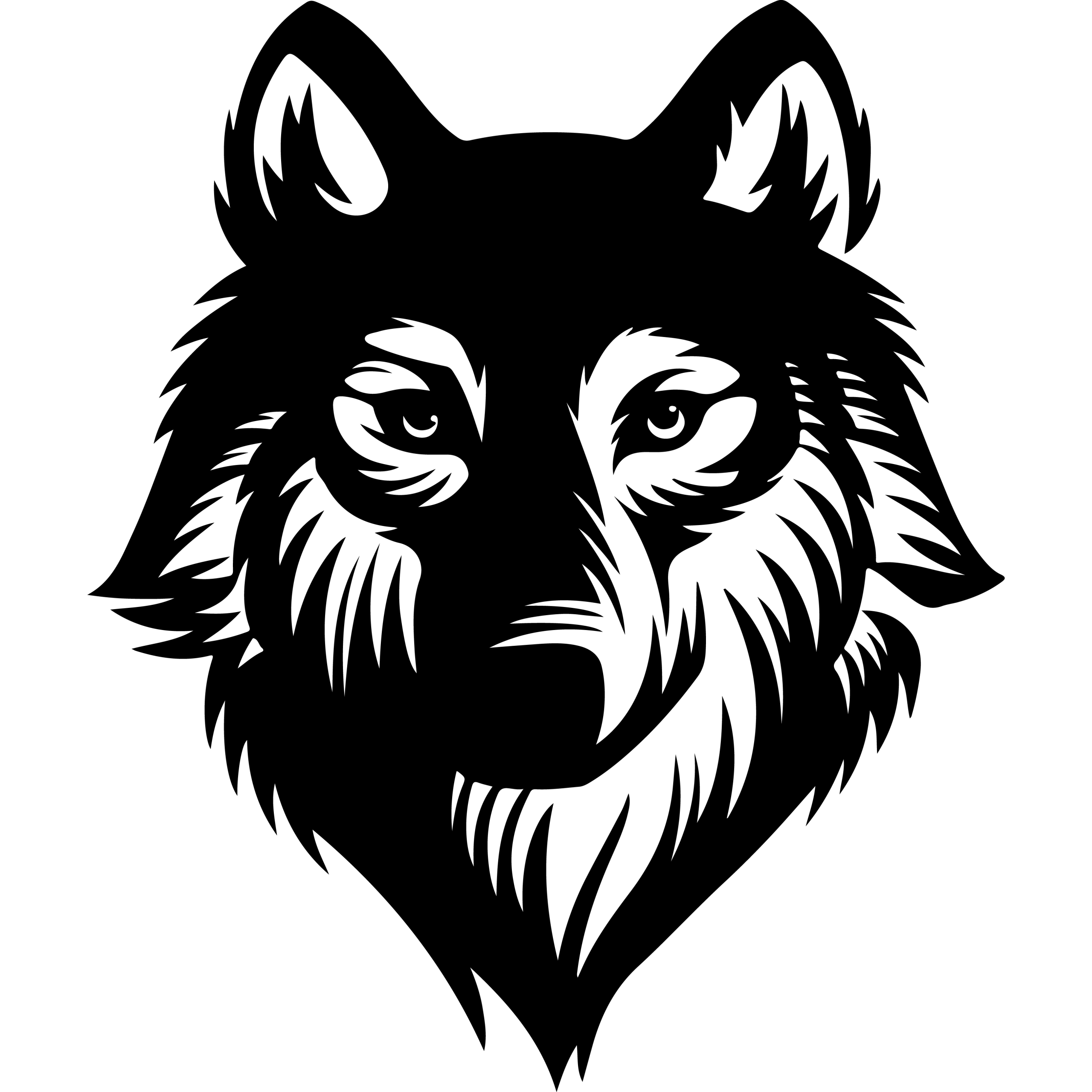Kinsta is a premium managed WordPress hosting service built on Google Cloud Platform designed to deliver exceptional speed, security, and scalability. It provides a high-performance infrastructure that optimizes website load times and offers built-in tools for monitoring and troubleshooting, making it suitable for businesses and developers alike. By focusing exclusively on WordPress, Kinsta enhances site performance while simplifying management through a powerful, user-friendly dashboard.
The service includes automatic backups, enterprise-level security features, and a global CDN that significantly reduces load times worldwide. Customers benefit from free migrations, responsive 24/7 support, and a variety of plans tailored to different needs, including solutions for agencies and WooCommerce stores. Kinsta also supports developer workflows with advanced tools such as staging environments and debugging options to ensure smooth site management.
Key Takeways
- Kinsta offers fast, secure hosting optimized for WordPress sites.
- It provides built-in tools to improve site performance and ease management.
- Support and plans are designed to meet the needs of both agencies and individual users.
What Is Kinsta WordPress Hosting?
Kinsta offers a high-performance hosting solution designed specifically for WordPress websites. Its platform focuses on speed, security, and reliability using advanced infrastructure and tools tailored to meet the needs of businesses and developers.
It provides features like automatic updates, expert support, and scalable resources, distinguishing itself from standard hosting providers.
Managed WordPress Host Overview
Kinsta is a fully managed WordPress hosting provider. This means it handles technical aspects such as server management, security, and backups, allowing users to concentrate on site content and growth.
Its hosting runs on the Google Cloud Platform, leveraging powerful CPUs and a premium network for fast load times and consistent uptime. Kinsta guarantees 99.9% uptime with proactive monitoring and automated backups.
Users benefit from features like one-click staging environments, developer tools, and real-time analytics built specifically for WordPress. These features simplify site management and improve operational efficiency.
Specialization in WordPress
Kinsta is designed exclusively for WordPress hosting. This specialization enables it to optimize performance through deep integration with WordPress technologies and automatic updates to core, themes, and plugins.
Security measures include a fully managed Web Application Firewall (WAF), DDoS protection, and continuous malware scanning. Kinsta also isolates each hosted site in its own container to prevent cross-site issues.
This focus on WordPress allows Kinsta to offer specialized support from engineers who understand the platform deeply, providing faster issue resolution and expert assistance in ten languages.
How Kinsta Differs from Shared Hosting
Unlike shared hosting, where multiple websites share the same server resources, Kinsta uses isolated containers for each site. This architecture ensures dedicated resource allocation, preventing performance drops caused by other users.
Kinsta also provides enterprise-level security features not typically found in shared hosting, such as two firewalls, Cloudflare DDoS mitigation, and detailed activity logs for access management.
Additionally, Kinsta’s infrastructure uses Google Cloud’s premium tier network and 37 data centers worldwide, offering superior speed and scalability compared to the often limited and less reliable shared hosting environments.
Key Features and Benefits of Kinsta
Kinsta provides a managed WordPress hosting service built on modern infrastructure and security practices. Its platform focuses on fast performance, scalable architecture, and comprehensive site protection, delivering tools that optimize hosting management and site responsiveness.
Google Cloud Platform Infrastructure
Kinsta’s hosting runs exclusively on the Google Cloud Platform (GCP), leveraging Google’s global network of 37 data centers. This enables customers to choose the closest data center to their audience, reducing latency.
The infrastructure uses C3D virtual machines, known for high performance and better resource allocation, improving PHP processing and database handling. Kinsta also ensures compliance with ISO 27001, reflecting strong security standards on the cloud level.
By relying on GCP, Kinsta benefits from Google’s scalable compute power, fast SSD storage, and reliable network backbone, all designed to handle high traffic and demanding WordPress applications efficiently.
Performance and Speed Enhancements
Kinsta incorporates several technologies to maximize site speed and reduce server load. It utilizes Nginx as a high-performance web server along with server-side caching methods such as Redis caching. These caching mechanisms reduce database queries and speed up page load times.
Additionally, Kinsta’s Edge caching extends caching beyond the local server through Cloudflare’s global network, delivering cached content from the closest location to the user. HTTP/3 protocol support improves connection speed and security further by minimizing latency on modern browsers.
Kinsta monitors PHP performance actively and allows easy adjustment of PHP memory limits and thread allocation, optimizing resource management based on specific site needs.
Cloudflare Enterprise Integration
Cloudflare Enterprise is integrated directly into Kinsta’s hosting environment at no extra cost. This integration provides enterprise-level DDoS protection, mitigating malicious traffic before it reaches the server.
The partnership also includes the use of Cloudflare’s global Content Delivery Network (CDN), enhancing speed by distributing assets efficiently across 300+ data centers worldwide. Features like automated image optimization and HTTP/3 support come enabled by default.
Access to Cloudflare’s network and security tools guarantees improved uptime and faster page delivery, complemented by Kinsta’s own security measures at the application level for comprehensive site protection.
Automatic Backups and Security
Daily automatic backups are standard with every Kinsta hosting plan, ensuring data recovery capability. These backups are stored with robust retention policies and system-generated backups occur during key system events, further securing the site’s data.
Kinsta enforces secure file transfer protocols such as SFTP and SSH for safe site management. Vulnerability detection scans plugins and themes daily to identify potential risks promptly.
Additional options include automatic plugin and theme updates for continuous protection. The combination of regular backups and proactive monitoring strengthens resilience against data loss, hacking attempts, and other security threats.
Developer and Advanced Tools
Kinsta equips developers with a robust set of tools designed to streamline site management, optimize workflows, and support local and live development. These tools offer seamless control over hosting environments, allowing for efficient testing, debugging, and deployment without the need for external plugins.
MyKinsta Dashboard
The MyKinsta dashboard is a centralized control panel that offers comprehensive site management features. Users can clear caches, enable WordPress debugging, manage redirects, and configure geolocation settings with just a few clicks.
It provides detailed analytics on server resource usage, CDN traffic, PHP performance, and user devices, giving developers precise insights into site behavior. The dashboard supports PHP version management across environments, offering versions from 7.4 up to 8.4, enabling compatibility testing and performance tuning.
Advanced database tools are integrated, including quick find-and-replace functions and direct access to phpMyAdmin. MyKinsta also supports Git workflows for developers needing version control and automation within their deployment process.
DevKinsta for Local Development
DevKinsta serves as a free local WordPress development suite that mirrors Kinsta’s hosting stack. It allows developers to create WordPress sites instantly on their local machine, supporting PHP versions 7.2 through 8.2 with easy switching between them.
It includes a built-in database manager (Adminer) to execute SQL queries or modify WordPress database tables without third-party software. DevKinsta also offers local email testing capabilities, capturing outgoing SMTP emails for debugging forms and notifications.
This environment is particularly useful for offline development and testing before pushing changes live, helping reduce errors and improving workflow efficiency.
Staging Environments and Site Cloning
Kinsta offers one-click staging environments for every WordPress install, allowing developers to create isolated copies of live sites for safe testing. Changes made in staging do not impact the live site until they are explicitly pushed.
Premium plans add the option for up to five more powerful premium staging environments, optimized for resource-heavy testing and development tasks.
Site cloning is supported to quickly duplicate sites within the account, beneficial for launching new projects or backups. Kinsta’s support can also configure reverse proxy setups to serve WordPress from subdirectories, accommodating complex server architectures.
This infrastructure facilitates risk-free updates, debugging, and plugin/theme testing, enhancing development workflows.
Security and Reliability
Kinsta prioritizes a secure and stable hosting environment through advanced technologies and proven practices. Its security framework combines server isolation, encryption standards, and network protections to maintain site integrity and availability.
Isolation and Container Technology
Kinsta uses isolated Linux containers for each WordPress site. These containers include dedicated software resources such as Linux, NGINX, PHP, and MySQL, ensuring complete separation between sites. This isolation minimizes risks from vulnerabilities in shared environments and guarantees resource privacy even within a single user’s multiple sites.
This method prevents any site from affecting others hosted on the platform. No software or hardware resources are shared outside the container, reducing exposure to cross-contamination or breaches between customers.
SSL Certificates and Encryption
SSL certificates are provided automatically and renewed without user intervention. Kinsta’s certificates support wildcard domains, securing multisite WordPress configurations efficiently. The certificates use 256-bit encryption (SHA256), ensuring safe data transfer between visitors and servers.
Encryption protocols protect login sessions, database connections, and all data exchanges. Kinsta also supports two-factor authentication (2FA) for account and dashboard access, adding an essential layer of security beyond just passwords.
Uptime and DDoS Protection
Kinsta guarantees 99.9% uptime backed by a service-level agreement (SLA), monitored through 480 daily uptime checks. Its network infrastructure leverages Google Cloud Platform’s premium tier, delivering low-latency and highly reliable connections.
For DDoS protection, Kinsta employs dual enterprise firewalls from Google Cloud and Cloudflare. These filters identify and block malicious traffic before it reaches the server. The integrated Cloudflare CDN also shields sites from traffic spikes and potential attacks while improving load speeds globally.
Performance Optimization and CDN
Kinsta prioritizes delivering fast, reliable WordPress hosting by integrating advanced technologies that improve site responsiveness and handle high traffic efficiently. It leverages a sophisticated CDN setup, caching mechanisms, and image optimization tools to enhance load times and support better Core Web Vitals scores.
Global CDN Coverage
Kinsta uses Cloudflare’s enterprise-level CDN, which includes a broad network of edge locations worldwide. This global presence reduces latency by serving content from servers nearest to visitors, improving Time To First Byte (TTFB) consistently.
All new Kinsta sites have the CDN enabled by default, with free bandwidth included. Users can also connect to third-party CDNs like Amazon CloudFront or KeyCDN if preferred. The wide CDN coverage is crucial for businesses targeting international audiences or experiencing high-traffic loads, ensuring reliable performance without slowdowns.
Site Speed and Caching Solutions
Site speed optimization on Kinsta extends beyond CDN use. It features built-in caching, served by its cutting-edge infrastructure, including recent upgrades like C3D virtual machines which boost responsiveness.
Edge caching via Cloudflare complements this setup by storing static content closer to visitors, reducing server loads. Kinsta’s proprietary APM (Application Performance Monitoring) tool helps troubleshoot slow database queries or plugins, enabling precise performance tuning for complex WordPress sites.
Image Optimization and Core Web Vitals
Kinsta integrates image optimization techniques to reduce file sizes without losing quality, which improves loading speed and overall user experience. Automatic resizing and WebP support enhance efficiency further.
Optimizing images significantly impacts Core Web Vitals, a key performance metric prioritized by search engines. Faster image loads reduce layout shifts and improve Largest Contentful Paint (LCP), contributing to better SEO and user satisfaction. These improvements are especially beneficial for media-heavy sites or e-commerce platforms.
Customer Support and Account Management
Kinsta offers comprehensive customer support and practical account management tools designed to simplify website administration. Its support team is readily accessible around the clock, ensuring fast resolutions. Account features include detailed management options and an agency directory to connect professionals. Additionally, migrations from other hosts are handled free of charge to reduce setup friction.
24/7 Expert Support Team
Kinsta provides 24/7 live support through an easy-to-use online chat integrated within the MyKinsta dashboard. The support team consists of seasoned engineers and WordPress experts who respond quickly—typically within two minutes. This service is available to all users with active plans, regardless of their technical background or user role.
The support history is stored, so customers never need to repeat themselves. This keeps communication efficient and helps diagnose issues faster. The team’s expertise covers troubleshooting, performance optimization, security, and account management, making it a reliable resource at any hour.
Account Tools and Agency Directory
The MyKinsta dashboard equips users with multiple tools to manage websites efficiently. Features include PHP version switching, cache purging, multi-user permissions, and detailed analytics for bandwidth, CDN usage, and performance. This control suite aids developers and site owners in optimizing their environments without external help.
Kinsta also offers an agency directory that connects users with certified professionals skilled in hosting, development, and maintenance. This directory is useful for agencies managing multiple clients or businesses seeking expert support beyond the platform. Access to tailored services streamlines both technical and administrative workflows.
Free Site Migration Services
Kinsta includes unlimited free site migrations for all plans. Migrations are performed using secure scripts and SSH to ensure zero data loss and minimal downtime. These are executed on weekdays to maintain peak service hours and reduce customer disruption.
The company manages every stage of migration—transferring files, databases, and configurations—so users don’t need to handle technical details. This service is especially valuable for agencies and businesses relocating from other hosts, as it eliminates typical migration challenges without additional cost.
Pricing, Plans, and Use Cases
Kinsta offers structured pricing tiers that accommodate a range of website needs, from small blogs to high-traffic enterprise operations. Each plan defines limits on visits, storage, and WordPress installations, with options for scaling through add-ons or custom packages.
Overview of Pricing Tiers
Kinsta’s plans start at $30 per month for a single WordPress install supporting up to 35,000 visits with 10GB of storage. Prices increase with tier levels, extending visit limits up to 1.25 million monthly visits and storage up to 15GB or more. There are three main categories: Single-Site, Multiple-Site, and Agency plans.
Single-Site plans suit individual websites, while Multiple-Site plans support 2 to 60+ WordPress installs and offer higher storage and visit allowances. Agency plans provide additional benefits like free hosting for agency sites and client migrations. Enterprise plans start at $500 per month with custom resources and dedicated servers.
Plan Limits and Scalability
Each Kinsta plan caps monthly visits, storage, and WordPress installs, but users can add more disk space or site licenses. Single-site tiers vary from 35,000 to 750,000 visits and 10 to 15GB storage. Multiple-site plans offer storage from 20GB up to 100GB, and support 2 to 60+ WordPress installs.
Multisite support is included starting from mid-level plans, improving management of multiple sites under one dashboard. Backup retention increases with plan level, reaching 30 days for enterprise clients. Add-ons like dedicated servers and Redis caching also enable meeting growing traffic and performance needs.
Who Should Use Kinsta?
Kinsta fits businesses requiring optimized WordPress hosting with predictable traffic limits and strong performance. Small blogs or startups benefit from entry-level single-site plans. Growing ecommerce sites or membership platforms will find suitable scaling in multiple-site plans with larger visit limits and storage.
Agencies managing multiple client sites profit from agency plans with account management and unbranded admin access. Enterprises needing high traffic capacity, custom security, and dedicated resources can use tailored packages starting at $500 monthly. Kinsta suits those seeking managed services with expert support and performance guarantees.
Frequently Asked Questions
Kinsta offers a range of advanced features designed to optimize WordPress hosting for speed, security, and ease of use. Its pricing and support match the needs of various users, from small sites to high-traffic enterprises.
What are the main features of Kinsta’s WordPress hosting services?
Kinsta uses Google Cloud’s premium network and offers 37 global data centers to reduce latency. It includes built-in caching, automatic backups, staging environments, and SSH access.
Multi-user permissions and white-label options are available. The platform supports HTTP/2 and HTTP/3 protocols and integrates free Cloudflare SSL certificates.
How does Kinsta’s performance compare to other WordPress hosting providers?
Kinsta often delivers faster load times than competitors like WP Engine. Some clients report up to a 200% performance boost by using Kinsta’s latest Google Cloud C2 servers and HTTP/3 CDN.
The platform’s container-based architecture isolates sites for better speed and reliability. Enabling their CDN can also reduce bounce rates.
What pricing plans are available for Kinsta hosting and what do they include?
Kinsta offers various plans based on monthly visits, bandwidth, and storage. Entry-level plans offer around 35,000 visits and 20GB bandwidth.
They provide a first month free on select plans, a 30-day money-back guarantee on others, and allow add-ons for extra storage, PHP resources, or WordPress installs.
Is Kinsta suitable for hosting high-traffic WordPress websites?
Yes. Kinsta’s infrastructure scales to accommodate websites with large traffic volumes. Plans can be upgraded to support millions of monthly visitors, with additional CPU and memory available.
Their container technology and server-level caching also ensure sites remain stable and responsive under heavy loads.
What support options does Kinsta offer to its WordPress hosting customers?
Kinsta provides 24/7 chat support staffed by WordPress experts. They also offer hands-off migration services and a help center with comprehensive documentation.
Support includes assistance with performance, caching, and configuration issues specific to complex WordPress setups.
How do Kinsta’s security measures ensure the safety of WordPress sites?
Kinsta monitors sites continuously for threats and performs daily backups. Their platform includes active DDoS protection, hardware firewalls, and software-level restrictions on plugins.
They automatically update software security patches and isolate each site in separate containers to limit risk from site breaches.