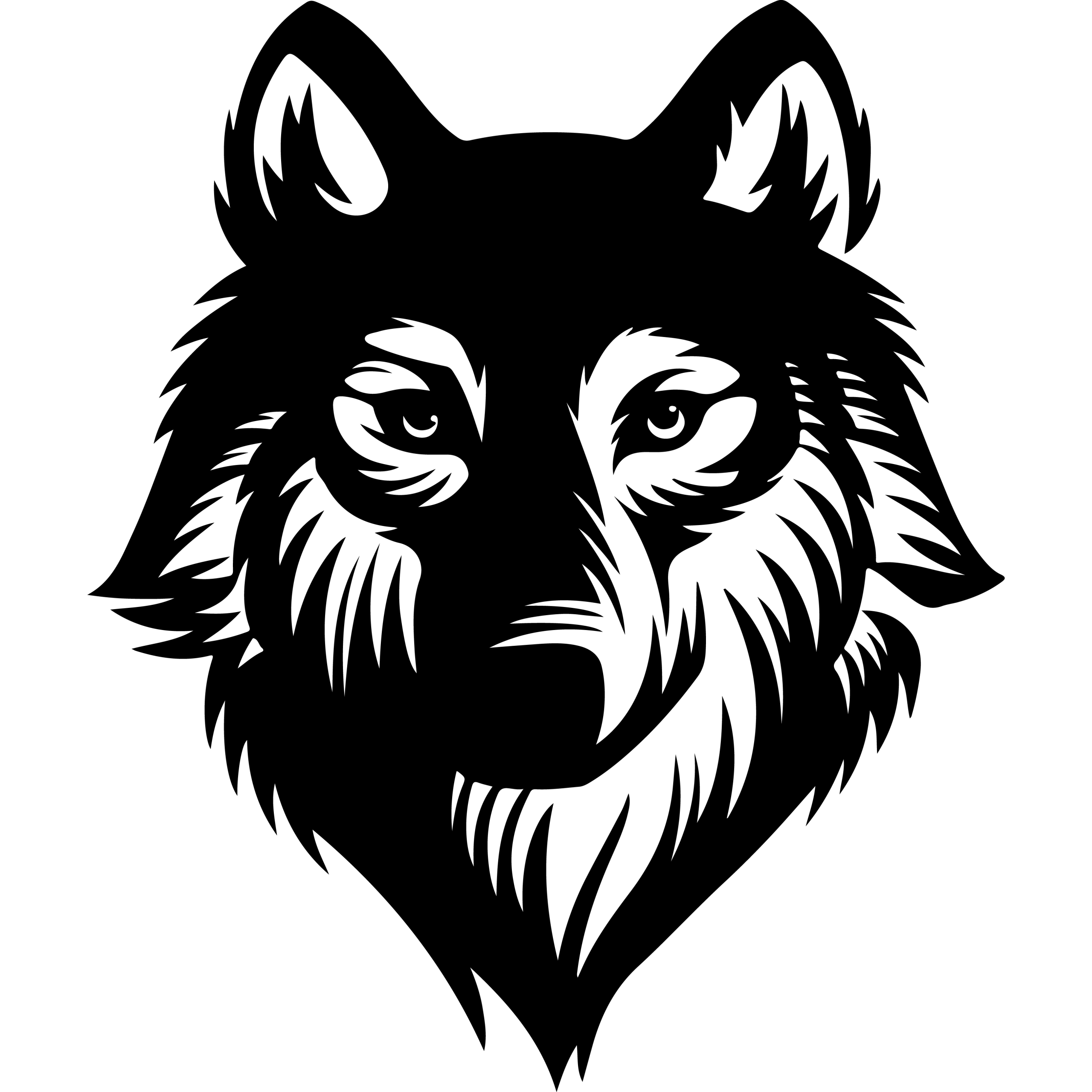Cloud website hosting offers small businesses a flexible and scalable solution to establish and maintain their online presence. Unlike traditional hosting, cloud hosting uses a network of servers, providing better reliability and the ability to handle traffic surges without downtime. This makes cloud hosting especially valuable for small businesses that need consistent performance and room to grow without high upfront costs.
For small businesses, cloud hosting balances affordability with advanced features like automated backups, security measures, and easy resource scaling. It supports a range of website types, from simple portfolios and blogs to e-commerce stores and multi-site agencies. Businesses benefit from the ability to quickly adjust resources as their needs change, ensuring smooth site operation even during busy periods.
By choosing cloud hosting, small businesses gain access to a more resilient infrastructure compared to shared or VPS hosting, helping them avoid outages and maintain customer trust. This approach also offers transparent pricing and technical support tailored to businesses with varying levels of IT expertise.
What Is Cloud Website Hosting for Small Business?
Cloud website hosting allows small businesses to run their websites on a network of interconnected servers rather than relying on a single physical server. This design improves flexibility, uptime, and resource management, addressing common challenges faced by traditional hosting methods. The following details clarify how cloud hosting stands apart and the tangible benefits it offers to small enterprises.
How Cloud Hosting Differs from Shared and VPS Hosting
Cloud hosting distributes website data across multiple virtual servers, unlike shared hosting where many sites use the same server’s limited resources. This difference means cloud hosting avoids slowdowns common in shared hosting during traffic spikes.
Compared to VPS (Virtual Private Server) hosting, which partitions a single physical server into isolated segments, cloud hosting leverages many servers at once. This multi-server approach enables dynamic scaling of CPU, memory, and storage based on real-time demand, a level of flexibility VPS cannot match.
Cloud hosting also improves reliability by rerouting traffic if one server fails, reducing downtime. In contrast, VPS or shared hosting websites risk service interruption if their specific server encounters issues.
Key Advantages for Small Businesses
Small businesses benefit from cloud hosting through scalability, paying only for the resources they use instead of fixed server allocations. This flexibility accommodates growth or seasonal traffic surges without requiring complex migrations.
Cloud hosting typically offers better uptime, often backed by service level agreements ensuring network availability around 99.9% or more. This consistency supports customer trust and uninterrupted online operations.
Security measures like automated backups, firewalls, and SSL certificates are often integrated, helping protect business data without additional overhead.
Additionally, many providers include 24/7 technical support specializing in small business needs, minimizing downtime and technical obstacles. The combination of performance adaptability, reliability, and support makes cloud hosting a strong choice for small business web hosting.
Core Benefits of Cloud Hosting for Small Business
Cloud hosting delivers specific advantages that improve operational efficiency, optimize costs, and enhance user experience. It enables small businesses to adapt quickly to demand, maintain consistent service quality, and control spending with clear predictability.
Scalability and Flexibility
Cloud hosting allows businesses to adjust their computing resources instantly based on current needs. Unlike fixed on-premise servers, cloud services can automatically scale bandwidth, storage, and processing power up or down without hardware upgrades.
This flexibility is vital for handling fluctuating traffic, such as during sales or seasonal spikes. A small e-commerce site, for example, can avoid service slowdowns by increasing resources temporarily. Cloud providers often offer auto-scaling features that ease this process, ensuring performance remains stable as demand shifts.
By paying only for the resources used, businesses avoid overprovisioning while staying prepared for growth or unexpected traffic. This scalability is a strategic asset that supports business expansion without infrastructure delays.
Performance and Load Times
Fast website load times improve both user experience and search engine rankings. Cloud hosting enhances performance by distributing workloads across multiple servers and data centers, reducing latency and handling higher traffic volumes smoothly.
With optimized bandwidth allocation and content delivery networks (CDNs), cloud-hosted websites can serve content quickly to users in diverse locations. This setup prevents bottlenecks commonly seen in single-server environments.
Automatic updates to infrastructure and software also keep systems optimized without manual intervention, contributing to consistent load times. Small businesses benefit from this by providing a reliable, speedy service that meets customer expectations.
Reliability and Uptime Guarantee
Cloud hosting typically offers strong uptime guarantees backed by Service Level Agreements (SLAs), commonly stating 99.9% or higher availability. This ensures small businesses remain accessible, limiting revenue loss and preserving customer trust during downtime incidents.
Cloud providers build redundancy through geographically dispersed data centers and failover systems. If one server fails, traffic is rerouted seamlessly to another, minimizing interruptions.
Such high availability is difficult and costly to achieve using traditional on-site servers. For example, a small law firm using cloud-hosted software maintains continuous access to case files even during local outages.
This level of reliability makes cloud hosting essential for business continuity planning.
Cost-Effectiveness and Value
Cloud hosting shifts IT costs from capital expenditures to predictable monthly operating expenses. Small businesses avoid large upfront investments in hardware, cooling, and maintenance, paying only for consumed resources.
The pay-as-you-go model improves financial agility by freeing capital for core business areas like marketing or hiring. Bundled services often include automatic updates and security management, reducing the need for specialized IT staff.
Transparent billing and usage reports help businesses monitor and control expenses. This cost structure delivers strong value, particularly for startups and growing companies needing scalable technology without heavy initial cost burdens.
Must-Have Features in Cloud Web Hosting Plans
Choosing the right cloud hosting plan demands attention to critical functionalities that support security, storage, and site management. These factors directly impact website reliability, data safety, and ease of updates.
Security Essentials: SSL, DDoS Protection & Backups
A strong security foundation is vital. An SSL certificate is non-negotiable for encrypting data between the website and visitors, fostering trust and improving search ranking.
DDoS protection prevents service interruptions caused by traffic overload attacks, a common threat to small business websites. Look for providers offering automated DDoS mitigation to maintain consistent uptime.
Regular daily backups create restore points to recover data quickly after failures or breaches. These backups should be stored offsite and easily accessible to minimize downtime.
Storage, Bandwidth, and Email Accounts
Adequate SSD storage ensures fast access and responsiveness. SSD drives outperform traditional disks by reducing latency, essential for smooth visitor experiences.
Sufficient bandwidth accommodates web traffic without throttling, preventing slowdowns during peak periods. Providers often cap bandwidth; scalable options allow businesses to grow without migration.
Email accounts tied to the domain enhance professional communication. Features like spam filtering, custom domains, and easy integration with devices are important for maintaining business correspondence.
Website Builders and Tools
Including intuitive website builders simplifies site creation and updates, especially for users lacking technical expertise. Drag-and-drop interfaces and pre-built templates reduce development time.
Look for hosting plans that support easy installation of content management systems or third-party tools to extend website functionality.
Access to tools like integrated SEO options or analytics dashboards empowers businesses to optimize and monitor their online presence without additional costs or complexity.
Top Cloud Hosting Providers for Small Business
Cloud hosting for small businesses emphasizes scalability, security, and cost-effectiveness. Providers differ mainly in support availability, control panel usability, performance features, and pricing structures. This section outlines key offerings and considerations for four notable providers used by small businesses.
Hostinger
Hostinger offers cloud hosting plans with a focus on affordability and multi-site management. Its base plan supports multiple websites, providing 25GB SSD storage and unlimited bandwidth. Hostinger includes LiteSpeed caching and a custom control panel designed for ease of use.
Support is available 24/7, though complex technical issues may require multiple interactions to resolve. The renewal rates are notably higher than introductory prices, which users should anticipate. Free migration, SSL certificates for all sites, and daily backups help ensure website reliability.
Its value proposition suits entrepreneurs or freelancers managing several small sites without wanting to handle separate bills or complex setups.
DreamHost
DreamHost prioritizes 24/7 live chat support and robust uptime assurances, ideal for businesses needing constant assistance. Their cloud hosting features include 50GB SSD storage with unmetered bandwidth and automatic daily backups.
The control panel is user-friendly, especially for WordPress users, with automated tools that reduce manual maintenance. DreamHost demonstrates proactive problem-solving by analyzing and explaining site issues rather than issuing refunds only.
Renewal pricing increases post-promotion, and domains are sold separately. Its strengths lie in responsive support and security handling, making it a reliable choice for sites where uptime is critical.
GoDaddy
GoDaddy provides cloud hosting options targeted at small businesses looking for quick setup and scalability. Plans usually involve flexible CPU and RAM upgrades without switching tiers, allowing businesses to increase capacity during traffic spikes.
The platform boasts integrated SSL certificates and daily backups, addressing core security requirements. GoDaddy’s dashboard supports easy site management, though it can feel less modern compared to competitors.
Customer support is accessible but sometimes inconsistent in technical depth. Its widespread brand recognition and range of additional services like domain registration and marketing tools make it a convenient, all-in-one provider.
Atlantic.Net
Atlantic.Net focuses on secure, enterprise-grade cloud hosting with compliance certifications, beneficial for small businesses handling sensitive data. It offers dedicated cloud servers combining security features like firewalls, encryption, and HIPAA compliance.
Storage options are scalable with SSDs, and bandwidth is unmetered, supporting growth without performance loss. The provider emphasizes managed services that reduce IT overhead, alongside 24/7 technical support staffed by knowledgeable engineers.
Its pricing may be higher relative to others but justifies the cost through tailored security and industry-specific compliance. Atlantic.Net fits businesses where data protection and regulatory adherence are priorities.
Managed vs. Unmanaged Cloud Hosting Options
Small businesses face key decisions when selecting cloud hosting, especially when balancing cost, control, and technical support. Managed hosting offers full service and professional management for ease, while unmanaged hosting gives full control but requires more in-house expertise.
Managed Hosting Explained
Managed cloud hosting means the provider takes care of server setup, maintenance, security, backups, and performance monitoring. This arrangement suits businesses that want to avoid technical complexities and focus on operations.
Providers of managed WordPress hosting often include specialized support for WordPress sites, automatic updates, and enhanced security measures. These features help maintain uptime and optimize site speed during traffic spikes.
The primary trade-offs include higher costs and reduced control over server configurations. However, businesses benefit from expert assistance, proactive security, and compliance management, reducing IT staff burdens.
Unmanaged Hosting Explained
Unmanaged cloud hosting requires the user to handle all technical aspects, from server configuration to security and updates. This option is suitable for businesses with in-house IT expertise or those needing full customization.
It tends to be less expensive upfront since providers supply only the infrastructure, not management services. However, any issues, including downtime or security breaches, are the user’s responsibility.
For WordPress hosting, unmanaged options mean the business must manually install and maintain WordPress and its plugins. Without dedicated support, this can increase operational risk if technical resources are limited.
Choosing What’s Best for Your Business
Businesses with limited IT resources or seeking to focus on growth typically benefit from managed hosting solutions. Managed WordPress hosting is particularly useful for sites requiring reliable performance without daily technical upkeep.
Conversely, businesses with skilled IT staff and specific customization needs may opt for unmanaged hosting to save costs and maintain control.
Key factors to consider include budget, technical ability, security requirements, and growth plans. Ensuring the hosting choice aligns with these priorities helps sustain website reliability and business continuity.
Enhancing Cloud Website Performance and Security
Small businesses require cloud hosting solutions that deliver fast load times, reliable uptime, and strong security measures. Efficient caching, global content delivery, and domain management all play crucial roles. Additionally, hosting providers often back their services with money-back guarantees and responsive support to ensure client confidence and stability.
Caching and CDN Integration
Effective caching reduces server load by temporarily storing copies of web content closer to visitors. This enables faster page loading times and enhances user experience, especially during traffic spikes.
Content Delivery Networks (CDNs) distribute website data across multiple global servers, minimizing latency by serving content from locations nearest to the user. This is critical for small businesses targeting customers in diverse regions.
Together, caching and CDNs lower bandwidth costs and improve site availability. They also provide additional layers of security, such as DDoS mitigation and bot filtering, safeguarding websites from common attacks without compromising speed.
Free Domain and Domain Management
Many cloud hosting providers include a free domain name registration for at least one year. This simplifies initial setup for small business owners by consolidating hosting and domain management in one platform.
Domain management tools allow easy DNS configuration, renewal alerts, and privacy protection. These features help maintain uninterrupted website accessibility and protect sensitive owner information from public exposure.
Centralized control ensures quicker troubleshooting and reduces reliance on multiple vendors. It allows businesses to maintain brand consistency with their chosen domain while managing site performance and security from a single control panel.
Money-Back Guarantees and Support
Money-back guarantees provide a risk-free period for small businesses to test hosting services. These typically range from 30 to 60 days, allowing clients to evaluate performance, uptime, and customer support.
Reliable support is essential for troubleshooting and maintaining security. Providers offer multiple channels, including live chat, email, and phone support. Some also provide detailed knowledge bases and setup guides to empower users.
Responsive customer service paired with refund policies improves trust. It ensures small businesses are not locked into underperforming plans while securing help when technical issues or security concerns arise.
Other Hosting Alternatives for Small Businesses
Small businesses have several hosting options beyond cloud services, each with specific advantages depending on needs like control, budget, or ease of use. These alternatives range from more hands-on server management to simplified website building platforms.
VPS and Dedicated Server Hosting
Virtual Private Server (VPS) hosting offers small businesses dedicated portions of a physical server. It balances control and affordability by providing reserved resources, enhanced performance, and increased security compared to shared hosting.
Dedicated server hosting gives businesses complete control over an entire physical server. This option suits sites with high traffic or specific compliance needs, offering maximum customization and resource allocation.
Both VPS and dedicated hosting demand some technical knowledge, especially for server security and maintenance. They are appropriate for businesses ready to invest more in infrastructure for scalability, reliability, and control.
Shared Hosting Solutions
Shared hosting remains popular for small businesses with modest traffic and tight budgets. It involves multiple websites sharing a single server’s resources, which lowers costs.
This type of hosting includes basic security and support but can experience slower performance during traffic spikes. It suits startups or small sites not expecting heavy traffic or needing a high degree of customization.
Many providers bundle shared hosting with free SSL certificates, domain registration, and beginner-friendly control panels. It is a straightforward entry point for businesses new to web hosting with minimal technical demands.
All-in-One Site Builders: Wix and Others
Site builders like Wix offer an integrated platform combining hosting, design tools, and content management in one interface. These services simplify website creation without coding knowledge.
They include pre-designed templates, drag-and-drop editors, and built-in hosting optimized for ease and speed. Security, backups, and updates are managed by the provider, reducing technical overhead.
While suitable for small businesses focused on ease of use, site builders can limit advanced customization and scalability compared to VPS or dedicated hosts. Pricing often includes monthly or annual plans with various feature tiers.
Conclusion
Cloud hosting offers small businesses a flexible and scalable solution for managing their websites. Its ability to distribute resources across multiple servers means improved uptime and faster performance during traffic spikes.
Small business owners benefit from cost-effective pricing models, such as pay-as-you-go plans. This allows them to match hosting expenses to actual usage without overcommitting resources.
Key advantages include:
- High reliability through networked servers
- Easy scalability to handle growing traffic
- Improved security due to cloud infrastructure
Choosing the right provider depends on factors like technical support, data center locations, pricing, and ease of use. Some platforms cater well to less technical users with managed services, while others offer more control for experienced administrators.
Cloud hosting empowers small businesses to maintain a robust online presence with responsive websites. This hosting type supports growth and operational efficiency without sacrificing budget or performance.
Investing in cloud hosting aligns with the increasing reliance on digital channels for customer engagement and business operations. It provides a solid foundation for businesses that expect fluctuating or rapidly growing web traffic.
Frequently Asked Questions
Cloud hosting offers a range of cost options, performance benefits, and important features tailored for small businesses. It compares differently to traditional hosting, especially for e-commerce, and requires specific steps for migration.
What are the cost-effective options for cloud hosting tailored to small businesses?
Small businesses usually benefit from pay-as-you-go pricing models that avoid upfront costs and allow payment based on actual resource usage. Providers like HostGator and A2 Hosting offer affordable plans starting around $5 per month, making cloud hosting accessible without excessive spending.
How does cloud hosting improve website performance for small businesses?
By distributing resources across multiple servers, cloud hosting enables faster load times and smoother handling of traffic spikes. Load balancing and SSD storage enhance reliability and speed, supporting better user experiences and improved search engine rankings.
What features should small businesses look for in a cloud hosting provider?
Key features include scalability to adjust resources during demand changes, strong security measures like firewalls and DDoS protection, reliable uptime guarantees (typically 99.9%), and responsive 24/7 customer support. Backup and data redundancy are also essential to ensure data safety.
Are there any free cloud hosting services suitable for small business needs?
Free cloud hosting options exist but often come with limitations like reduced resources, limited bandwidth, or restricted support. While suitable for testing or very small websites, most small businesses will require paid plans to ensure performance, security, and scalability.
How do cloud hosting solutions compare to traditional hosting for small e-commerce businesses?
Cloud hosting offers better uptime and flexibility, crucial for handling variable e-commerce traffic. Unlike traditional single-server hosting, cloud hosting reduces downtime risk through resource pooling and redundancy, supporting higher reliability and smoother shopping experiences.
What steps are involved in migrating a small business website to a cloud hosting platform?
Migration usually involves backing up existing data, choosing a suitable cloud hosting plan, transferring files and databases, updating domain settings, and testing to ensure functionality. Many providers offer migration assistance or free migration services to simplify this process.