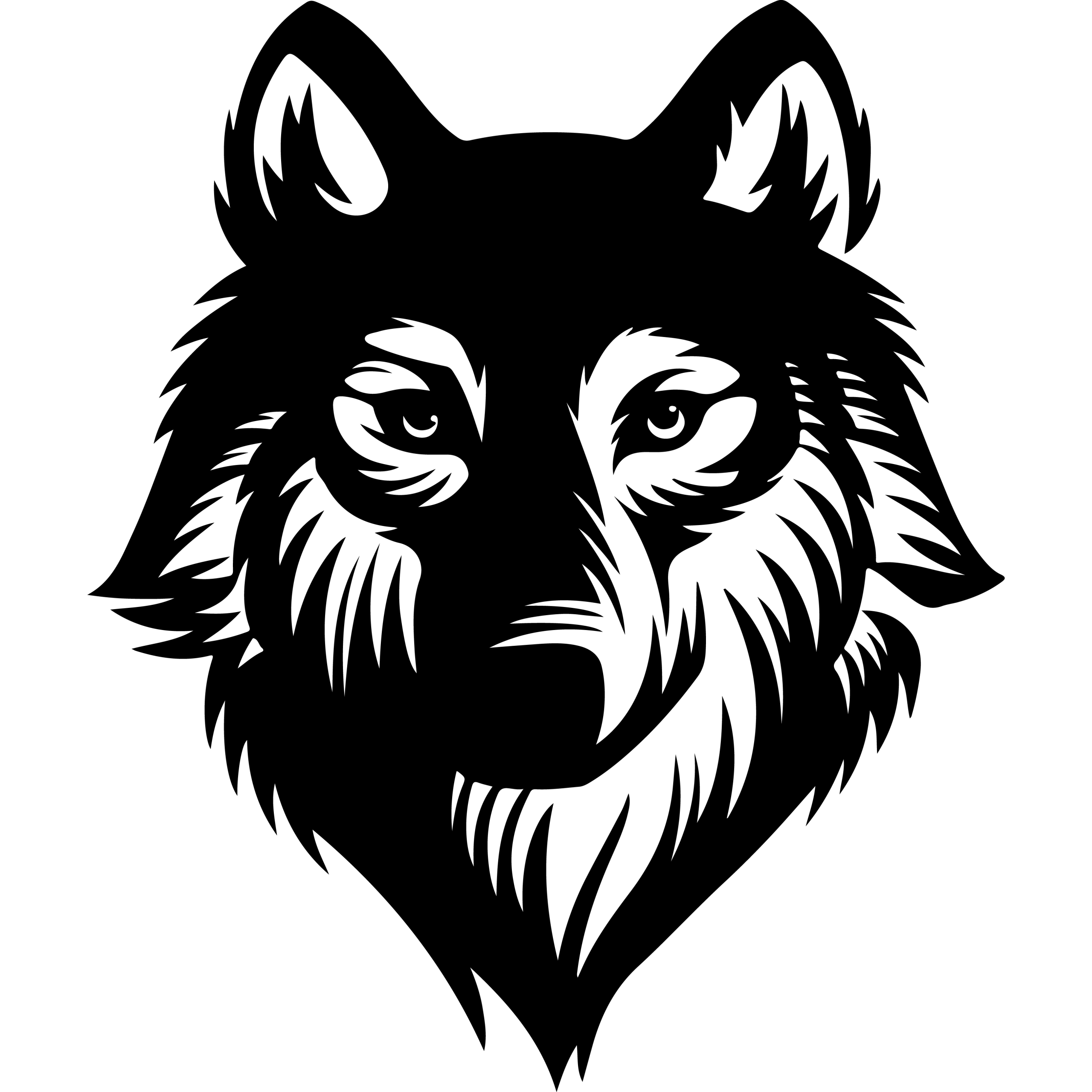One-page web hosting focuses on providing simple, affordable solutions tailored for websites that consolidate all content onto a single scrollable page. This approach suits individuals and small businesses looking to establish a straightforward online presence without managing multiple pages or complex navigation.
The best one-page web hosting plans offer ease of use, reliable performance, and often include free templates or website builders to simplify setup. Many providers bundle features like SSL certificates, backups, and domain registration, enabling users to launch quickly and securely. Whether using WordPress or drag-and-drop builders, one-page hosting optimizes speed and mobile experience while reducing clutter.
This streamlined hosting option appeals to those who prioritize clarity and efficiency in web design. With affordable plans starting as low as a few dollars per month, it’s accessible to anyone needing a clean, professional online identity without unnecessary complexity.
What Is Onepage Web Hosting?
Onepage web hosting is designed specifically to support one-page websites, focusing on simplicity, speed, and reliability. It handles all content on a single scrolling page, ensuring smooth user experience for visitors without the need for multiple navigational links or complex site structures.
This type of hosting optimizes server resources and performance to meet the demands of websites with compact, but often rich, content layouts. It balances ease of management with security and uptime guarantees tailored for straightforward sites.
Key Features of One-Page Hosting
Onepage hosting prioritizes fast loading times, often by using optimized caching and content delivery networks (CDNs). This minimizes latency, crucial for keeping site visitors engaged on a single-page layout where every second counts.
The hosting typically offers security measures like SSL certificates, daily backups, and real-time server monitoring to protect the integrity of the site. Support is usually available 24/7 to resolve technical issues quickly.
A user-friendly control panel is standard, allowing easy content updates without complex settings. Many onepage hosting plans also include templates or tools geared toward single-page site design, streamlining setup and maintenance.
Differences Between One-Page and Multi-Page Hosting
One-page hosting differs mainly by its focus on lighter resource use, as the entire website fits on a single HTML page. Multi-page hosting supports more complex site architectures with multiple pages and databases, often requiring greater storage and processing power.
Performance on one-page hosting is optimized for uninterrupted scrolling and quick rendering of multimedia content. Multi-page hosting needs to balance server load across various pages, which can slow response time if not managed properly.
Additionally, one-page hosting simplifies SEO tactics by reducing the number of URLs and focusing on keyword strategy on one page, while multi-page sites need complex SEO plans covering numerous pages.
Benefits of One-Page Websites
One-page websites benefit from improved load speed due to compact data size, leading to better user retention as visitors do not face delays between page transitions. This is especially important for mobile users or those on slower connections.
Navigation is straightforward and linear, which reduces confusion for site visitors and enhances the chances of delivering clear messages or calls to action. This format suits portfolios, event pages, and small business promotions efficiently.
Maintenance is easier because changes are applied to a single page, lowering the risk of broken links or inconsistent design elements. This reduces hosting costs and technical overhead compared to multi-page site management.
Choosing the Best Onepage Web Hosting Services
Selecting the right web host for a one-page website requires attention to speed, uptime, security, and pricing. A good provider offers easy setup and relevant tools like free domain registration and website builders. Customer support availability and scalability also matter.
Top Hosting Providers for One-Page Websites
Hostinger, DreamHost, and ScalaHosting are widely regarded for supporting one-page sites efficiently. Hostinger provides unlimited storage, daily backups, and a free SSL certificate at a competitive price starting near $2.69/month. DreamHost offers unlimited bandwidth, a free domain for one year, and automated malware scans, priced from $2.59/month. ScalaHosting stands out with 1-click installs, 24/7 support, and unlimited emails starting at $2.51/month.
These hosts combine speed, uptime, and security while supporting popular platforms like WordPress or drag-and-drop builders. Their simplified control panels help reduce setup time, often under 5 to 6 minutes. Many include free templates designed specifically for one-page layouts.
Essential Services to Look For
Reliable uptime guarantees, fast server response times, and SSL certificates are critical. A built-in or easily integrated website builder simplifies creating and customizing one-page designs without coding.
Backups and security features such as malware scanning protect the site from data loss and attacks. Unlimited bandwidth helps maintain site speed despite visitor spikes.
Customer support availability through chat, phone, or email is crucial for troubleshooting. Managed WordPress hosting can offer added optimization if using WordPress as a platform. SSH access is a benefit for more advanced users needing deep control.
Comparing Pricing and Free Domain Offers
Starting prices for good one-page hosting plans generally range from $2.50 to $3.00 per month. Hostinger and ScalaHosting often provide lower introductory rates, while DreamHost offers robust plans with infinite bandwidth and storage.
Most top providers include a free domain registration for the first year, which can save $10-15 annually. Renewal rates and domain transfer policies should be reviewed carefully.
Pay attention to money-back guarantees, which typically last 30 days, allowing risk-free trials. Setup fees are usually waived, and installation of WordPress or other CMS tools is often automated at no extra cost.
Building a One-Page Website
Creating a one-page website requires tools that simplify development, ensure responsiveness, and offer easy customization. Choosing the right platform and understanding design principles can improve user experience and engagement while maintaining a clean and effective layout.
One-Page Website Builders
One-page website builders focus on simplicity and streamlined content delivery. Platforms like Wix provide drag-and-drop interfaces, allowing users with no coding skills to build and customize pages quickly. These builders often include free templates specifically designed for single-page layouts, ensuring mobile friendliness and fast loading times.
Builders such as Wix also offer apps and integrations to add functionality like contact forms, social media links, and eCommerce features. Many include built-in SEO tools to optimize visibility. For users seeking smoother experiences and fewer technical hurdles, these platforms are ideal, especially for portfolios, landing pages, or small business sites.
Popular Tools and Platforms
Popular platforms for one-page sites combine user-friendly interfaces and powerful hosting. WordPress is highly flexible, with numerous one-page themes and plugins enabling easy setup and customization. Hosting providers like Hostinger, DreamHost, and SiteGround facilitate one-click WordPress installations and managed hosting plans optimized for speed and security.
Site builders like Wix cater to beginners who want to avoid hosting setup but prefer integrated solutions. AMP technology can complement these platforms by enhancing mobile performance and loading speed. Selecting a platform depends on technical comfort and desired site control, with WordPress offering more flexibility and Wix providing ease and quick deployment.
Design Considerations for One-Page Sites
Design must emphasize clear navigation within the single scrollable page. Common techniques include sticky menus, anchor links, and parallax scrolling to guide visitors smoothly through content sections. Prioritizing concise, focused content avoids overwhelming users and helps communicate the message efficiently.
Responsiveness is critical, as many visitors use mobile devices. Visual hierarchy, spacing, and fast loading times improve usability. Attention to elements like load speed, font readability, and interactive features enhances overall engagement and conversion potential. Careful planning of layout and content flow is essential for the success of one-page websites.
Optimizing for SEO and Performance
Optimizing a one-page website focuses on balancing search engine visibility with fast, seamless user interaction. Key strategies include well-structured content, leveraging speed enhancements, and ensuring smooth mobile use to retain visitors and improve rankings.
SEO Best Practices for One-Page Sites
One-page sites depend heavily on clear, targeted keyword usage since content is limited to a single page. It is essential to integrate primary and secondary keywords naturally within headers, meta tags, and throughout the content.
Using descriptive titles, meta descriptions, and schema markup helps search engines understand the page’s purpose. Internal linking isn’t applicable here, so on-page SEO elements like well-organized sections and fast navigation anchors become crucial.
Optimizing images by reducing file size without quality loss improves load speed, which positively impacts SEO rankings. Additionally, using descriptive alt texts supports both accessibility and relevance signals for search engines.
AMP and Page Speed Optimization
Accelerated Mobile Pages (AMP) significantly improve load times by streamlining HTML and limiting resource-heavy scripts. Implementing AMP for a one-page site can boost speed on mobile devices, directly affecting user retention and search rankings.
Site speed is a key ranking factor, as search engines like Google prioritize fast-loading pages in mobile-first indexing. Optimizing server response times, using reliable hosting, and enabling browser caching are essential steps.
Minimizing JavaScript and CSS files, compressing images, and using lazy loading techniques further reduce load times. Monitoring Core Web Vitals provides insight into performance metrics directly tied to SEO success.
Mobile Responsiveness and User Experience
A responsive design ensures the single page adapts fluidly across devices, maintaining usability whether viewed on smartphones, tablets, or desktops. Mobile responsiveness affects both user engagement and search ranking algorithms.
Navigation should be intuitive with clear calls-to-action easy to tap on small screens. Avoid clutter and keep content concise to maintain fast load times and simple browsing.
Implementing touch-friendly elements and testing across multiple screen sizes prevents usability issues that can increase bounce rates. Prioritizing mobile experience aligns with search engines’ shift toward mobile-first indexing, benefiting SEO performance and site visitors alike.
Managing and Supporting Your One-Page Website
Effective management of a one-page website involves regular maintenance, reliable customer support, and the ability to scale when necessary. These factors ensure the site remains secure, functional, and able to handle growing traffic or new content needs.
Ongoing Maintenance and Updates
Maintaining a one-page website requires frequent checks to ensure all elements function correctly. This includes updating design elements, plugins, and any embedded scripts to prevent compatibility issues.
Regular backups are essential. They protect against data loss from accidental deletions or technical failures. Many hosting services offer automated daily or nightly backups, which simplify this process.
Security updates are critical. Applying patches promptly reduces vulnerability to cyber threats. For sites built on platforms like WordPress, maintaining updated SSL certificates ensures encrypted communication and builds visitor trust.
Accessing Customer Support
Access to responsive customer support is vital, particularly when hosting technical or performance issues arise. Reliable hosts provide 24/7 support through multiple channels such as live chat, phone, and email tickets.
Customer support should assist with troubleshooting, performance optimization, and security concerns. They may also help with account management and setup guidance, improving the user experience for site owners with varying technical expertise.
Choosing a host with comprehensive support services ensures timely resolutions and minimizes downtime. Support teams knowledgeable about one-page websites specifically can offer tailored advice for optimized performance.
Scaling or Expanding Your Online Presence
One-page websites are ideal for simplicity but may need expansion as business demands grow. Scalability options often include upgrading hosting plans, adding bandwidth, or integrating additional tools like e-commerce features or CMS enhancements.
Hosting providers with customizable plans or VPS options allow site owners to increase resources without migrating to new platforms. This flexibility enables handling increased traffic, adding multimedia content, or creating subdomains.
Expanding the online presence beyond a single page can improve user engagement and SEO. Proper support and infrastructure make scaling smooth, avoiding disruptions or performance drops.
Frequently Asked Questions
Building a one-page website involves choosing the right platform, managing domain settings, and deciding on features that suit the project’s goals. Understanding the ease of use, common examples, and potential limitations helps in making informed decisions.
What are the best platforms for creating a one-page website?
Popular platforms include Wix, Squarespace, and WordPress with one-page themes. These platforms offer user-friendly interfaces and customizable templates optimized for single-page layouts.
Other options like Webflow and Elementor provide advanced design flexibility and control, suitable for users with more design experience or specific functionality needs.
How can I build a one-page website with a custom domain for free?
Some website builders, such as Wix and WordPress.com, allow free site creation but usually require upgrading to connect a custom domain. Occasionally, promotions may offer free domain registration for the first year.
Using paid hosting plans often includes domain registration, while some domain registrars offer affordable options to link a custom domain to free site builders.
What are some good examples of single-page websites?
Portfolio sites, product landing pages, and event sites often use single-page formats. Examples include designer portfolios showcasing work on a scrollable page and product launch pages focusing on clear, concise information.
These sites typically highlight strong visuals, storytelling elements, and easy navigation to guide visitors through key content efficiently.
Can I create a one-page website without any coding experience?
Yes, many website builders provide drag-and-drop editors and pre-built templates that require no coding skills. Tools like Wix, Squarespace, and Onepage simplify the process for beginners.
These platforms handle hosting and technical setup, allowing users to focus on content and design with minimal technical barriers.
Are there any drawbacks to using a one-page website for my business?
One-page websites can limit SEO opportunities since content is consolidated on a single page. They may also struggle to present extensive information without overwhelming visitors.
Additionally, if the business grows or requires complex navigation over time, a one-page structure might not support scalability well.
What are the key features to look for in a one-page website builder?
Look for customizable templates designed specifically for single-page layouts. Responsive design for mobile devices is essential to ensure accessibility.
Other important features include easy domain integration, SEO tools, fast loading times, and reliable customer support for troubleshooting.