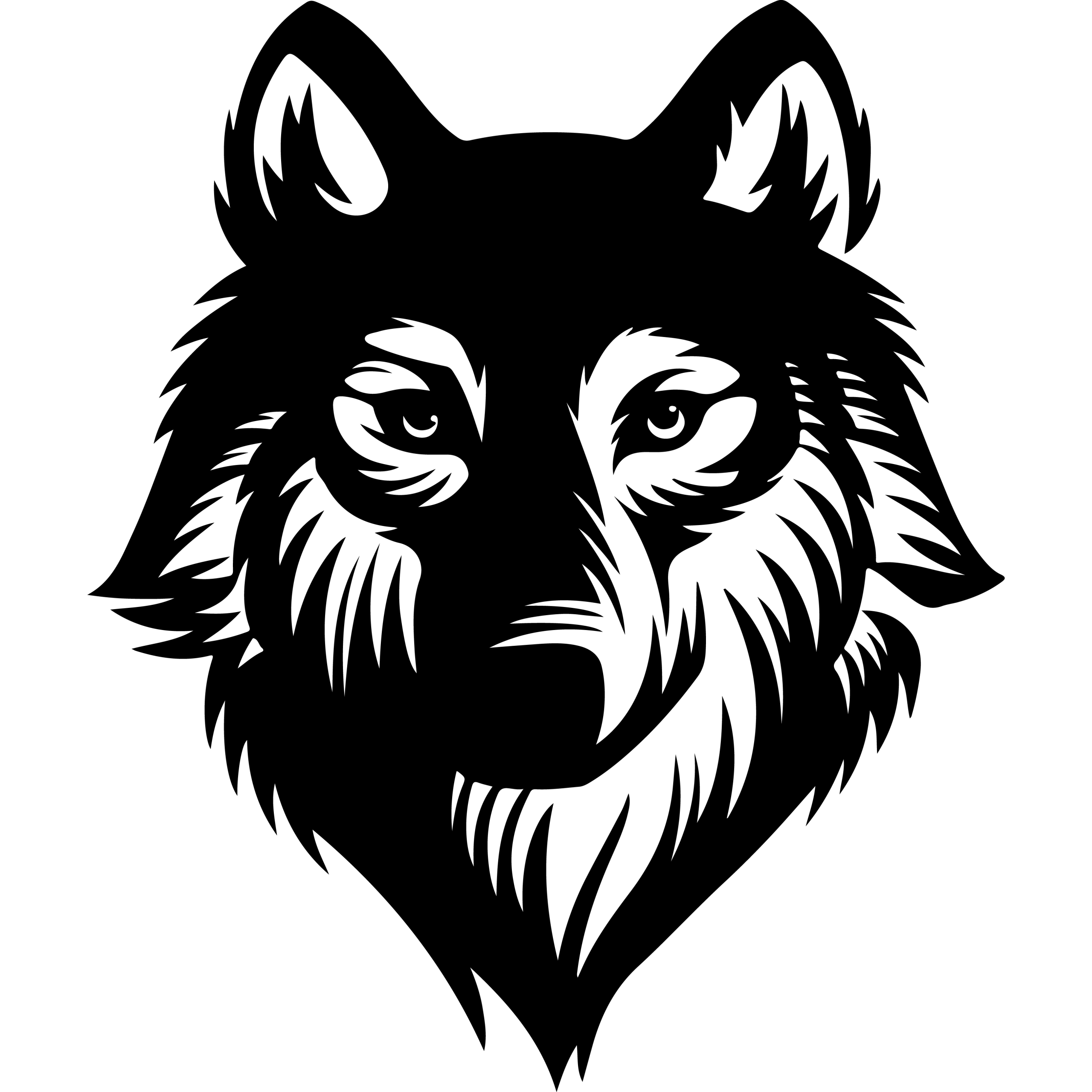Shared web hosting is a service where multiple websites share the same server and its resources, such as CPU, RAM, and bandwidth. It offers an affordable and beginner-friendly solution for individuals and small businesses looking to establish an online presence without a large upfront investment. This type of hosting is ideal when website traffic is moderate and specialized server resources are not needed.
Because many users share the same server, costs are lowered significantly compared to dedicated hosting. However, this also means some limitations exist, like shared bandwidth and the potential for slower performance during traffic spikes. Understanding these trade-offs helps users select the right hosting plan to meet their needs.
Choosing a reliable shared web hosting provider with strong support and essential features can make a significant difference in website performance and management. Many top providers in 2025 balance price, performance, and customer service to offer practical options for budget-conscious users.
Key Takeaways
- Shared hosting provides cost-effective access to web hosting by dividing resources among multiple users.
- It suits small websites with moderate traffic while involving some limits on server performance.
- Picking the right provider involves weighing support quality and included features alongside price.
What Is Shared Web Hosting?
Shared web hosting is a cost-effective hosting solution where multiple websites use the same physical server and its resources. It provides users with basic website hosting capabilities without requiring technical management of the server. This setup suits websites with moderate traffic and limited resource needs.
When using shared hosting, users share CPU, RAM, storage, and bandwidth. The hosting provider handles server maintenance, security, and updates. However, users have limited control over server settings and no root access.
How Shared Hosting Works
In shared hosting, a single physical server hosts many websites simultaneously. Each site occupies a portion of the server’s disk space, memory, and processing power. Visitors’ requests go to this shared server, which delivers the website data back to their browsers.
The cost of running and maintaining the server is distributed among all hosted sites, making shared hosting affordable. The hosting provider manages all technical aspects, including software updates, security patches, and server monitoring.
Users typically access their site files and settings through a control panel like cPanel or a custom interface. However, performance can be affected if other websites on the server consume excessive resources. This makes shared hosting best suited for small to medium-size sites without unpredictable traffic spikes.
Typical Use Cases
Shared hosting is ideal for individuals, bloggers, freelancers, and small businesses starting their online presence. It supports portfolio websites, informational sites, and low-traffic blogs efficiently.
Beginners benefit from its simplicity since it requires little technical knowledge. It is also useful for those with tight budgets, as monthly costs often range between $2 and $15.
Sites expecting rapid growth or high traffic may outgrow shared hosting. At that point, upgrading to VPS hosting or cloud hosting is advisable, both offering dedicated resources and greater control.
Comparison With Other Hosting Types
| Hosting Type | Resource Allocation | Control Level | Cost Range | Ideal Use Case |
|---|---|---|---|---|
| Shared Hosting | Shared among many websites | Limited | Low ($2-$15/month) | Small sites, beginners |
| VPS Hosting | Dedicated portion on shared server | Moderate | Medium | Growing websites needing more stability |
| Cloud Hosting | Distributed across multiple servers | High | Medium to High | E-commerce, large dynamic sites |
| Dedicated Server | Entire server dedicated | Full | High | Large businesses with high traffic |
Shared hosting divides resources among many sites, limiting performance during traffic surges. VPS hosting allocates specific resources to users, improving stability. Cloud hosting spreads resources across networks, enhancing reliability. Dedicated servers offer maximum performance and customization at a higher cost.
Core Features and Benefits
Shared web hosting provides practical solutions for those who need cost-effective, manageable website hosting without complex technical demands. It offers essential tools and services that support easy setup, ongoing maintenance, and smooth operation for small to medium websites.
Affordability and Value
Shared hosting plans are among the cheapest options available because multiple websites share the same server resources, which lowers overall costs. This cost-sharing allows providers to offer monthly fees often starting at just a few dollars.
Cheap shared hosting still includes valuable features like free website migration, email accounts, and access to user-friendly control panels such as cPanel, hPanel, or Plesk. These features deliver a solid foundation for beginners and small businesses looking to minimize expenses without sacrificing functionality.
Additionally, many providers bundle website builders—including AI-powered options—into their plans. This adds value by enabling users to create websites with minimal investment in design or development skills.
Ease of Use
Shared hosting is designed with usability in mind, making it accessible to users with little technical experience. Control panels like cPanel, hPanel, and Plesk provide intuitive interfaces for managing domains, emails, databases, and files.
These control panels simplify tasks such as installing popular content management systems or setting up SSL certificates, often available with one-click installers. The consistent layout and helpful tools reduce the learning curve related to website hosting.
The straightforward nature of shared hosting also benefits those who want to focus on their site’s content or business instead of technical setup, promoting a better experience for non-experts.
Maintenance and Updates
In shared hosting environments, server maintenance and software updates are handled entirely by the hosting provider. This includes routine tasks such as applying security patches, managing hardware health, and monitoring for performance issues.
Users do not need to worry about underlying server operations, which lowers the risk of downtime caused by misconfiguration. Providers typically use automated systems to install updates and perform backups to protect data integrity.
This managed approach ensures that users receive a stable hosting environment while freeing them from technical responsibilities that might otherwise require specialist help.
Quick Website Setup
Shared hosting plans usually include tools that accelerate website deployment. One-click installers for WordPress, Joomla, or Drupal make it possible to launch a functional site within minutes.
Furthermore, many providers offer integrated website builders, including AI website builders, which allow users to design professional-looking pages without coding knowledge. These builders often include drag-and-drop interfaces and customizable templates.
Free website migration services are common, enabling new users to transfer existing sites from other hosts easily. Such features reduce the barriers to starting or switching hosting, making shared hosting ideal for fast and simple setups.
Key Limits and Potential Drawbacks
Shared web hosting comes with limitations that affect resource availability, site performance under heavy traffic, and the degree of control users have over server settings. These factors influence whether shared hosting meets the needs of a particular website, especially as it grows or requires specific technical configurations.
Resource Allocation
Shared hosting distributes CPU, RAM, disk space, and bandwidth among multiple websites on the same server. This division means each site receives a fixed or capped portion of resources, often controlled through throttling or monitoring.
Even if a plan advertises unmetered or unlimited bandwidth, this typically comes with fair usage policies to prevent any single site from overconsuming resources. Users might experience limits on storage and processing power that restrict site functionality or growth.
When one site uses an excessive share of resources, others on the server may slow down or face service interruptions. These restrictions pose challenges for websites expecting to scale or run resource-intensive applications on shared hosting.
Performance in High-Traffic Scenarios
Performance can degrade significantly when a shared server hosts sites with simultaneous high traffic. Since CPU and RAM are distributed, heavy traffic spikes on one site may reduce the available resources for others.
Websites reliant on fast loading speeds and consistent uptime may suffer during such spikes, leading to slow response times or timeouts. Shared hosting environments often use lower-tier hardware, which can compound these performance constraints.
Caching and Content Delivery Networks (CDNs) help mitigate latency issues but cannot fully overcome the limitations imposed by shared resource contention. Sites with high visitor volume usually require VPS or dedicated hosting for stable performance.
Customization Constraints
Users on shared hosting have limited control over server configurations. They generally cannot modify core server settings or install custom software due to security and stability concerns in the multi-tenant environment.
This restriction affects advanced users or developers who need specific versions of server software, security tools, or specialized configurations to optimize performance and functionality.
Hosting providers typically offer standard control panels like cPanel or Plesk with preset options. These simplify management but lack flexibility, making shared hosting unsuitable for projects requiring tailored server environments or detailed optimization.
Essential Shared Hosting Features
Shared hosting services typically include various tools and protections to help users manage websites efficiently and securely. These features cover usability, safeguarding data, and maintaining site integrity through backups and security measures.
Control Panels and Usability
A good shared hosting plan should offer an intuitive control panel to simplify website management. Popular control panels include cPanel, Plesk, and hPanel, each providing user-friendly interfaces for tasks like email setup, database management, and domain control.
cPanel is widely favored for its robustness and extensive support. It enables users to manage files, install applications, and monitor resource usage with ease. Plesk offers a similar experience and is valued for compatibility with both Linux and Windows shared hosting.
Windows shared hosting often relies on Plesk, offering features tailored for Microsoft environments. Usability features like one-click installers, drag-and-drop file managers, and comprehensive analytics tools support beginners and advanced users alike.
Security Features
Security is critical in a shared hosting environment because multiple sites operate on one server. Essential protections include SSL certificates, which encrypt data between visitors and the website. Many hosting providers include free SSL certificates in their packages.
Firewalls and malware scanners are also vital. Firewalls prevent unauthorized access, while malware scanners detect and isolate harmful code. Hosting providers often add features like DDoS protection and automatic software updates to enhance security further.
In shared hosting, these security measures help minimize risks that come from sharing server resources. They provide a fundamental layer of defense, especially for small to medium websites that lack dedicated security teams.
Backups and Data Protection
Regular backups are crucial for data recovery in case of accidental deletion, hacking, or system failure. Shared hosting typically offers daily or weekly backups, depending on the provider’s policy.
Daily backups provide more frequent restore points, decreasing potential data loss. Weekly backups can suffice for less frequently updated sites but carry a higher risk of losing recent changes.
These backups are usually stored off-site or on separate server partitions to ensure safety. Users should verify backup retention periods and ease of restoration before selecting a host. Reliable backup systems help maintain uptime and reduce business interruptions.
Choosing the Right Shared Hosting Plan
Selecting a shared hosting plan requires attention to specific features that affect website performance, growth potential, and communication capabilities. Understanding uptime reliability, the ability to scale resources, and included email and domain options is crucial for meeting current and future needs.
Uptime Guarantees and Reliability
A key factor in choosing shared hosting is the uptime guarantee. Many providers promise at least 99.9% uptime, meaning your website should be accessible almost all the time, with potential downtime limited to roughly 45 minutes monthly.
Providers using multiple data centers can improve reliability by routing traffic through alternative servers during outages. This setup reduces the risk of extended downtime.
Having a clear warranty or compensation policy for when uptime falls below the guarantee can indicate a host’s confidence in their infrastructure. Consistent uptime is essential for maintaining visitor trust and search engine rankings.
Scalability
Scalability determines how easily a hosting plan adapts to increased traffic or resource demands. Shared hosting plans should offer simple upgrades without website interruptions.
Look for providers that allow quick access to more CPU, RAM, or higher-tier plans like VPS or dedicated servers when growth occurs. This ensures websites continue running smoothly as visitor numbers rise.
Plans offering scalable resources typically list upgrade paths clearly, ensuring users can expand hosting capabilities while avoiding complex migrations or downtime. This flexibility supports long-term website success.
Email and Domain Add-Ons
Consider what email services and domain features come bundled with your shared hosting plan. Many providers include free domains for at least one year, which simplifies website setup.
Unlimited or multiple email accounts are commonly offered, allowing users to create professional addresses under their domain. Features like webmail access, spam filtering, and email forwarding improve usability.
It’s important to verify limits on email storage and whether any extra costs apply for additional domain registrations. These extras enhance overall hosting value and streamline site management.
Best Shared Hosting Providers in 2025
Choosing a shared hosting provider involves balancing price, performance, support, and ease of use. Providers differ in features like website builders, customer service, security options, and scalability. This section reviews key players favored by small businesses, bloggers, and startups for reliable shared hosting services.
Hostinger Overview
Hostinger is known for its affordability and beginner-friendly control panel, hPanel. Its shared hosting plans support multiple websites, making it suitable for users managing several projects simultaneously. The platform includes an AI-powered website builder, which provides a simplified site creation process for those without coding skills.
Pricing becomes more attractive with long-term commitments, especially four-year plans. However, Hostinger’s customer support can be inconsistent, compensating somewhat with a responsive chatbot named Kodee that handles frequent inquiries effectively. Its server speeds may vary, occasionally slowing on budget plans. Hostinger helps users scale with VPS and cloud hosting as site demands grow.
HostGator Highlights
HostGator remains a strong choice for shared hosting due to its balanced pricing and dependable uptime. It offers unlimited storage and bandwidth on many plans, appealing to websites with fluctuating traffic. The interface supports cPanel, which is familiar to many users, simplifying site and email management.
Customer support is robust, including 24/7 live chat and phone assistance. HostGator also provides automatic backups, enhancing data security for users. While the introductory prices are competitive, renewal rates tend to increase, so users should anticipate costs rising over time. Its ecosystem includes a website builder and integration with WordPress, accommodating diverse hosting needs.
Bluehost Comparison
Bluehost is recommended for users focused on WordPress hosting but also offers solid shared hosting options. It features a streamlined cPanel dashboard and one-click WordPress installation. Bluehost includes free SSL certificates, domain privacy, and daily backups on many plans, contributing to security and reliability.
The provider shines in uptime consistency and offers 24/7 customer support via chat and phone. However, prices may be higher than some competitors, especially upon renewal. Bluehost’s shared plans usually include unmetered bandwidth and adequate storage, making it strong for growing websites. It also integrates with the MOJO marketplace, providing access to themes and plugins.
DreamHost and SiteGround
DreamHost and SiteGround are notable for features targeting performance and user support. DreamHost offers simple shared hosting with unlimited bandwidth and solid uptime, though its basic plans lack included backups, requiring manual solutions. It provides a custom control panel, and managed WordPress plans come with automated backups and migration help.
SiteGround is recognized for fast server response times and excellent customer service. It employs advanced caching, free CDN, and daily backups across shared plans, focusing on security and speed. Their support team is highly rated, available 24/7 via multiple channels. SiteGround also emphasizes ease of use with tools like a website builder and staging environments, appealing to both beginners and developers.
Extra Considerations and Support Options
Choosing a shared web hosting provider involves more than technical features. Support accessibility, financial protections, and migration tools significantly impact the hosting experience and ease of website management.
Customer Support Channels
Reliable customer support is vital for quickly resolving technical issues. Providers generally offer multiple channels such as 24/7 live chat, phone support, and email tickets to address different preferences and urgencies.
A comprehensive knowledge base is also important. It allows users to find step-by-step guides and FAQs without waiting for direct help, which can save time on common issues.
Prioritizing providers that guarantee round-the-clock support ensures assistance is always available, especially during critical periods like site launches or unexpected downtime. Experienced support teams contribute to faster problem resolution and overall smoother website operation.
Money-Back Guarantee
A money-back guarantee gives new customers risk-free trial opportunities. Most shared hosting providers offer a 30-day or 45-day refund period, allowing users to test services with financial protection.
It is important to review the terms closely. Some guarantees cover only initial fees and exclude domain registration or add-on services.
This guarantee is a useful way for customers to assess uptime, support responsiveness, and ease of use without long-term commitment. It also reflects the provider’s confidence in their service quality.
Migration and Setup Tools
Migration support is critical when switching from another hosting provider. Effective hosts often provide free migration services or automated tools that transfer website files, databases, and emails with minimal downtime.
One-click or 1-click WordPress installation tools simplify setup for users unfamiliar with manual processes. These features facilitate quick deployment of popular content management systems, reducing technical barriers.
Providers that include user-friendly control panels often bundle these tools to streamline both migration and initial setup, enhancing the onboarding experience for new customers.
Frequently Asked Questions
Shared web hosting offers an affordable and straightforward way to host websites by sharing resources on a single server. Selecting the right provider involves evaluating features, costs, and security risks.
What are the main benefits of choosing shared web hosting for a small business?
Shared hosting is cost-effective, with plans often ranging from $2 to $15 per month. It requires minimal technical knowledge because the hosting provider manages server maintenance and updates.
It suits small businesses with moderate traffic and allows easy scaling to higher plans as the business grows. It includes user-friendly control panels and basic security features.
How does shared web hosting differ from dedicated hosting?
Shared hosting involves multiple websites sharing the same server resources such as CPU, RAM, and bandwidth. Dedicated hosting provides exclusive use of a single physical server to one user.
Dedicated hosting offers more control, better performance, and the ability to customize server settings, but it comes at a higher price and requires technical expertise.
What factors should you consider when selecting a shared web hosting provider?
Key factors include uptime guarantees, bandwidth limits, storage capacity, and customer support availability. A 99% uptime or higher is preferred to ensure website accessibility.
Additional features like free domain registration, SSL certificates, security measures, and ease of use in the control panel are important. The option to upgrade plans later is also valuable.
Are there any security concerns associated with shared web hosting?
Yes, sharing a server means security vulnerabilities from one site can potentially affect others. Users do not have root access, limiting some security configurations.
Good providers offer firewalls, SSL certificates, regular backups, and software updates to minimize risks. Users should also follow best practices for website security.
How can you assess the reliability of a shared web hosting service?
Review uptime statistics through third-party platforms and test customer support responsiveness. Look for hosts with positive reviews on consistent performance and quick issue resolution.
Monitoring website loading speeds and downtime frequency over time can indicate reliability. Hosting providers should provide transparent data about these metrics.
What are the typical costs involved in shared web hosting plans?
Shared hosting usually costs between $2 and $15 per month, making it the most affordable option for hosting. Prices vary based on storage, bandwidth, and additional features.
Some providers offer introductory rates with renewal fees higher than the initial price. It’s important to review the terms and consider what resources you need before committing.