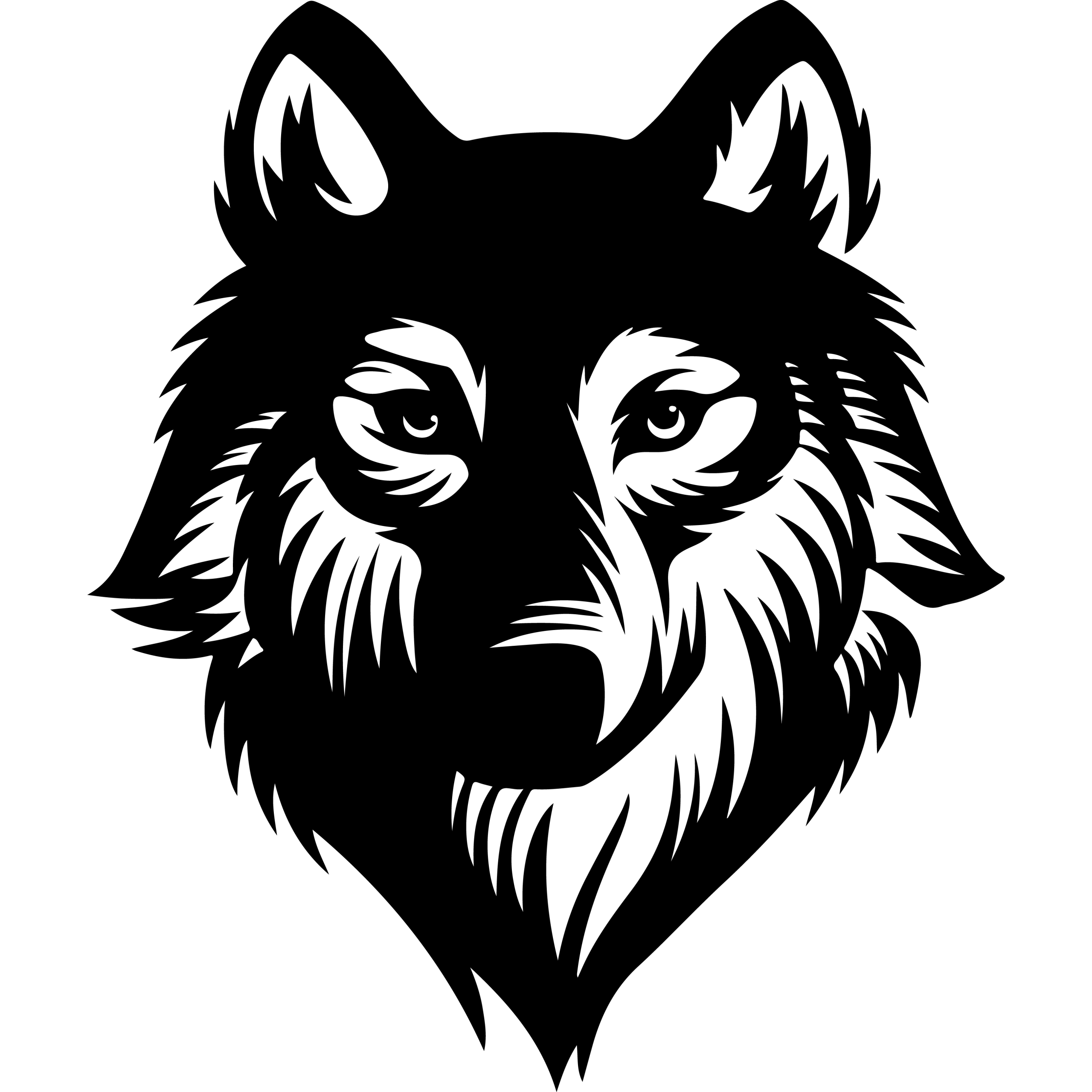Cloudflare Registrar is a domain name registration service designed for users who want transparent pricing without hidden fees. It allows customers to buy and renew domains at cost, charging only the registry price without markups or inflated renewal rates. This straightforward approach makes it an appealing option for those seeking fair pricing combined with robust security features.
To use Cloudflare Registrar, customers must also utilize Cloudflare’s DNS services, which offer fast and reliable performance through a global anycast network. The service includes automatic domain renewal and DNSSEC support, enhancing domain security with minimal effort. This integration simplifies managing domains while providing additional protection against DNS spoofing and other attacks.
Many who manage multiple domains find Cloudflare Registrar valuable, as it supports easy transfers and consolidated management. Its lack of extra fees and the inclusion of privacy features like WHOIS redaction make it a competitive choice compared to traditional registrars.
Key Takeways
- Cloudflare Registrar charges only registry prices with no extra fees.
- It includes security features like DNSSEC and automated renewal by default.
- Managing and transferring domains is streamlined with Cloudflare’s DNS integration.
What Is Cloudflare as a Domain Name Registrar?
Cloudflare operates as a domain name registrar that provides domain registration services without markup fees. It focuses on transparency, security, and ease of transfer while maintaining direct communication with domain registries.
The service’s relationship with ICANN ensures official accreditation and compliance. It stands out by offering unique pricing and security advantages compared to typical registrars.
Overview of Cloudflare’s Registrar Services
Cloudflare Registrar allows users to register domain names at the exact wholesale price set by domain registries, with no additional fees. This means customers pay only what ICANN and the relevant top-level domain (TLD) registries charge.
Its interface integrates smoothly with Cloudflare’s other services, providing DNS management, domain security features like DNSSEC, and two-factor authentication without extra cost. However, users cannot currently change nameservers directly via Cloudflare Registrar, which is a limitation.
Transferring domains into Cloudflare Registrar is designed to be straightforward. The process involves unlocking the domain at the current registrar, obtaining an authorization code, and initiating the transfer, all supported by clear guidance.
ICANN Accreditation and Trust
Cloudflare is accredited by ICANN, the global authority for domain name management. This accreditation allows it to legally register and manage domains on behalf of registrants.
Being ICANN-accredited means Cloudflare adheres to strict policies covering data accuracy, privacy, and domain transfer processes. This compliance is essential for maintaining user trust and domain integrity.
Additionally, Cloudflare’s registrar services meet all required standards to protect registrants from unauthorized domain transfers and provide transparent WHOIS records and contact management.
Unique Value Propositions
Cloudflare Registrar’s main value lies in its pricing model: it passes wholesale prices directly to customers with no hidden markups or increased renewal fees. This contrasts with many registrars that raise prices after the first registration period.
Security enhancements are built into the service, including automatic DNSSEC support and enforced two-factor authentication for account access, reducing risks of domain hijacking.
While it offers fewer customization options than some competitors, it is popular among users who prioritize cost savings and integrated security features alongside Cloudflare’s content delivery and security services.
Registering a Domain with Cloudflare
Cloudflare enables users to secure domain names with straightforward options and clear pricing. The platform supports a wide variety of domain extensions and offers simple processes for domain transfers.
Supported Domain Extensions
Cloudflare Registrar supports over 390 top-level domains (TLDs). This includes common options like .com, .net, and .org, as well as numerous country-code and specialized domains.
Users can find a comprehensive list of supported TLDs on Cloudflare’s website. This broad selection allows flexibility in choosing domain names relevant to different industries and regions.
The wide TLD coverage makes Cloudflare suitable for businesses and individuals seeking specific or less common domain extensions.
Pricing and Cost Transparency
Cloudflare Registrar charges only the wholesale price set by domain registries and ICANN. There are no added fees, markups, or surprise costs during registration or renewal.
This pricing model ensures that users pay exactly what the registry charges, helping with predictable budgeting when purchasing domains.
Registration and renewal fees are clear upfront. Cloudflare does not offer domain reselling or premium pricing, focusing on cost-effective domain management without hidden charges.
Domain Transfer Process
Transferring an existing domain to Cloudflare is designed to be simple and secure. Users manage transfers via the Cloudflare Dashboard, which consolidates domains in one interface.
The platform supports automatic renewal management, reducing the risk of accidental expiration. Cloudflare also integrates advanced security features to protect domains during and after transfer.
Transfer steps typically involve unlocking the domain at the current registrar, obtaining an authorization code, and initiating the transfer through Cloudflare’s portal.
Setting Up DNS and Domain Management
Managing DNS settings and domain configurations on Cloudflare requires precise steps to ensure reliable website operation and security. Accurate DNS record setup, robust protection features, and seamless security protocols are essential for effective domain management.
DNS Configuration Steps
To use Cloudflare as the authoritative DNS provider, the user must first add their domain to the Cloudflare dashboard. Cloudflare then scans existing DNS records but manual review and adjustment are critical to avoid missing entries. Key records to verify include apex records (e.g., example.com), subdomains (e.g., www.example.com), and email-related records such as MX.
After correctly setting DNS records, Cloudflare issues two authoritative nameservers. The domain owner must replace the current registrar’s nameservers with these Cloudflare nameservers exactly as provided. This change typically takes up to 24 hours to propagate. Verification can be done through online DNS tools or command-line utilities like dig or nslookup.
Domain Security Features
Cloudflare provides several domain security features designed to protect against attacks and unauthorized changes. These include built-in DDoS mitigation, TLS/SSL encryption management, and options to restrict DNS record edits to authorized users only.
Administrative controls enable monitoring of domain activity and manage permissions. Logging and monitoring tools help detect suspicious behavior at the DNS level, reducing risks of domain hijacking or spoofing. The integration of Cloudflare with registrar-level security ensures comprehensive control over domain protection.
Automatic DNSSEC Integration
DNSSEC (Domain Name System Security Extensions) is a critical security feature that adds cryptographic validation to DNS queries, preventing spoofing and cache poisoning attacks. When switching nameservers to Cloudflare, the user must first disable DNSSEC at the current registrar.
Cloudflare then supports automatic DNSSEC key management, allowing the user to re-enable DNSSEC through the Cloudflare dashboard once nameserver changes are complete. This automation simplifies the protection process, ensuring cryptographic signatures remain updated without manual intervention. Enabling DNSSEC is advised to maintain domain authenticity and security integrity.
Migrating from Other Registrars to Cloudflare
Transferring a domain to Cloudflare involves specific eligibility checks, proper DNS configuration, and authorization steps. Careful management ensures minimal service disruption and security compliance throughout the process.
Migration Requirements and Preparation
Before initiating a transfer to Cloudflare, the domain must meet ICANN rules: it cannot be registered or transferred within the last 60 days, nor can its WHOIS contact information have changed within that period. Cloudflare only supports domains that use its nameservers, so the domain owner must be ready to switch nameservers to Cloudflare’s.
The domain should not be a premium or internationalized domain name (IDN), as these are currently unsupported by Cloudflare. The domain must also be unlocked, and any WHOIS privacy service disabled if it restricts transfer. It’s critical to obtain the authorization code from the current registrar. Additionally, the owner should record current DNS settings to verify accuracy after the transfer.
Google Domains to Cloudflare Migration
Migrating from Google Domains requires first disabling any domain locks and obtaining the Google-provided authorization code. Users should confirm that their domain registration meets the 60-day ICANN transfer eligibility rule.
Cloudflare automatically scans DNS records during transfer, but manual verification against Google Domains’ settings is advised. Nameservers must be updated to Cloudflare’s for the transfer to proceed. If the domain is up for renewal within 15 days, it is advisable to renew it on Google Domains first to avoid expiration during the transfer.
Managing Downtime During Transfer
Cloudflare’s process aims to prevent downtime by retaining existing DNS configurations and rapidly updating nameservers. Despite this, propagation of DNS changes can take up to 24 hours, during which the domain might experience inconsistent resolution.
The domain owner should monitor transfer status via the Cloudflare dashboard. Approving transfer authorization emails promptly from both Cloudflare and the previous registrar can accelerate completion. Testing the website and email services after transfer confirmation is essential to identify and correct any issues early.
Using Custom Domains and Advanced Features
Cloudflare’s domain registrar extends beyond basic registration by providing tools that streamline domain tracking, enhance security through integrated SSL, and support automation via APIs. These features offer greater control while simplifying complex processes involved with domain and DNS management.
Custom Tracking Domains
Custom tracking domains enable users to route traffic through a personalized domain name instead of generic or third-party URLs. This improves branding consistency and helps avoid deliverability issues that often arise with shared tracking links.
Cloudflare allows the creation of CNAME records pointing to tracking services without altering the primary DNS setup. Users only need to add a CNAME alias that delegates a subdomain to the target hostname. Additionally, Cloudflare supports CNAME flattening, which ensures root domains can also use CNAME-like functionality without violating DNS standards.
Cloudflare SSL and Security Benefits
Domains registered with Cloudflare Registrar are natively integrated with Cloudflare’s security suite. This includes automated SSL/TLS certificate issuance and renewal, ensuring encrypted connections without manual configuration.
Beyond SSL, domains benefit from Cloudflare’s DNS security extensions (DNSSEC), protection against DDoS attacks, and built-in mitigation of domain hijacking through high-touch verification processes. These features enforce domain integrity and reduce the risk of unauthorized access or service disruptions.
API and Automation Support
Cloudflare provides robust API endpoints for domain registration, DNS record management, and renewal processes. This allows users to automate domain-related tasks such as bulk updates, monitoring, and provisioning via scripts or third-party integration tools.
Automation reduces manual errors and increases operational efficiency, particularly for users managing multiple domains. APIs expose functionalities like domain transfers, registration status checks, and DNS configuration, supporting full lifecycle management without dependency on manual dashboard actions.
Comparing Cloudflare Registrar to Other Providers
Cloudflare Registrar distinguishes itself through competitive pricing, strong security features, and an emphasis on simplicity. Its approach fits users prioritizing domain management alongside other Cloudflare services. Still, it has differences in features, support, and ideal use cases compared to other major registrars.
Feature Comparison
Cloudflare offers low, consistent pricing for domain registration and renewal, often undercutting competitors, such as GoDaddy and Namecheap. It supports over 200 TLDs but fewer than providers like Namecheap, which supports 500+. Unlike GoDaddy, Cloudflare does not provide domain parking or a traditional website builder.
Security features stand out: Cloudflare includes free WHOIS privacy, DNSSEC, and two-factor authentication (including hardware key support) at no extra cost. Transfers cost the same as new registrations for common domains like .com. However, it lacks extended support for non-traditional domains such as Handshake or some Web3 extensions, which Namecheap offers.
Reliability and Customer Support
Cloudflare Registrar leverages Cloudflare’s global infrastructure, promising high uptime and fast DNS resolution. Their platform is designed for users comfortable with Cloudflare’s broader ecosystem rather than standalone domain management.
Customer support is mostly self-service with detailed documentation and community forums rather than dedicated phone support. This contrasts with providers like GoDaddy and Namecheap, which offer 24/7 live support and more hands-on assistance. Users valuing direct, responsive customer service may find Cloudflare less accommodating.
Use Cases for Cloudflare as Registrar
Cloudflare Registrar suits users already utilizing Cloudflare’s CDN, security, or DNS services, benefiting from unified domain and web management in one interface. It appeals to businesses prioritizing security and transparent pricing over ancillary services like hosting or website building.
It is less ideal for beginners or those needing integrated hosting, email, or marketing tools bundled with domain registration. Customers focusing solely on domain parking, traditional customer support, or extensive TLD options may prefer alternative registrars. Cloudflare is best for technically adept users looking for cost-effective, secure domain registration tied to Cloudflare’s network.
Frequently Asked Questions
Cloudflare charges only the wholesale registry fee for domains, avoiding markups common with many registrars. Their service package includes transparent pricing, domain transfer support, and integrated DNS management tied to their network.
How does Cloudflare’s domain registration pricing compare to competitors?
Cloudflare Registrar offers domain pricing at wholesale rates, meaning customers pay only the registry-set fee plus the ICANN annual fee. This contrasts with many registrars that add extra service charges or markups.
Pricing depends on the domain’s top-level domain (TLD). Cloudflare does not apply any hidden fees or extra charges beyond the registry costs.
What services are included when registering a domain with Cloudflare?
The main service is domain registration and renewal at cost price. Domains registered with Cloudflare automatically use Cloudflare’s nameservers, which are required to keep the domain active.
Cloudflare includes redacted WHOIS information by default to protect registrant privacy. Account users can manage DNS directly from the Cloudflare dashboard.
Can existing domains be transferred to Cloudflare, and how does the process work?
Yes. Domains can be transferred to Cloudflare Registrar if the domain is active on a full Cloudflare setup and the user has an active Cloudflare account.
The transfer process requires entering an authorization code from the current registrar. It typically takes up to five days to complete, with options to expedite by approving release requests from the old registrar.
If a domain was registered or had WHOIS data changed within the last 60 days, the transfer will be delayed due to ICANN policies.
Does Cloudflare offer hosting services alongside domain registration?
No, Cloudflare does not provide traditional web hosting services as part of its domain registration. Their focus is on domain management, DNS services, security, and network performance.
Users must host their websites separately but can use Cloudflare’s CDN, security, and DNS features once the domain is connected.
What are the benefits of using Cloudflare for domain registration?
Cloudflare provides straightforward pricing with no markup, integrated DNS management, and security features built into the domain service.
Using Cloudflare can reduce complexity by consolidating DNS and domain registration under one provider familiar with internet infrastructure and security.
How does Cloudflare ensure security and privacy for domain registrations?
All domains use Cloudflare-assigned nameservers that remain consistent during the domain’s active status. WHOIS information is masked by default to enhance privacy.
Cloudflare also offers domain protection services and automatic alerts for domain expiration, helping to prevent accidental domain loss or unauthorized changes.